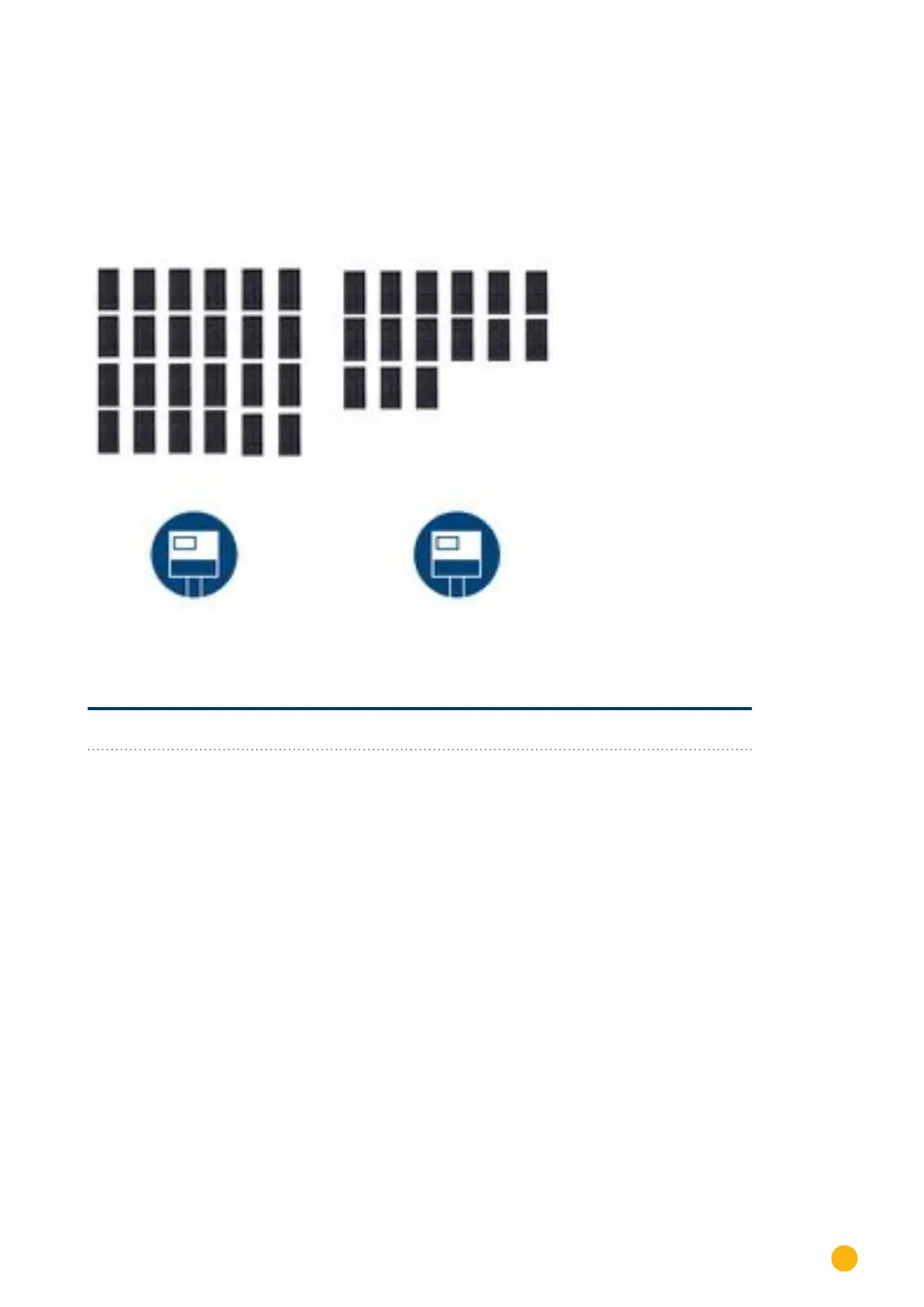57
Notifications
3.2 Performance Monitoring
To monitor different sized inverters, the Solar-Log™ normalizes the value from every inverter to 1 kWp. The
Solar-Log™ uses the amount of generator power set in
Configuration | Devices | Configuration.
The generator power is equivalent to 100% and the value here is normalized to 1 kWp.
Example plant:
Fig.: Performance Monitoring: Example plant with two inverters
Inverter 1, Inverter 1 house Inverter 2, Inverter 2 house
Generator Power:
25* 220W (modules) = 5500 Wp
Generator Power:
15* 220W (modules) = 3300 Wp
Module Field 1 Module Field 1
The Solar-Log™ compares all of the inverters that are located in the same module field.
Settings for the module fields are under Configuration | Devices | Configuration.
