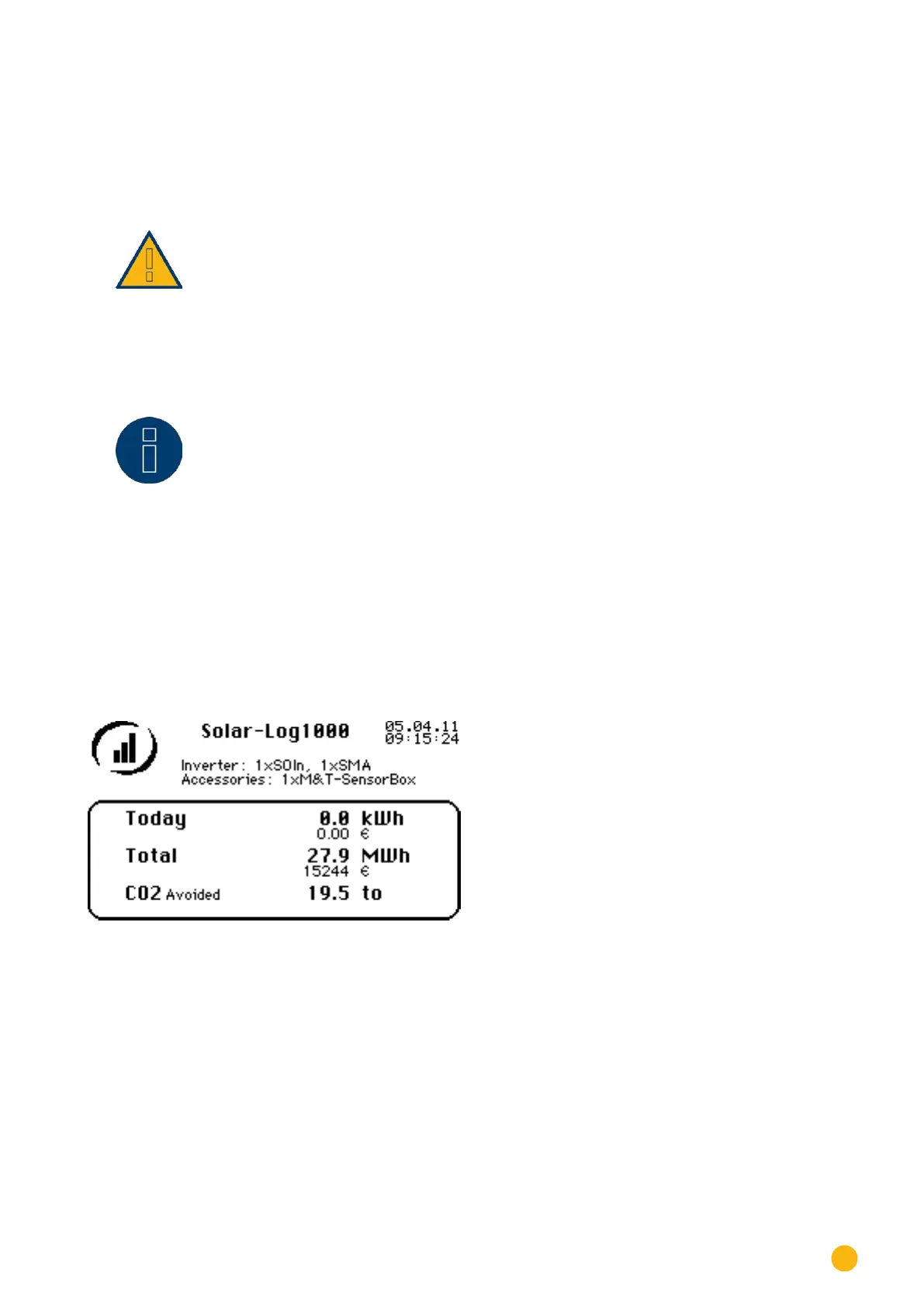71
Operating the Solar-Log 500 and 1000 via the Display
5.2 Display Solar-Log 1000
The Solar-Log 1000 comes with a touchscreen that allows for quick and easy access to performance data,
diagnostic information and inverter logs. It also allows a data transfer to be performed via USB.
Note:
Never use sharp, pointed objects on the touch screen!
This will damage the screen's delicate surface.
Note!
The screen saver is activated after a few minutes. You can set the number of min-
utes to wait until the screen saver is activated in the configuration menu.
Refer to the Installation Manual for information on the settings in the configuration
menu.
5.3 How to Navigate with the Touchscreen
Tap your finger on the display.
•
After touching the screen, the overview is displayed.
Fig.: Home Screen
After the display of the Solar-Log 1000 has been touched, it automatically displays the yield for the cur-
rent day, the total yield for the plant and the amount of C02 avoided.
Tab your finger on the display again.
•
The main navigation screen is displayed.
