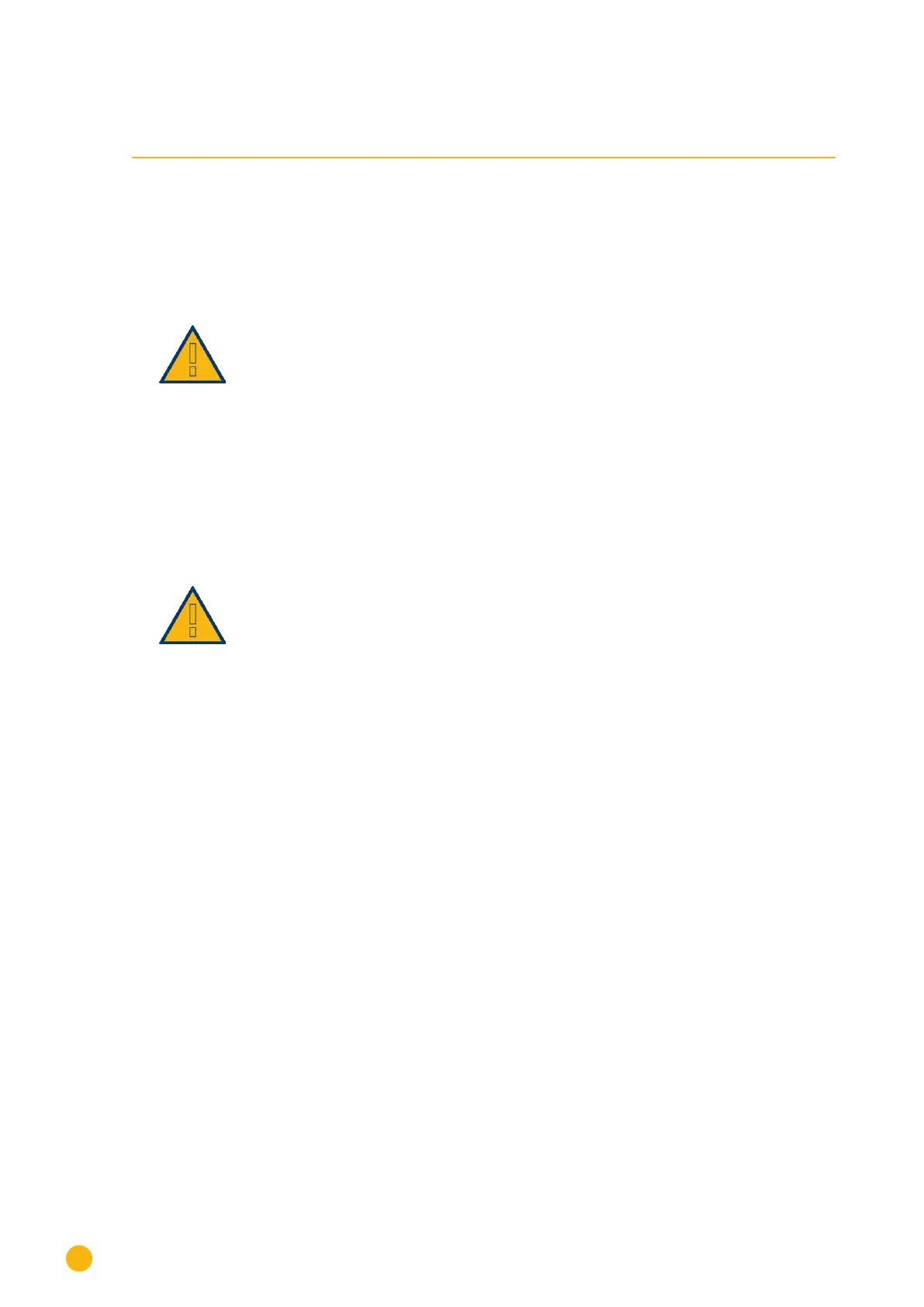136
Cleaning and care
10 Cleaning and care
10.1 Cleaning tips
Important:
Be sure to unplug the device prior to cleaning it!
•
Clean the device on the outside only with a dry, lint-free cloth.
•
If the device is very dirty, it can be cleaned with a slightly damp cloth and a commercially available
household cleaner.
Important:
When cleaning, make sure that no moisture gets into the device!
10.2 Care tips
•
Make sure that the device is not exposed to any moisture at the location where it is kept.
•
Make sure that the device is not exposed to any heat or strong sunlight at the location where it is
stored.
•
Please take note of the Technical Data.