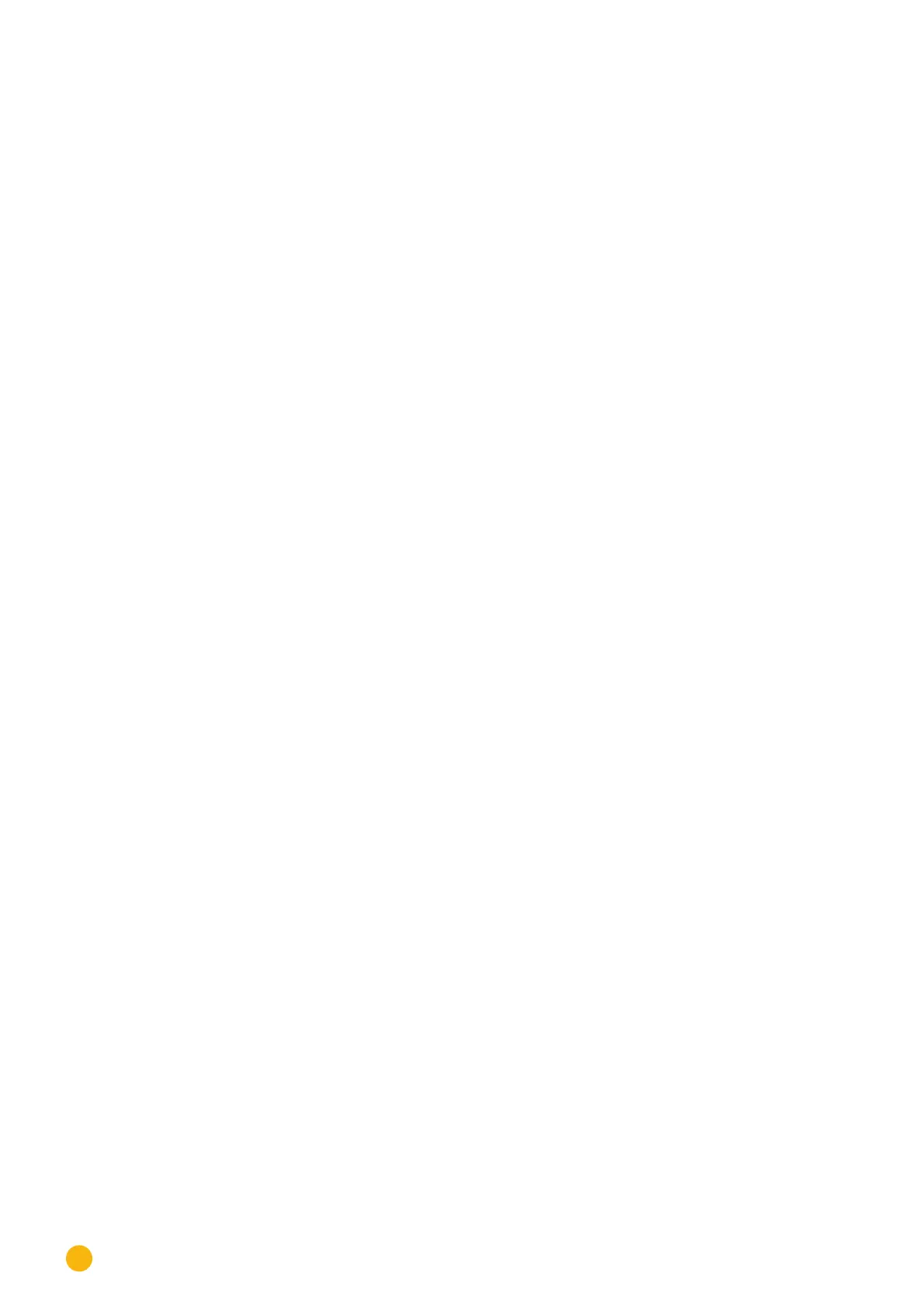34
Operating via a web browser within your own network
•
Export (FTP): Last transfer with the time and date and state message (in the example: OK)
•
E-Mail: Last transfer with the time and date and state message (in the example: OK)
2.10 Accessing Diagnostic values
Access the Diagnostic from the header bar.
The following options can be selected from the
left-side navigation menu.
•
Inverter diagnostic
•
Event log
•
Notifications
•
Feed-In Management
•
SCB Monitor (only Solar-Log 2000 with SCB activated)
•
Alarm contact (only Solar-Log 2000)
•
CSV Export
2.10.1 Inverter diagnostic
To access the Inverter diagnostic menu, go to Diagnostic | Inverter Diagnostic.
The following tabs can be selected from this menu:
•
Inverter details
•
Tracker comparison
•
Module field comparison
Different values with different units are displayed in the following diagnostic graph. A key is displayed for
every graphic to define which units are used and their colors.