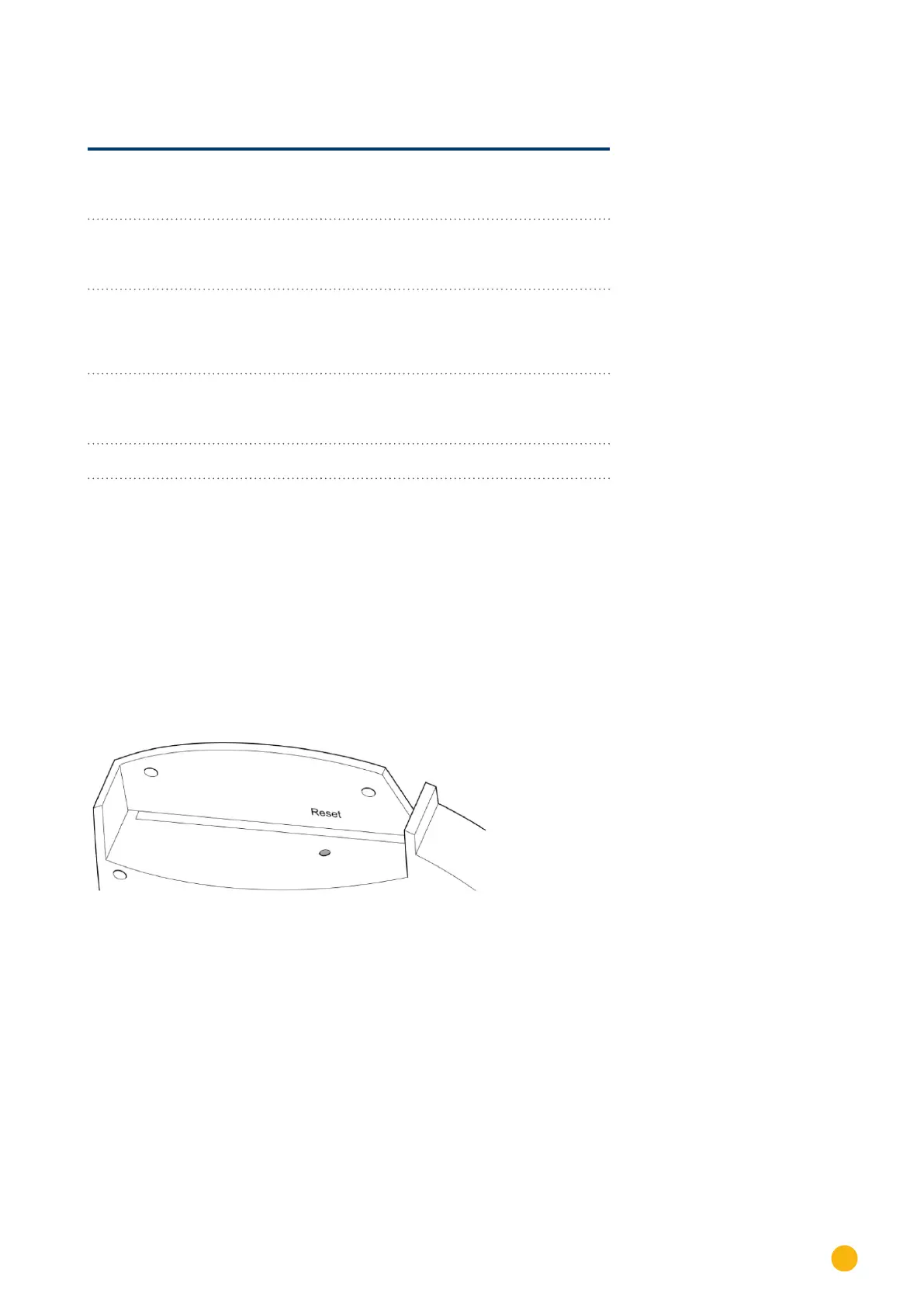141
Faults (Solar-Log 200, 500 and 1000)
Faults
LED 1 LED 2 LED E LED P Meaning and possible remedy
quickly quickly off For 5 min. during initialization:
Error!
» Pull out power plug and plug
in again.
lit slow slow Failed to synchronize the time via
the Internet.
» Set the time manually.
» Check Internet connection.
off slow slow Congurationinvalidornotread-
able:
» Check interface.
» Check cable.
» Restarting.
lit Only with Fronius inverters:
No data communication!
» Wait for inverter feed-in
» Check the wiring.
quickly Plant has reported a fault.
slow If the P LED is blinking, this indi-
cates that the inverter is being
controlled (power reduction) by
the feed-in power management.
12.2 Troubleshooting faults oneself
You can remedy faults yourself by restarting the device. A restart is necessary if the device no longer re-
acts to entries in the web browser.
All settings made on the device remain in place, as well as all data collected during run-time.
To restart the device, use the reset button at the top of the device.
Fig.: Reset button on the top of the device
Opening the cover
If the cover is on, you must first remove the cover from the device. If needed, you can also find the Solar-
Log™'s serial number here.