
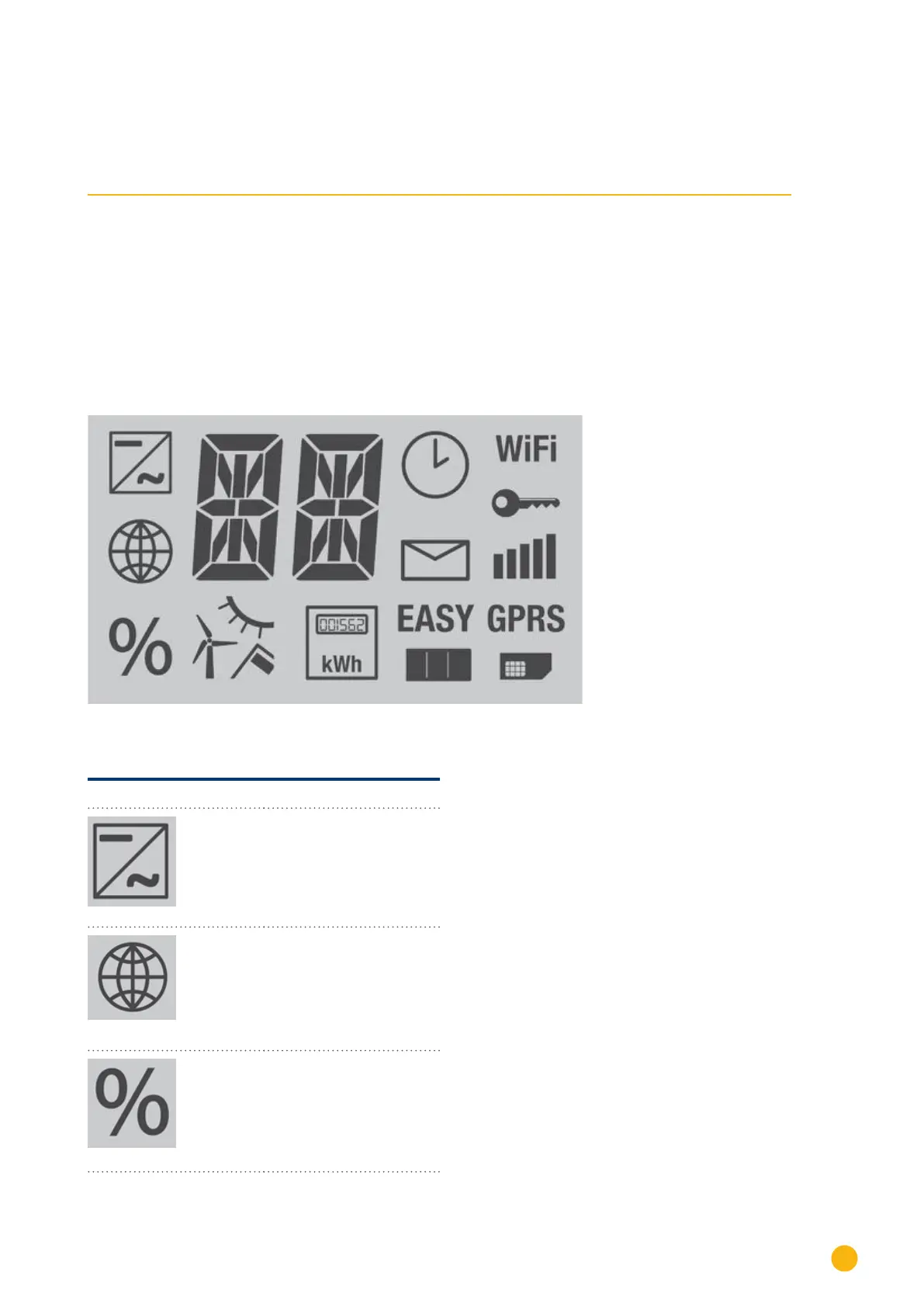 Loading...
Loading...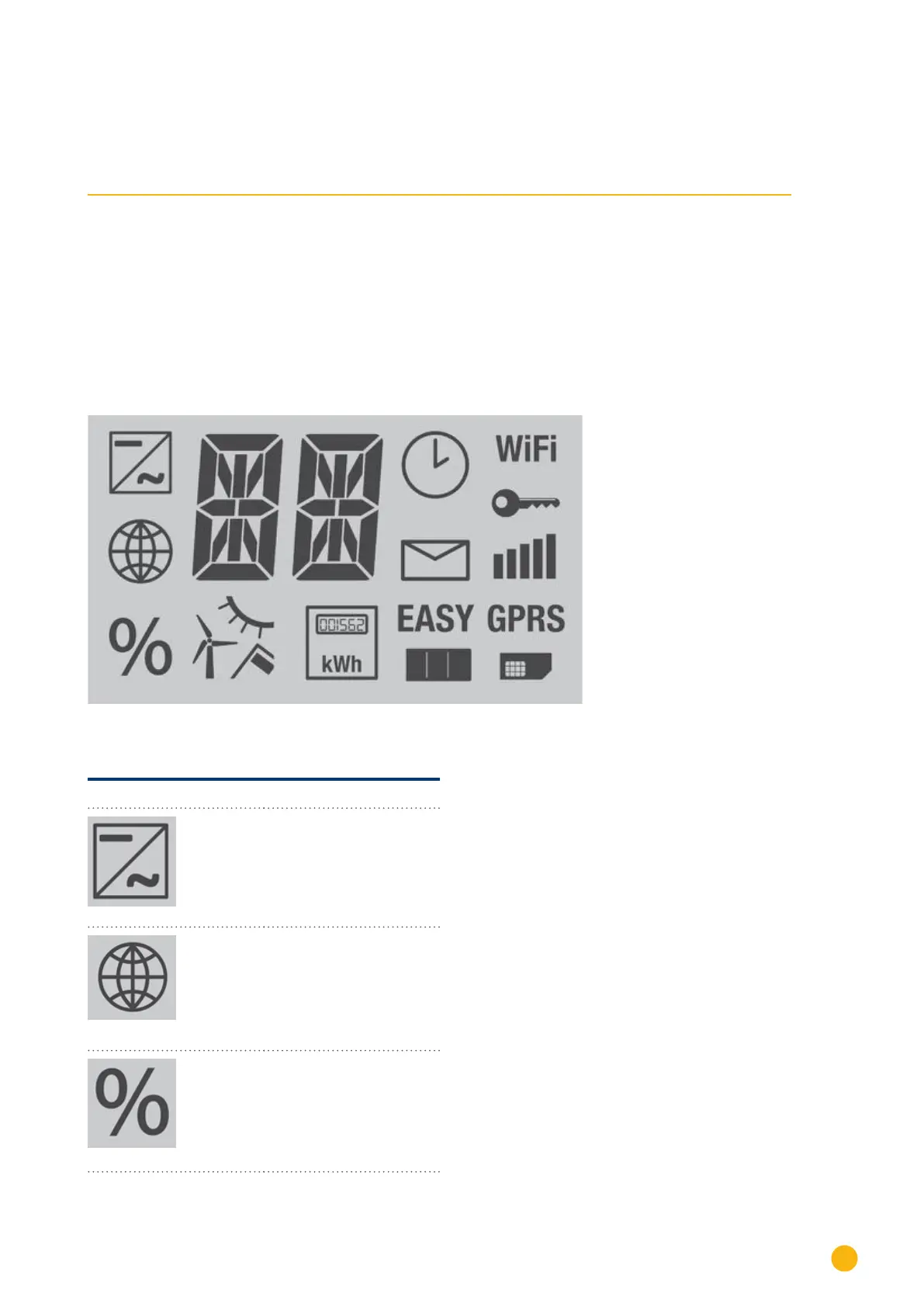
Do you have a question about the Solar-Log 2000 and is the answer not in the manual?
| Device Type | Data Logger |
|---|---|
| Max Inverters | 100 |
| Power Supply | 24 V DC |
| Remote Monitoring | Yes |
| Ethernet interface | Yes |
| Communication Interfaces | RS485, Ethernet |
| Protocols | Modbus |
| Data Storage | Internal |