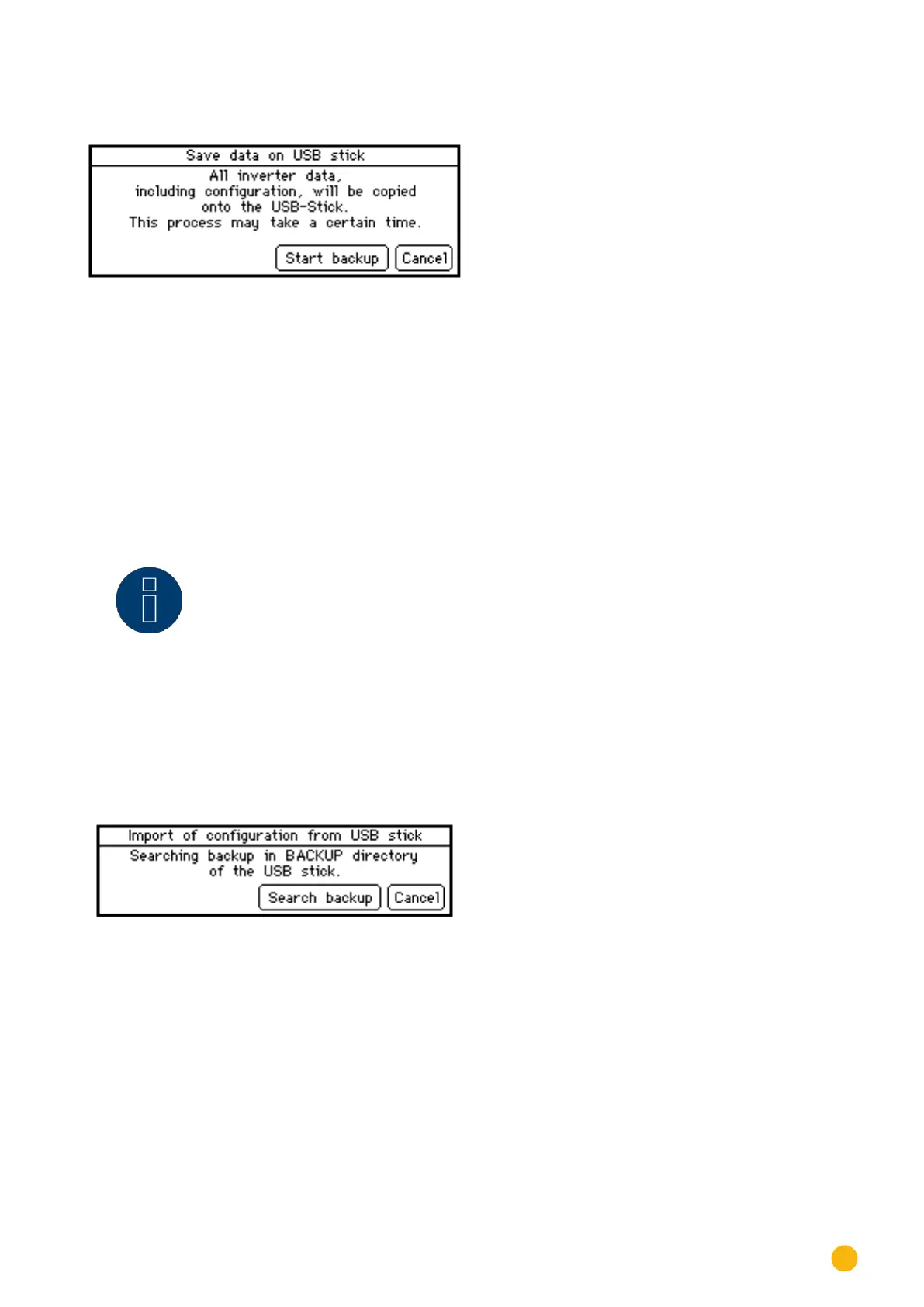85
Operating the Solar-Log 500 and 1000 via the Display
Saving all of the data
Fig.: Starting USB Backup
Tap on Start Backup.
•
The current data from the Solar-Log 1000 is copied to the USB stick. It can take several minutes to
copy all of the data depending on the amount of data.
Tap on Cancel if you do not want to start a backup.
•
The main navigation screen is displayed.
Note!
For technical reasons, only the last 30 days of minute values are saved when
making a data back-up. To ensure the preservation of all data files, including the
minute files, we recommend registering the Solar-Log™ on either our “Classic 2nd
Edition” or “Commercial Edition” web portals.
Import configuration
Tap on import Configuration
Fig.: Importing USB Conguration
Tap on Search Backup.
•
The device searches the USB stick for a backup directory and copies the data. It can take several
minutes to copy all of the data depending on the amount of data.
Tap on Cancel if you do not want to transfer the configuration settings.
•
The main navigation screen is displayed.
