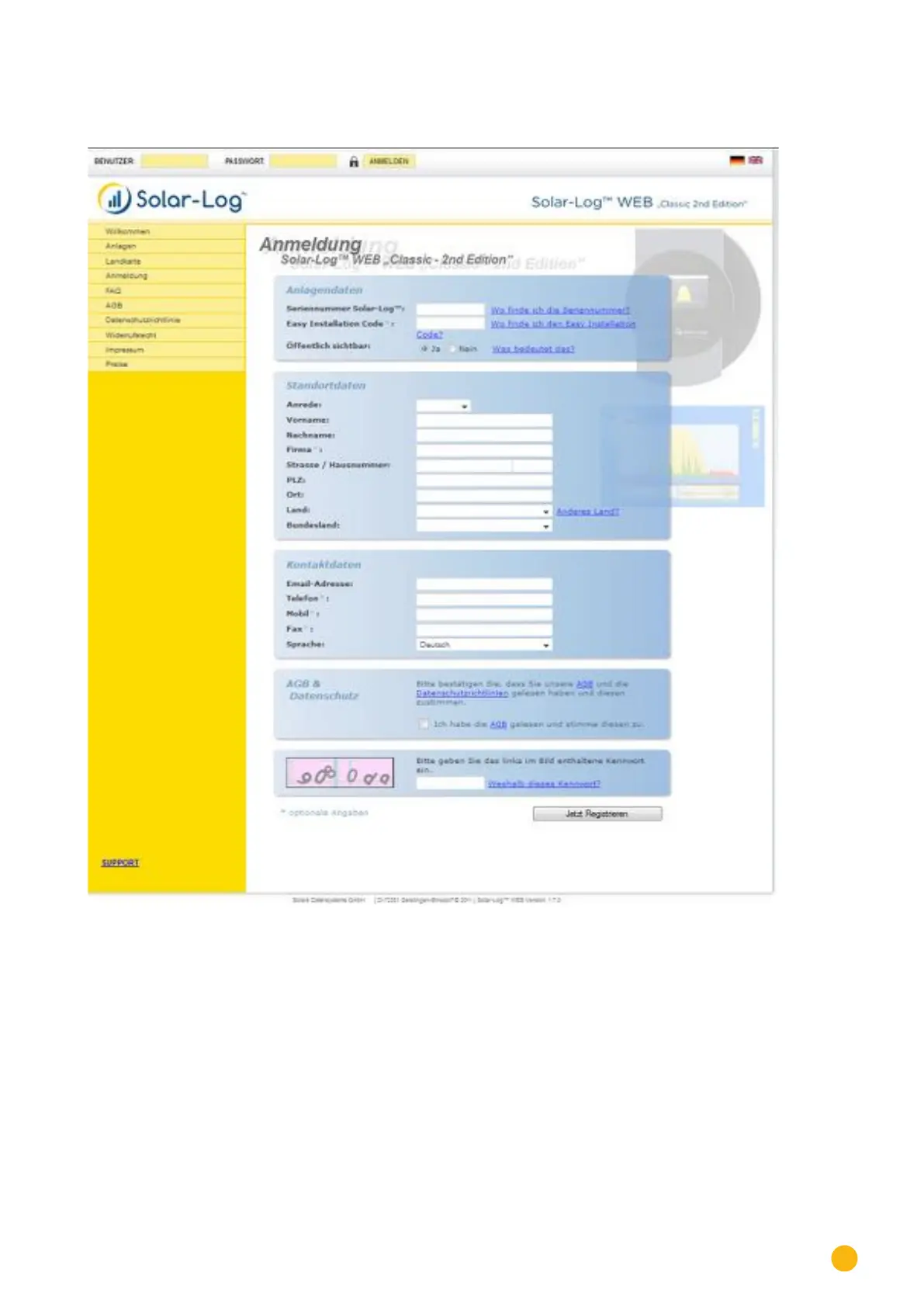91
Using Solar-Log WEB
Select Register from the menu on the left.
The registration form then appears.
Fig.: C2 registration
Enter your device's Serial Number.
The serial number (SN) is located under the top cover.
Select whether the data should be publicly visible on the Internet or not.
Your plant information can then be viewed by other portal users. When you select "No," then you have to
log on to the site with your user data that you will receive from Solare Datensysteme GmbH once the reg-
istration process has been completed.
The "Public Visibility" setting can be changed later at any time from your site's configuration menu.
Enter your location and contact information.
Confirm that you have read our General Terms & Conditions (GTC) and Privacy Policy.