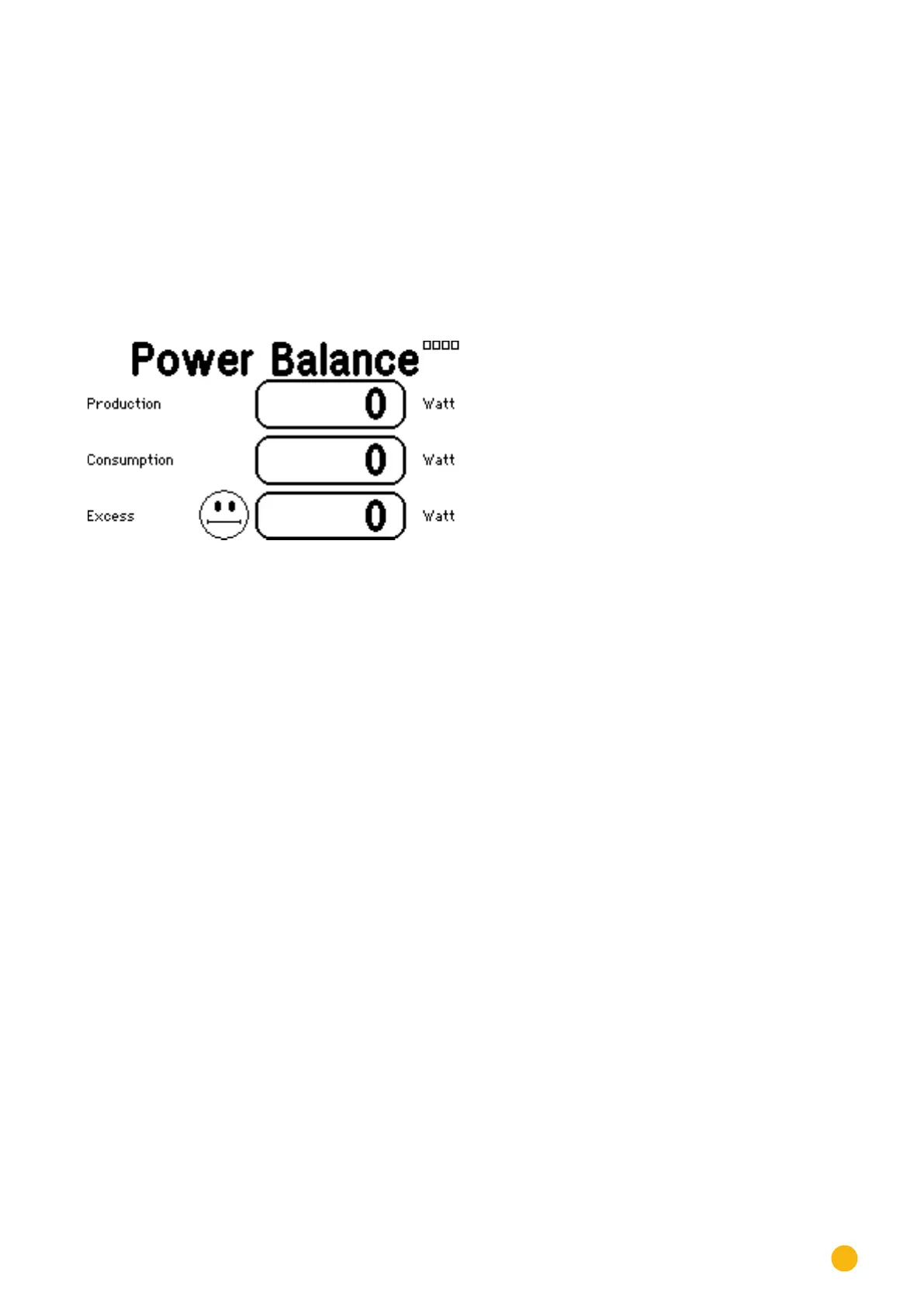79
Operating the Solar-Log 500 and 1000 via the Display
5.4.8 Power Balance
If a power meter with the type "consumption meter" is set up on the Solar-Log 1000, the Power Balance
menu appears on the touchscreen.
Tap your finger on the display.
•
The main navigation screen is displayed.
Tap on Graph and then on the Power Balance.
•
The detailed view of the current yield values is displayed.
Fig.: Power Balance
The Power Balance displays the current yield, the current consumption and the difference between these
two values.
If more electricity is obtained from the grid than what is fed into the grid, the excess value will be negative
and a frowning face is displayed.
Tap on the display to access the Main Navigation.