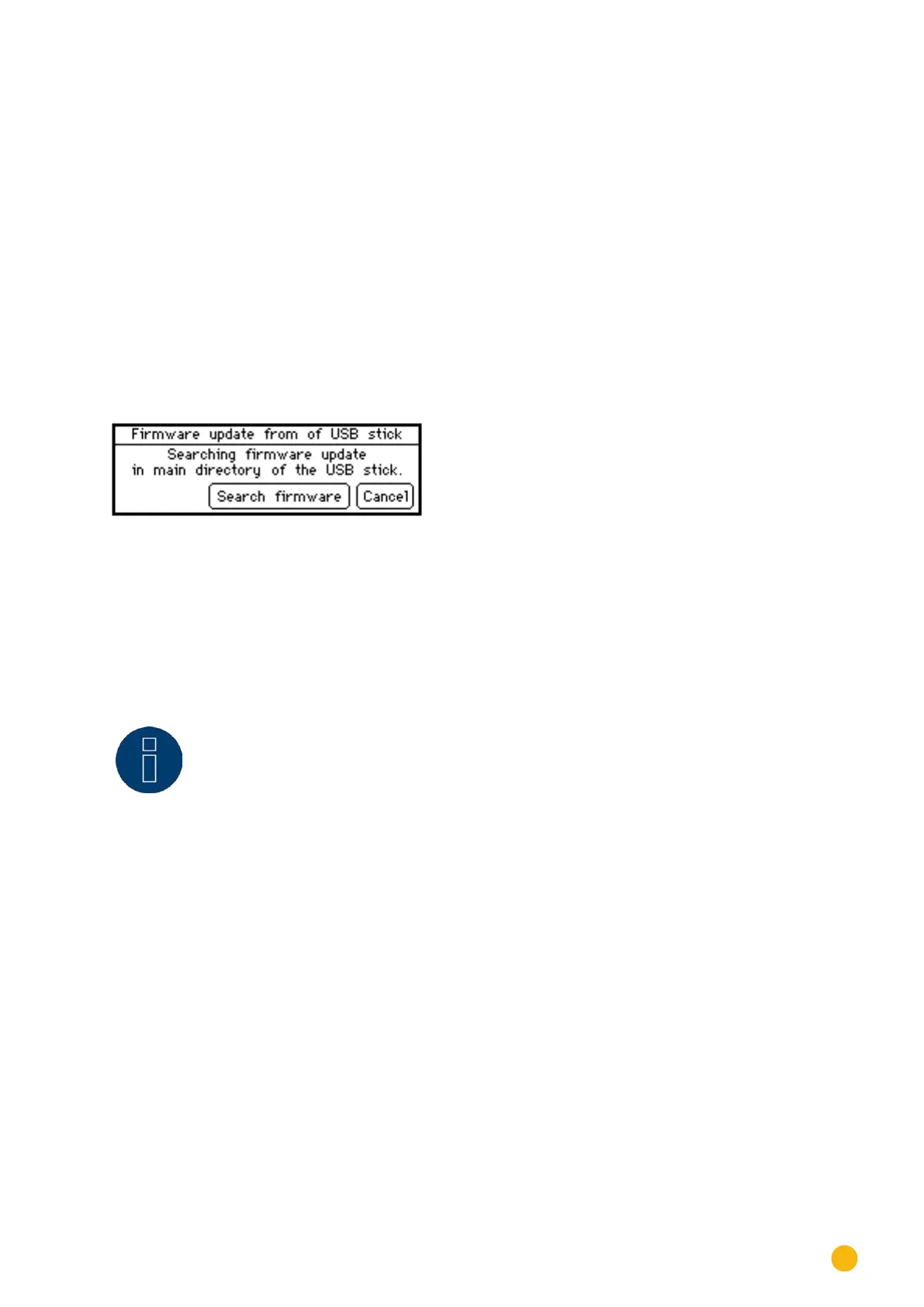87
Operating the Solar-Log 500 and 1000 via the Display
Updating the firmware
The Solar-Log™ firmware can be updated via the USB connection.
Go to our website to download the current firmware version:
http://www.solar-log.com/de/service-support/firmware.html.
1. Select the Solar-Log 1000 and copy the firmware to the USB stick.
2. Plug the USB stick into the Solar-Log 1000.
3. Tap on
USB in the main menu.
4. Tap on Update Firmware.
Fig.: USB FIrmware Update
5. Tap on
Search Firmware.
6. The current firmware is located on the USB stick and imported.
Note!
Clear your Internet browser's cache after the update.
7.
Tap on Cancel if you do not want to update.
•
The main navigation screen is displayed.