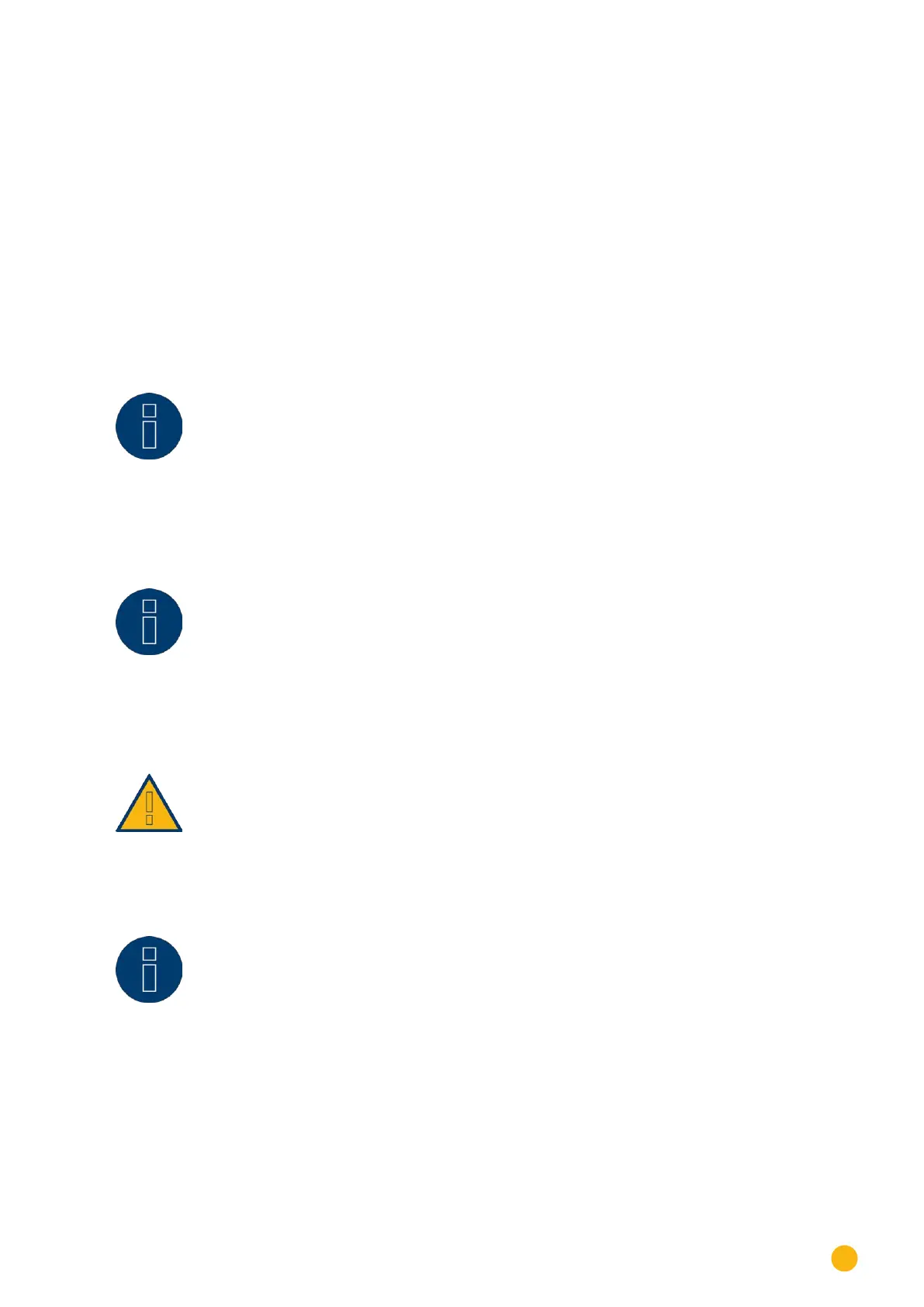69
Operating the Solar-Log 1200 and 2000 via Touch Display
You have the following options from the USB menu:
Save all data:
•
The Solar-Log™ creates the folder "backup" on the stick and saves the solarlog_backup.dat and
solarlog_konfig.dat files there.
Import yield data:
•
The Solar-Log™ searches for a valid solarlog_backup.dat file on the USB stick and imports it.
Import configuration:
•
The Solar-Log™ searches for a valid solarlog_konfig.dat file on the USB stick and imports it.
Firmware update:
•
The Solar-Log™ searches for a firmware update to import and then starts the update.
Note!
For technical reasons, only the last 30 days of minute values are saved when
making a data back-up. To ensure the preservation of all data files, including the
minute files, we recommend registering the Solar-Log™ on either our “Classic 2nd
Edition” or “Commercial Edition” web portals.
Note!
As soon as a USB stick has been plugged in, the folder named "Backup" is auto-
matically created on the USB stick. At the end of the day, the Solar-Log™ saves a
daily backup with the date in this folder.
Important:
The Solar-Log™ does
not overwrite the daily backup files. Thus it is important to
regularly backup or exchange the USB stick before it runs out of space.
Important:
When importing data from the USB stick, all of the data on the device is deleted
and replaced.
Note!
Import the current configuration before importing saved yield data.
