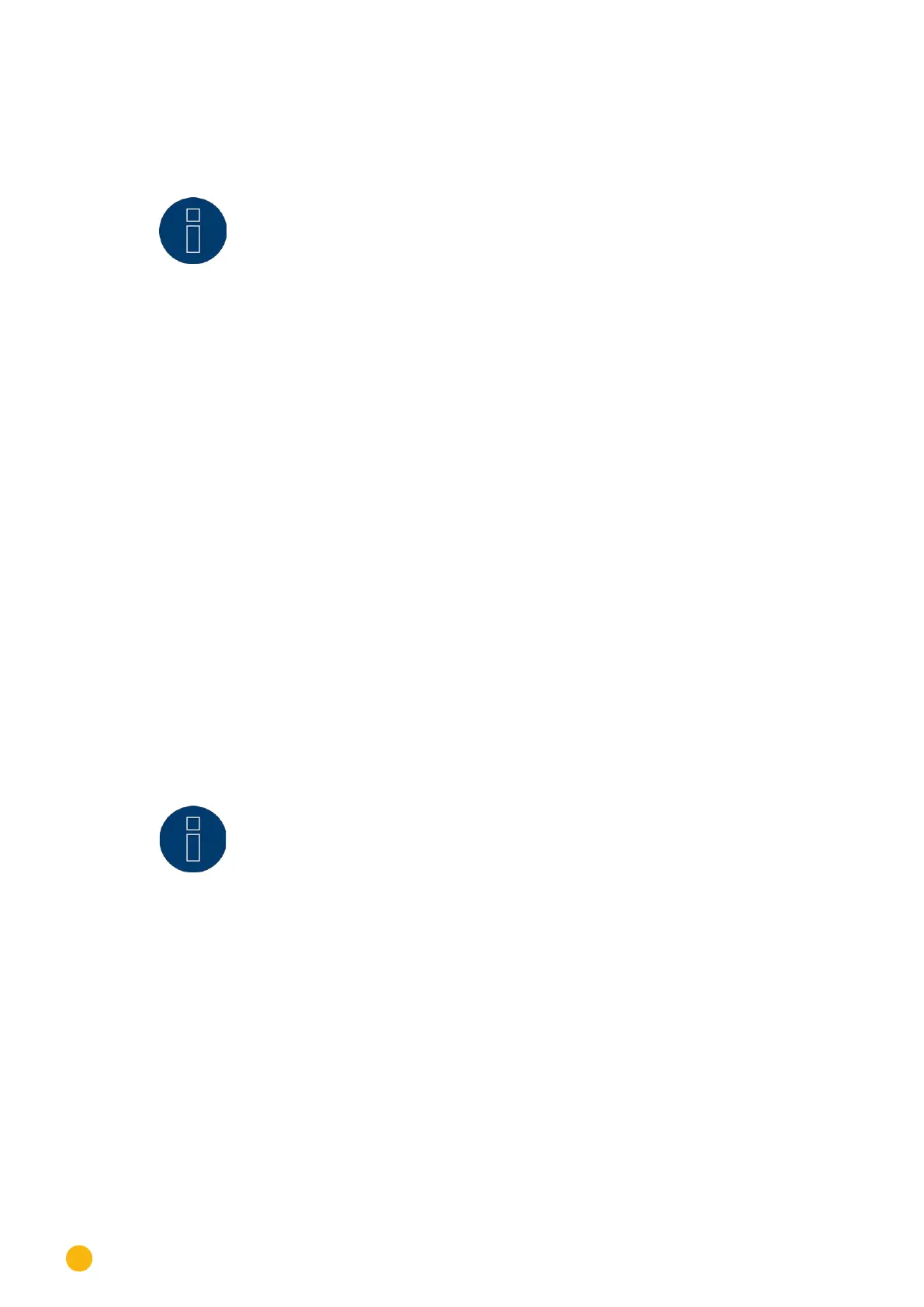42
Operating via a web browser within your own network
There is also a 10% Diagnosis Function to simulate a dynamic reduction to 10%.
The values are displayed in the table.
Note!
The 10% Diagnosis Function can only be used when the 70% Fixed Reduction has
been activated.
Explanation of the Symbols and Values in the Power Reduction Section
The following values are displayed in the Power Reduction section:
Type of Reduction:
The type of reduction configured in Configuration | Special Functions | Feed-In Management is displayed
here.
Target power output %:
The current reduction level is displayed here as a percentage of the power output.
The detailed values for the individual bus connections and for the total plant are displayed in the following
table. The individual buses (RS485 a-c) are displayed depending on which bus is assigned to control the
inverters.
The column
Total always corresponds to the plant total and reflects the value from the grid connection
point. The consumption values are displayed in all of the columns, but only the plant total is taken into ac-
count.
Note!
The values from the individual inverters are calculated per bus and for the entire
plant.
Generator power (kW):
The generator power corresponds to the module output of the inverter that is connected to this data bus.
This value results from the total of the partial outputs entered in the field generator power under configu-
ration | Devices | Configuration. This kW values is used when calculating the output reduction (e.g.: the
70% reduction).
Maximum AC power (kW):
The maximum AC power of the inverter(s) depends on the device. Refer to the inverter specifications for
this value and configure it in the field Maximum AC power under configuration | Devices | Configuration.
Allowed power (kW):
This kW value is the maximum amount of power that is allowed at the grid connection point. The value is
calculated based on the generator output and the current power output.
