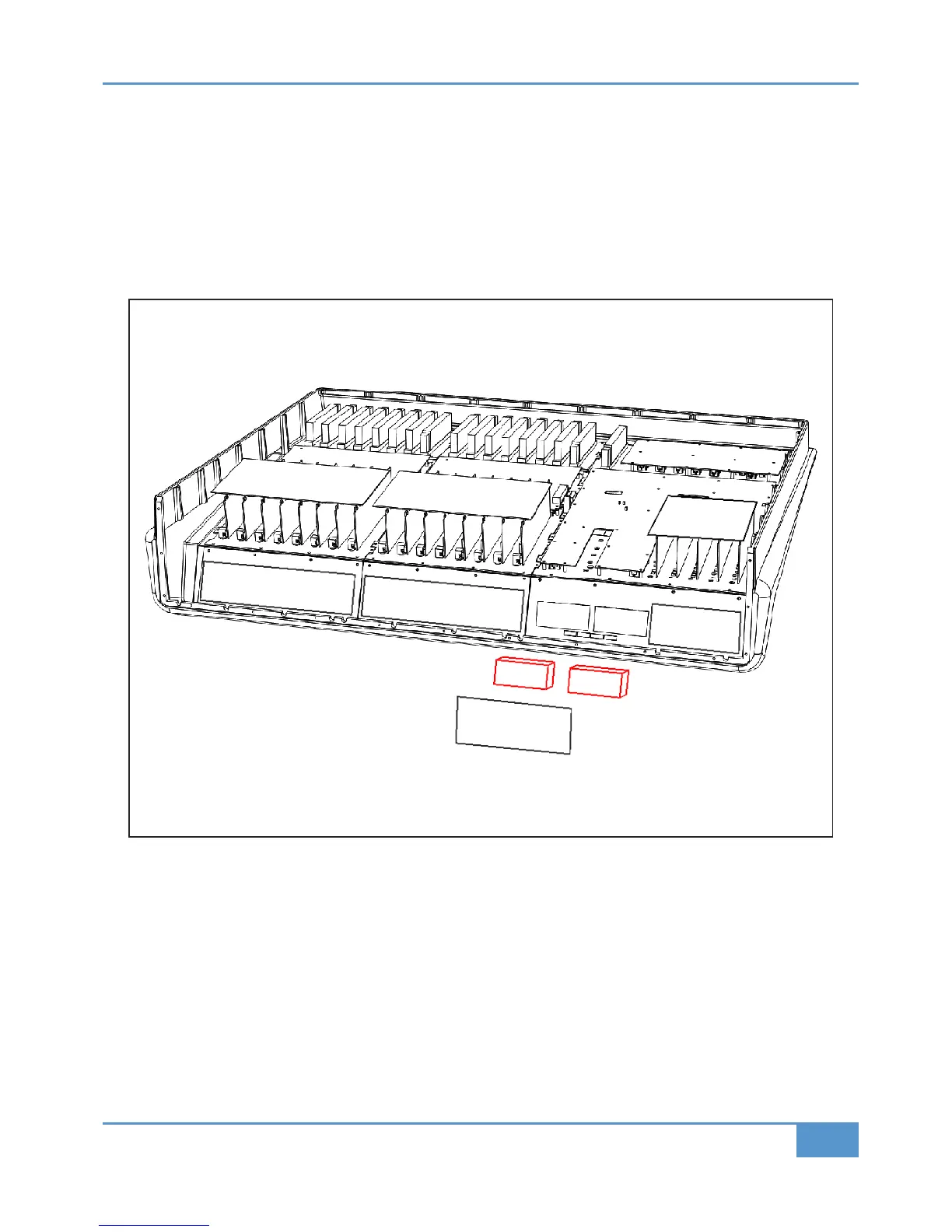21 - VU Meter Replacement
• Follow instruction #2 for removal of the rear connector panel.
• Remove the spade connectors from the rear of the VU meters – making note of which is the positive terminal.
•
Remove the three fixing screws and lift the VU PCB clear.
•
Using a 6BA nut spinner or spanner remove the two brass fixing nuts from the rear of the VU meter to be replaced.
• Fit the replacement part and reassemble.
• Follow the calibration procedure on the next page.
Appendix G - Service
155
Matrix
2
Owner’s Manual