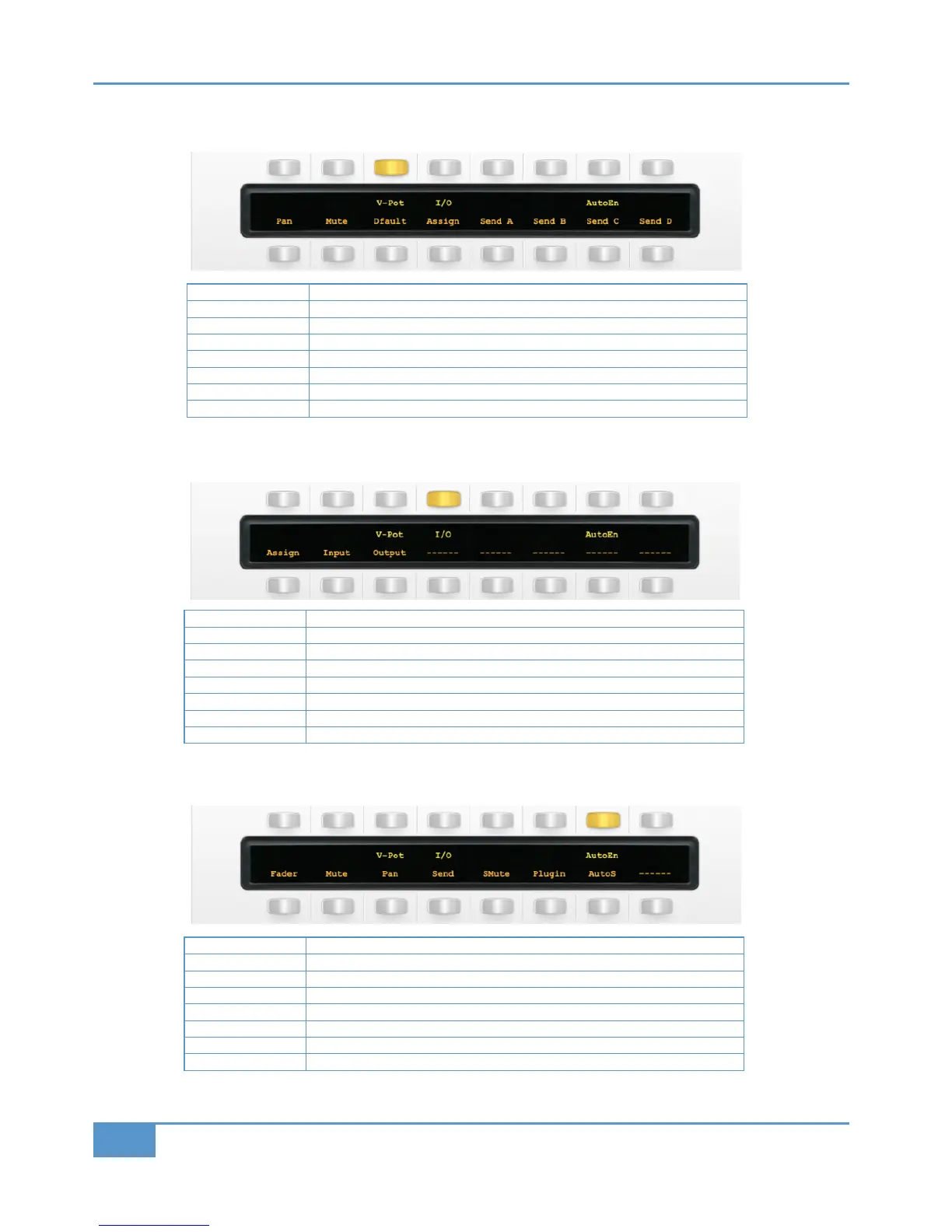The V Pot Menu
T
he image below shows the assignments for the V-Pot Submenu.
The I/O Menu
The image below shows the assignments for the I/O Submenu.
The AutoEn Menu
The image below shows the assignments for the AutoEn Submenu.
Chapter 5 - DAW Control
82
Matrix
2
Owner’s Manual
Pan V-Pots control Pan levels (hold OPT modifier whilst moving to see value)
Mute Changes push function of V-Pots between Muting sends or Pre/Post
Dfault Default faders/pan positions. Press and hold whilst pressing a channel’s SEL key
Assign Enters/Exits the HUI Assign mode for Plug-ins and I/O assignments
Send A V-Pots control Send A levels
Send B V-Pots control Send B levels
Send C V-Pots control Send C levels
Send D V-Pots control Send D levels
Assign Enters/Exits the HUI Assign mode for Plug-ins and I/O assignments
Input Allows assign mode to set channel inputs
Output Allows assign mode to set channel outputs
------ Unassigned
------ Unassigned
------ Unassigned
------ Unassigned
------ Unassigned
Fader Enables/disables Fader automation
Mute Enables/disables Mute automation
Pan Enables/disables Pan automation
Send Enables/disables Send automation
SMute Enables/disables SMute automation
Plugin Enables/disables Plugin automation
AutoS Enables/disables all automation
------ Unassigned