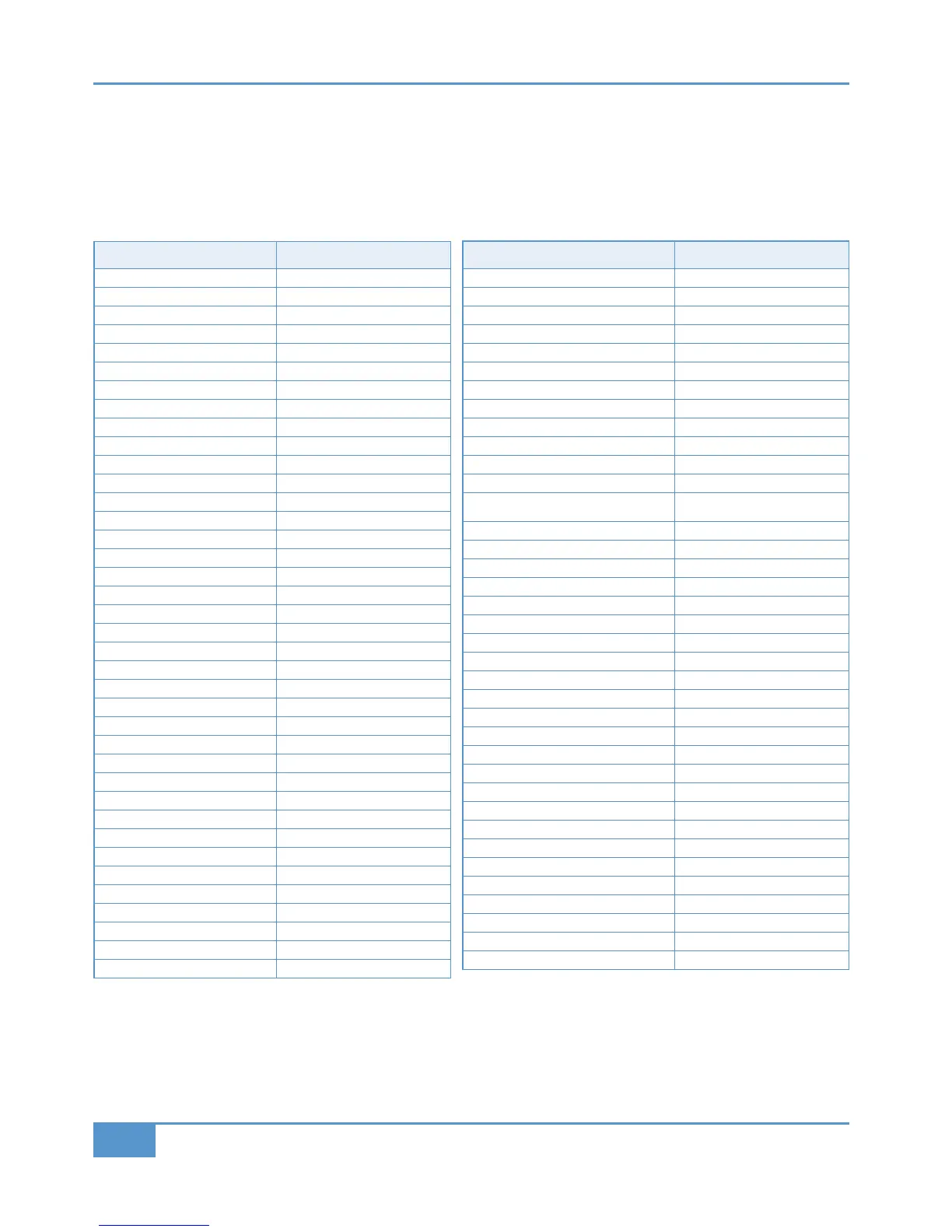List of HUI Functions
T
he ProTools profile contains a mixture of HUI commands and USB keyboard shortcuts. To help you see how we have renamed
the commands, see the table below.
BLACK Text = HUI command
RED Text = USB keyboard shortcut
Chapter 5 - DAW Control
86
Matrix
2
Owner’s Manual
DAW CMD / KBD Shortcut Softkey Label (Re-named)
Prev Marker < Prev
Next Marker Next >
-
--
V
-Pot (Menu)
--- I/O (Menu)
Apple+Numeric keypad 5 MemLoc
Apple+Numeric keypad 3 Big C
--- AutoEn (Menu)
Apple+Numeric keypad 4 AWind
Edit to foreground Edit
Mix to foreground Mix
Shift+Apple+G Sus G
Open/close plugin editor Plugs
Open/close transport Trans
Rec/Rdy all RecRdy
Apple+K P Roll
Numeric keypad 7 Click
Pan Pan
Mute Mute
Default Dfault
Assign Assign
Send A Send A
Send B Send B
Send C Send C
Send D Send D
Input Input
Output Output
Auto Enable Fader Fader
Auto Enable Pan Mute
Auto Enable Send Pan
Auto Enable Send Mute Send
Auto Enable Plugin SMute
Auto Enable Plugin Plugin
Auto Suspend AutoS
Alt+Tab < Tab
Tab Tab >
Shift+Tab SelTab
Ctrl+Alt+Down Arrow Z Out
Ctrl+Alt+Up Arrow Z In
D
AW CMD / KBD Shortcut
S
oftkey Label (Re-named)
A
pple+X
C
ut
Edit Mode EdMode
Edit Tool EdTool
Alt+Apple+Tab Tab T
Apple+A Sel R
A
pple+E
S
plit
Apple+C Copy
Apple+Y Paste
Numeric Enter + ‘INTRO’ + Enter Intro
Numeric Enter + ‘VERSE’ + Enter Verse
Numeric Enter + ‘CHORUS’ + Enter Chorus
Numeric Enter + ‘MID 8’ + Enter Mid 8
Numeric Enter + ‘BREAKDOWN’ +
Enter
BrkDwn
Numeric Enter + ‘OUTRO’ + Enter Outro
Apple+Z Delete
Shift/All Shift
Option/All Option
Control Ctrl
CMD/Alt/Fine Alt
Fkey8/Esc Esc
Play Foot Switch PlayFS
Record Foot Switch RecFS
RTZ RTZ
End End
Last Marker Last
Loop Loop
KPad + Nudge -
KPad - Nudge +
On-line Online
Quick Punch QPunch
Save Save
Undo Undo
Rewind Rewind
Forward Forward
Stop Stop
Play Play
Record Record