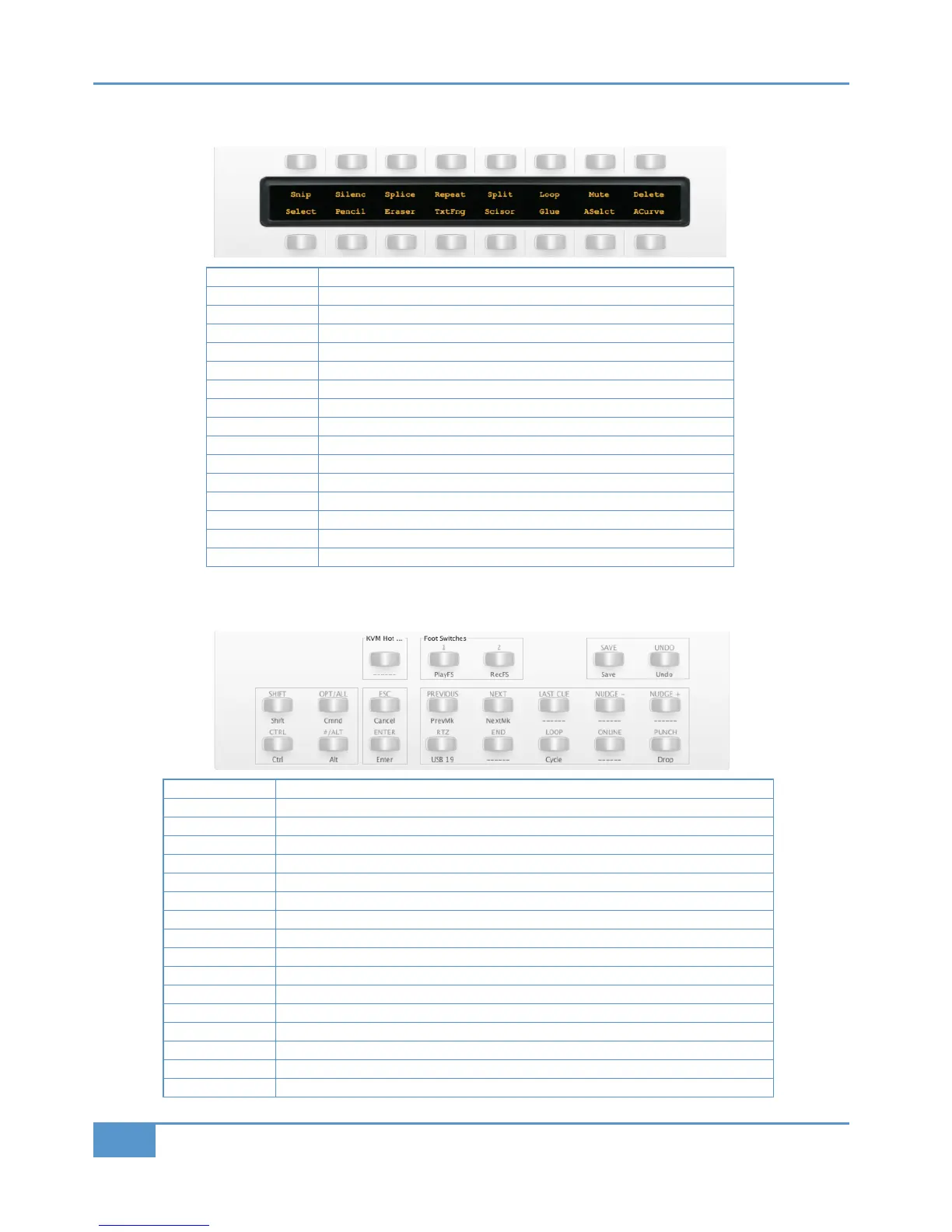The User 1 Submenu
The following image shows the assignments for the User 1 Submenu.
Transport/Utility Keys
The following image shows the assignments for the Transport/Utility section of Matrix.
Chapter 5 - DAW Control
88
Matrix
2
Owner’s Manual
Snip Cuts section between locators (Arrange page)
Silenc Inserts silence between locators (Arrange page)
Splice Inserts snipped section at playhead (Arrange page)
R
epeat
R
epeats section between locators (Arrange page)
Split Splits regions/events by playhead position (Arrange page)
Loop Region Turns loop on/off for selected region (Arrange page)
Mute Mutes selected region (Arrange + MIDI page)
Delete Deletes selected region (Arrange + MIDI page)
Select Select Tool (Arrange + MIDI page)
Pencil Pencil Tool (Arrange + MIDI page)
Eraser Eraser Tool (Arrange + MIDI page)
TxtFng Text/Finger Tool (Arrange + MIDI page)
Scisor Scissors Tool (Arrange + MIDI page)
Glue Glue Tool
ASelct Automation Select (Arrange + MIDI page)
ACurve Automation Curve (Arrange + MIDI page)
PlayFS Play command is assigned to the first footswitch port
RecFS Record command is assigned to the second footswitch port
Shift Keyboard Shift (follow key state)
Ctrl Keyboard Ctrl key (follow key state)
Cmnd Keyboard Cmnd key (follow key state)
Alt Keyboard Alt/Option (follow key state)
Scrub Puts jog wheel into Scrub mode
Enter Keyboard Enter key
Cancel Cancel
Save Saves project
Undo Undo
EQ Opens standard Logic EQ strip on selected channel (Has push and hold function)
PrevMk Locates to previous marker
NextMk Locates to next marker
Cycle Turns cycle on/off
Punch Turns Autopunch on/off
RTZ/Start Go to selection start (track region must be selected first)