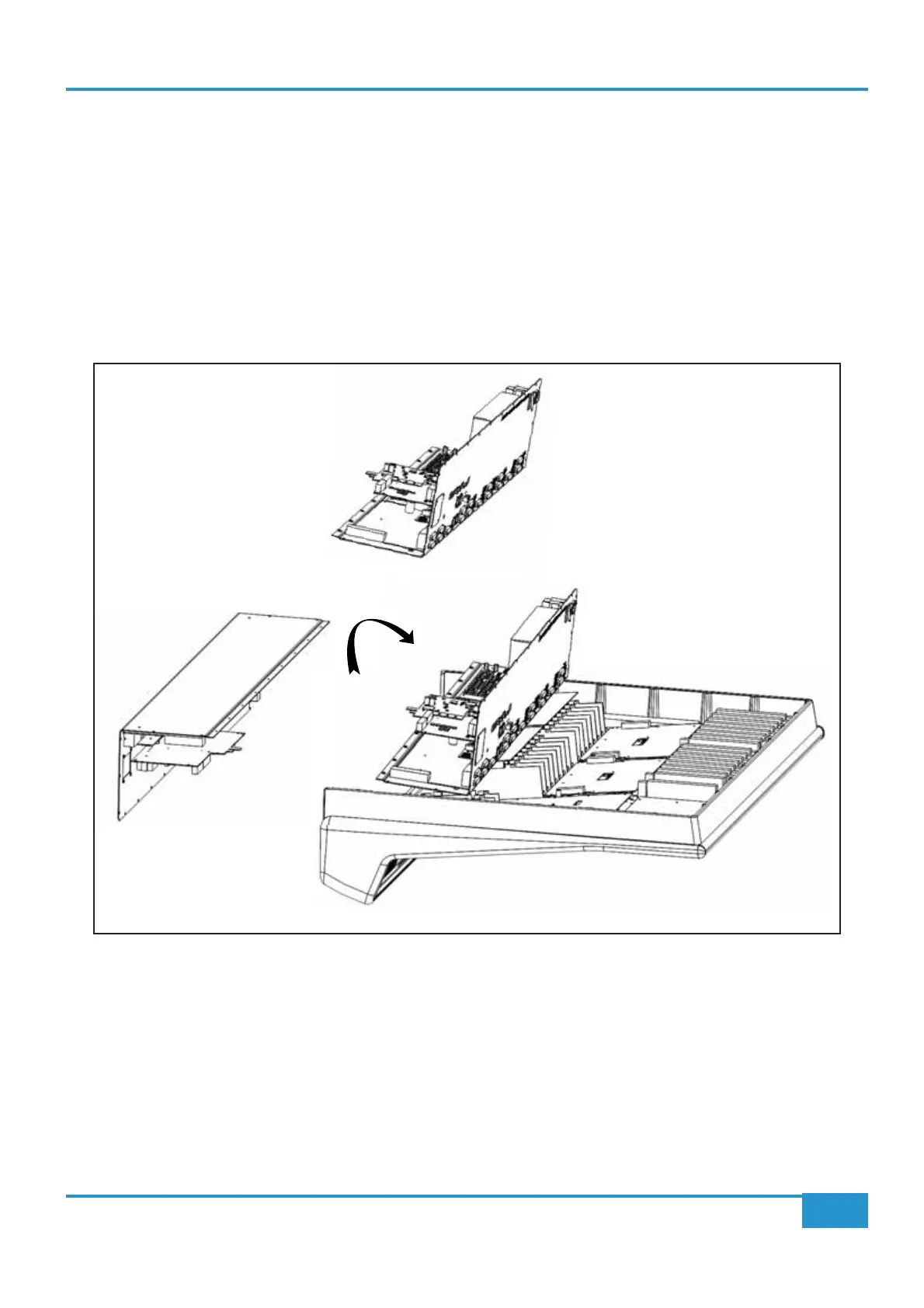2 - Rear Connector Panel Removal
plate in place (all of the following illustrations show the base plate removed, regardless of whether it is essential to access
the assemblies concerned).
• Using a #1 Pozidrive screwdriver, remove the 19 pan head Pozi screws from the edge of the rear panel.
• Slide the panel away from the console slightly and then rotate the panel so that the connectors lay against the underside
of the console.
• Align the holes in the rear panel with the inserts on the base of the console and secure in place with two of the previously
removed pan head screws.
Appendix G - Service
147
Matrix
2
Owner’s Manual