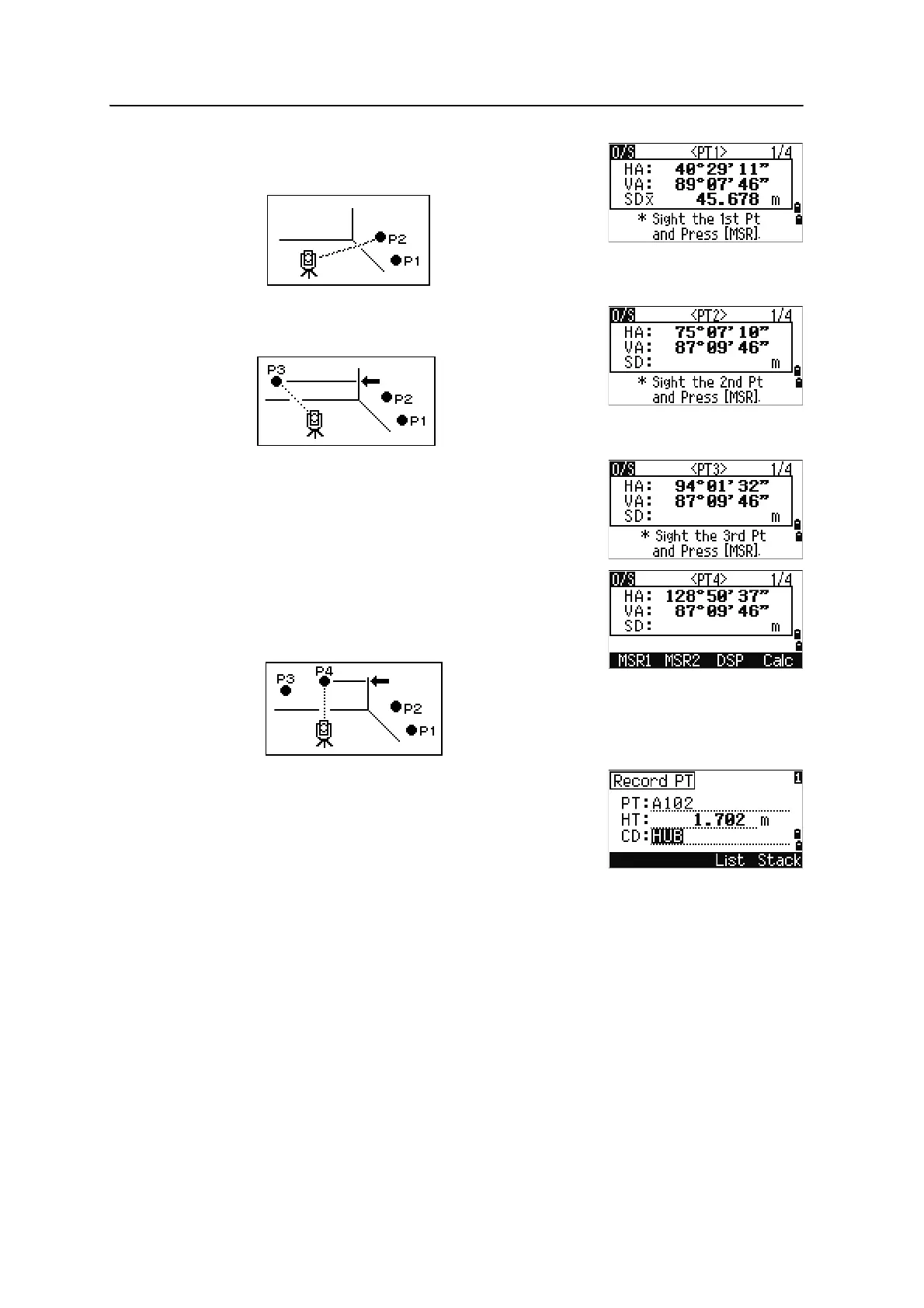4 Applications
106 Spectra Precision Focus 6 5" Total Station User Guide
3. Sight a second point on the same wall with the first
point measurement. Press
[MSR1] or [MSR2].
4. Sight the first point on the second wall. Press
[MSR1]
or
[MSR2].
5. If the two walls are at right angles, press the
Calc
softkey to calculate the corner point by three
points.
6. If you take a measurement to a fourth point, the
corner point can be calculated as the intersection
of two walls (P1-P2 and P3-P4). The default
elevation is given by P4.
7. Enter a PT (and CD) value. The height of target
(HT) defaults to the value used in the last
measurement.
8.
To record the corner point, press [ENT].