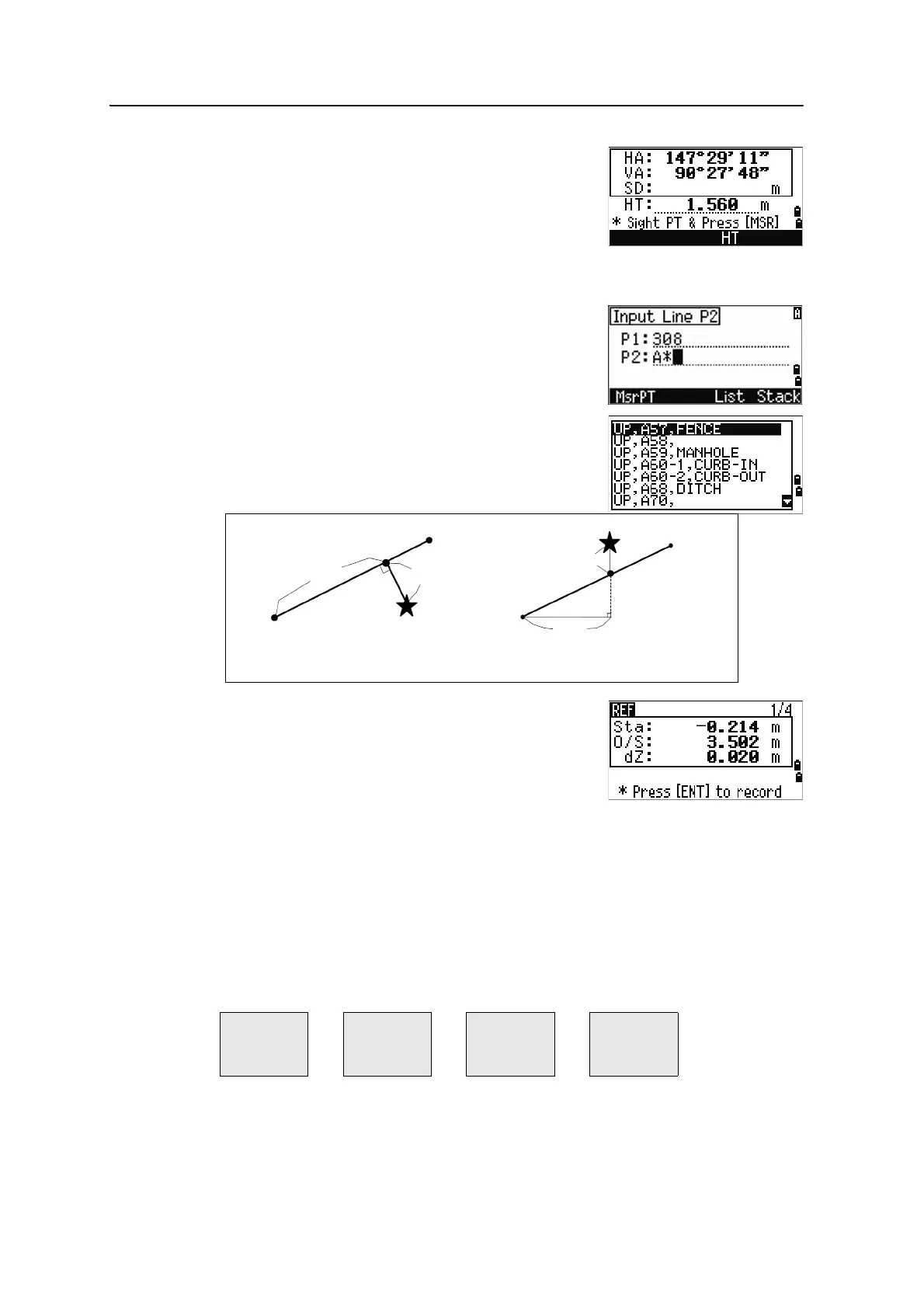Spectra Precision Focus 6 5" Total Station User Guide 89
Applications 4
B
Tip – Direct Measurement screen
Press the MsrPT softkey to display a direct measurement
screen.
Sight the target and press [MSR1] or [MSR2]. The Record PT
screen appears.
If you press [ESC] in the Record PT screen, the measured
point is used but not recorded in the job.
3. Enter the second point for the reference line.
4. Enter an asterisk (*) in the PT field to perform a
wildcard search. A list of matching points appears.
Highlight a point in the list and then press
[ENT].
5. Sight the prism or reflective sheet and press
[MSR1]
or
[MSR2].
Using
[DSP] to switch between display screens
Press
[DSP] to switch between the Stakeout display screens. The following screens are
available:
Sta Horizontal distance from P1 to the measure
point along the P1-P2 line
O/S Horizontal offset from the P1-P2 line to the
measured point
dZ Vertical offset from the P1-P2 line to the
measured poin
REF1 REF2 REF3 REF4
Sta
O/S
dZ
X
Y
Z
HA
VA
SD
HA
VD
HD
Plain view Side view
PT1
PT2
Sta
O/S
Prism
Prism
PT2
Sta
PT1
dZ