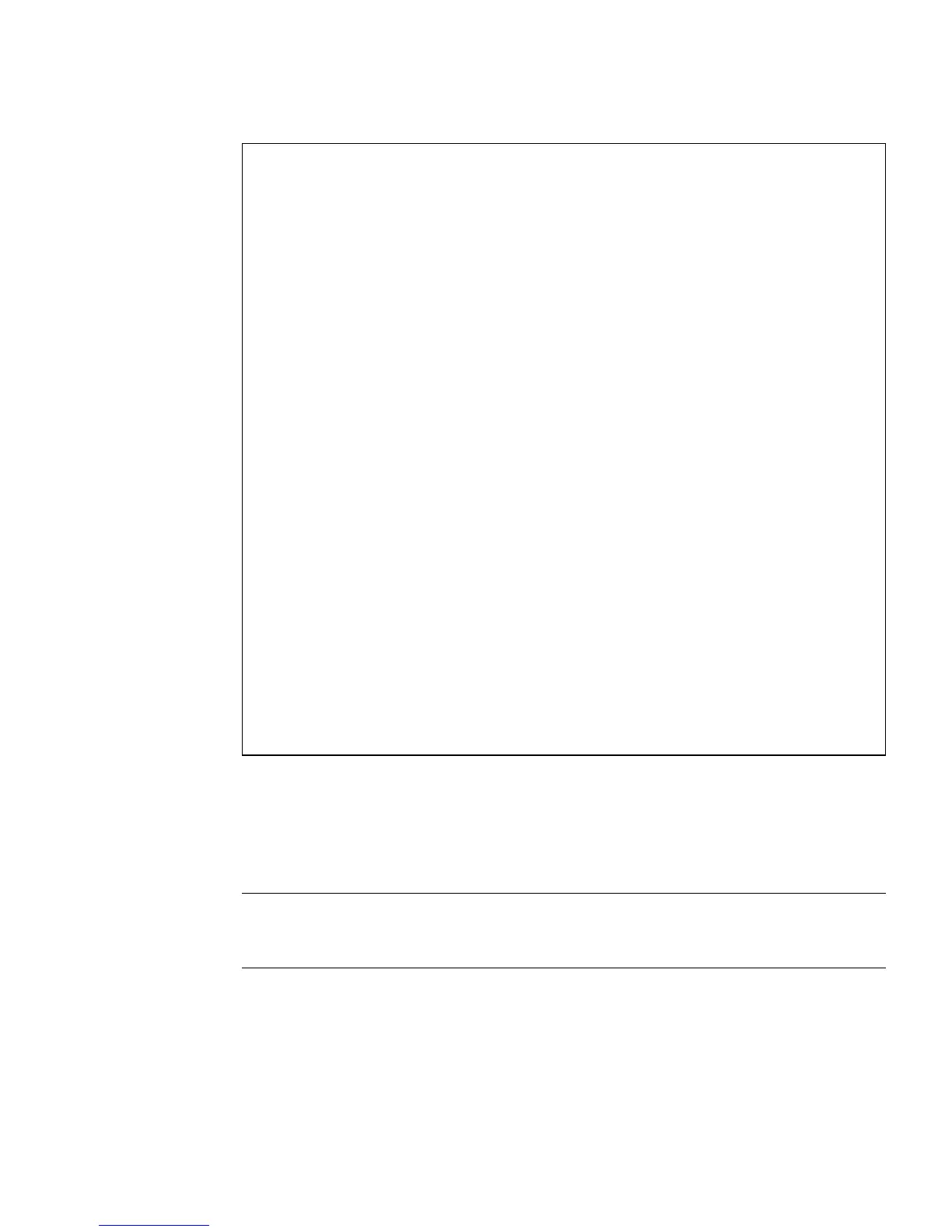Chapter 6 Powering On the Server 85
▼ To Log Into the System Controller Using the
Network Management Port
Note – You must configure the system controller parameters shown in “To
Configure the System Controller Network Management Port” on page 81 before you
can use the network management port.
....................
Full VxDiag Tests - PASSED
Status summary - Status = 7FFF
VxDiag - - PASSED
POST - - PASSED
LOOPBACK - - PASSED
I2C - - PASSED
EPROM - - PASSED
FRU PROM - - PASSED
ETHERNET - - PASSED
MAIN CRC - - PASSED
BOOT CRC - - PASSED
TTYD - - PASSED
TTYC - - PASSED
MEMORY - - PASSED
MPC885 - - PASSED
Please login:
