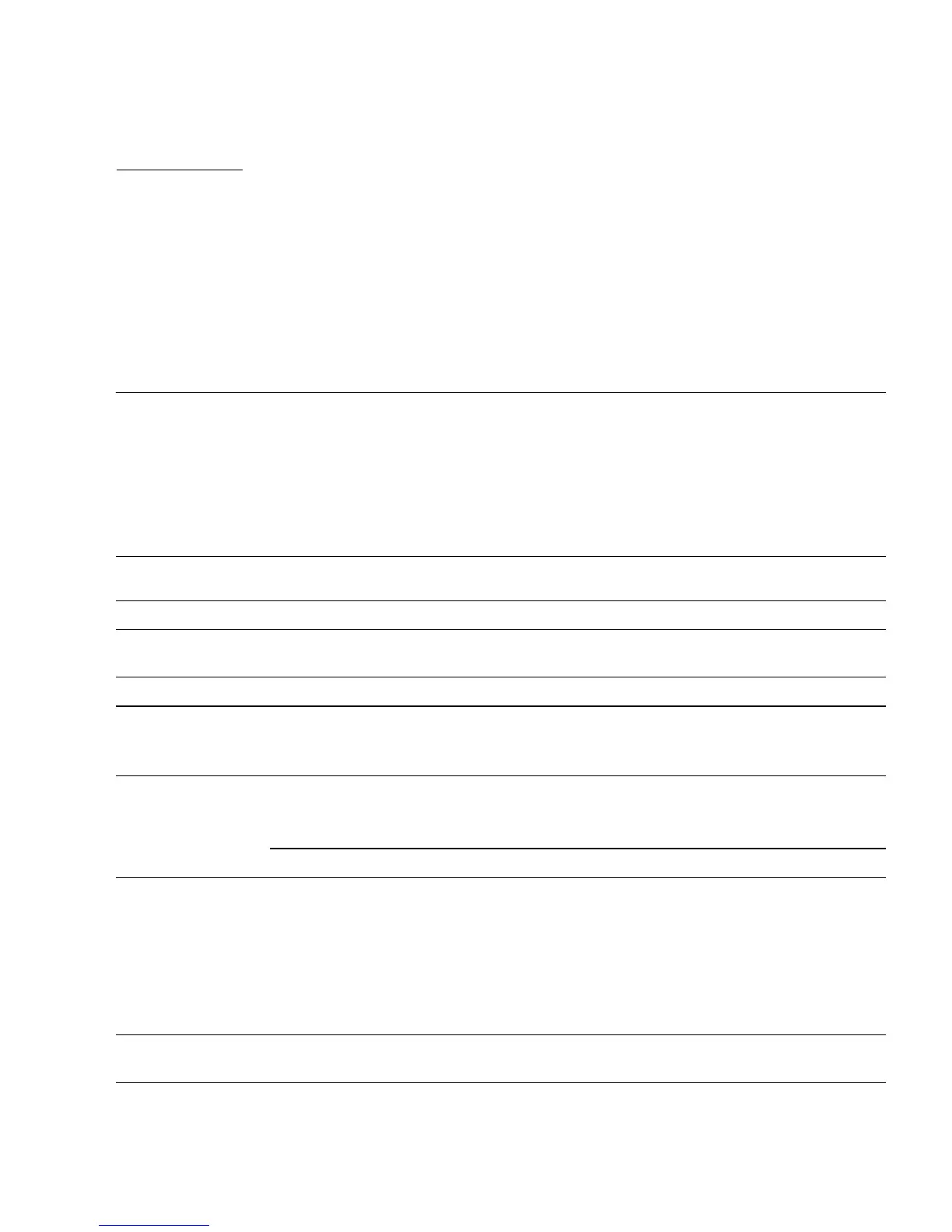93
APPENDIX
A
Software Configuration Worksheet
Use the following worksheet to gather the information that you need to configure
software on the server. You do not need to gather all of the information that is
requested on the worksheet. You only need to collect the information that applies to
your server.
TABLE A-1 Server Software Configuration Worksheet
Information Needed to
Install Description/Example Your Answers
Network Is the server connected to a network? Yes/No
DHCP Can the server use Dynamic Host Configuration Protocol
(DHCP) to configure its network interfaces?
Yes/No
Host Name Host name that you choose for the server.
IP Address If you are not using DHCP, supply the IP address for the
server.
Example: 129.200.9.1
Subnet If you are not using DHCP, is the server part of a subnet?
If yes, what is the netmask of the subnet?
Example: 255.255.0.0
Yes/No
IPv6 Do you want to enable IPv6 on this machine? Yes/No
Kerberos Do you want to configure Kerberos security on this
machine?
If yes, gather this information:
Default Realm:
Administration Server:
First Kerberos Key Distribution Center (KDC):
(Optional) Additional KDCs:
Yes/No
Name Service Which name service should this server use? NIS+/NIS/DNS/LDAP/
None
