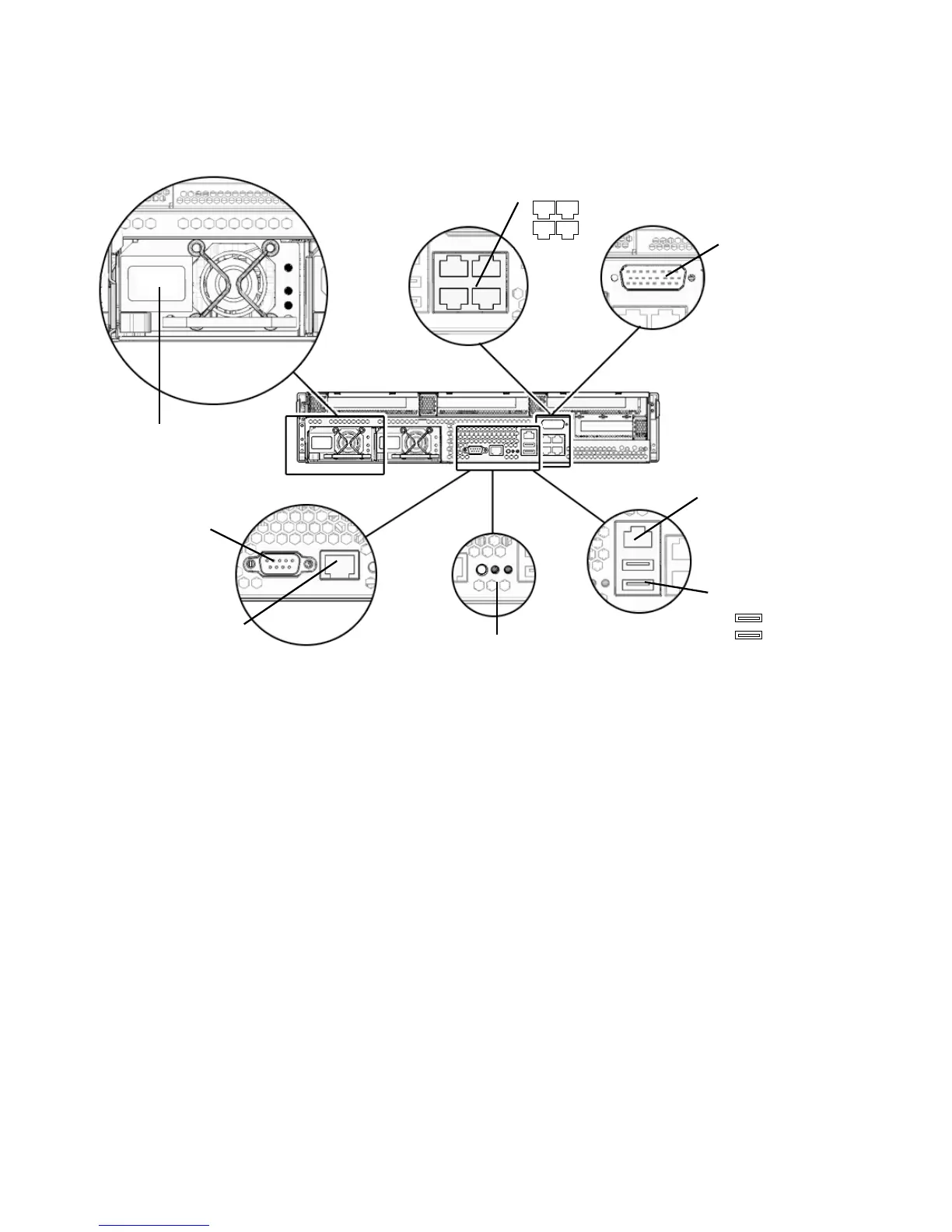68 Netra T2000 Server Installation Guide • September 2006
FIGURE 5-1 Rear Panel Features
Cabling Notes
The following list describes the server’s cable connections and ports:
■ Minimum cable connections for the server:
■ At least one server on-board Ethernet network connection (GBE ports)
■ The system controller serial management port (SERIAL MGT port) or, the
system controller network management port (NET MGT port)
■ Power cables for the two power supplies
■ System controller (SC) management ports: There are two SC management ports
for use with the ALOM system controller.
■ The SC serial management port (labeled SERIAL MGT) uses an RJ-45 cable and
is always available. This is the default connection to the ALOM system
controller.
TTYA serial
port
SC serial mgt
port
SC NET MGT
port
0
1
USB ports
Indicators
Alarm
port
Power connection
GBE ports
2
0 1
3
