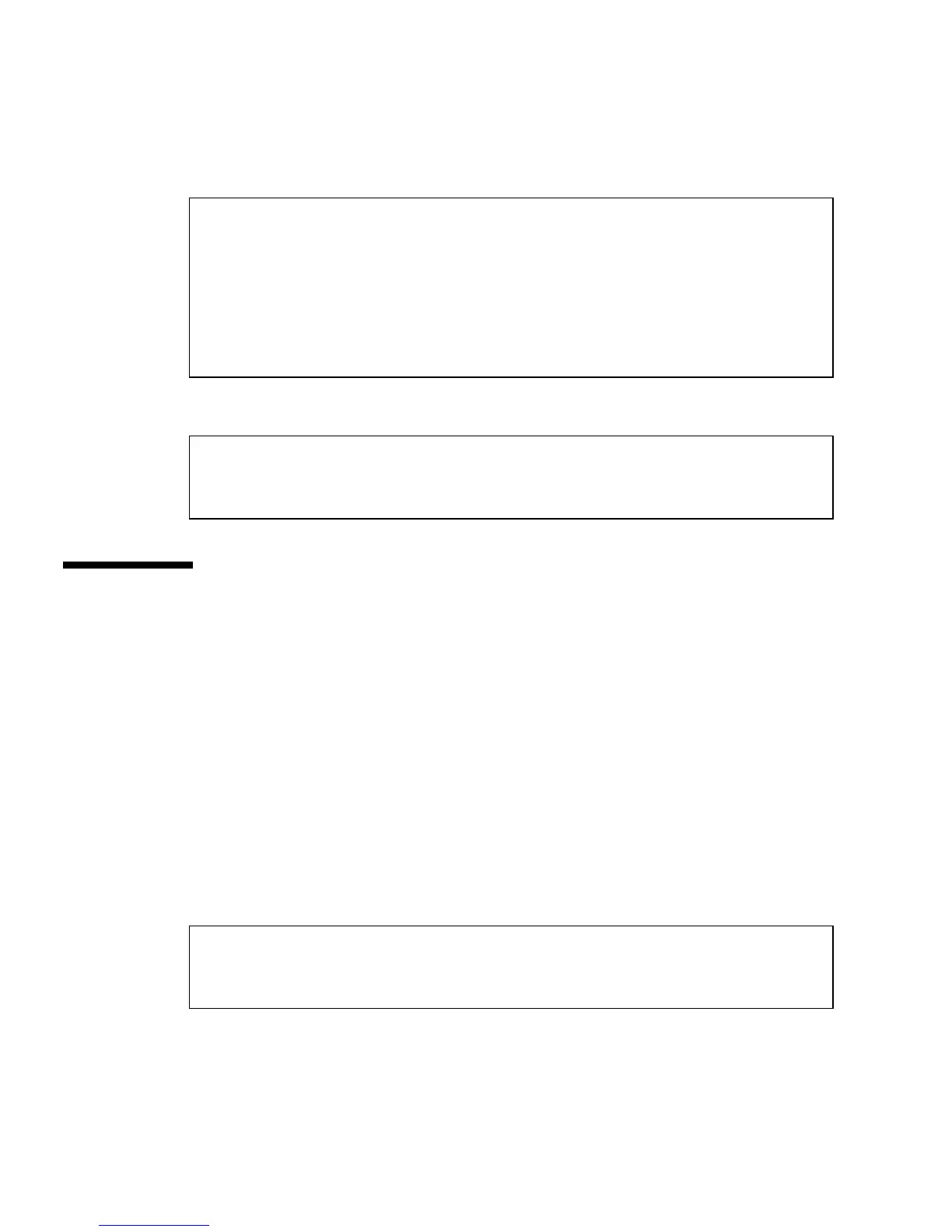86 Netra T2000 Server Installation Guide • September 2006
1. Open a Telnet session and connect to the system controller by specifying the
controller’s network address.
2. Login as admin using the password you previously set.
Using the System Controller for
Common Operations
▼ To Power On the Server
Powering on the server requires you to use the poweron command at the SC
console.
● To initiate the power-on sequence, issue the poweron command.
You see an sc> alert message on the system console. This message indicates that the
server has reset.
% telnet 129.148.40.30
Trying 129.148.40.30...
Connected to 129.148.40.30.
Escape character is '^]'.
Copyright 2003 Sun Microsystems, Inc. All rights reserved.
Use is subject to license terms.
Sun(tm) Advanced Lights Out Manager 1.0.11 ()
Please login:
Please login: admin
Please Enter password: password
sc>
sc> poweron
SC Alert: Host System has Reset
sc>
