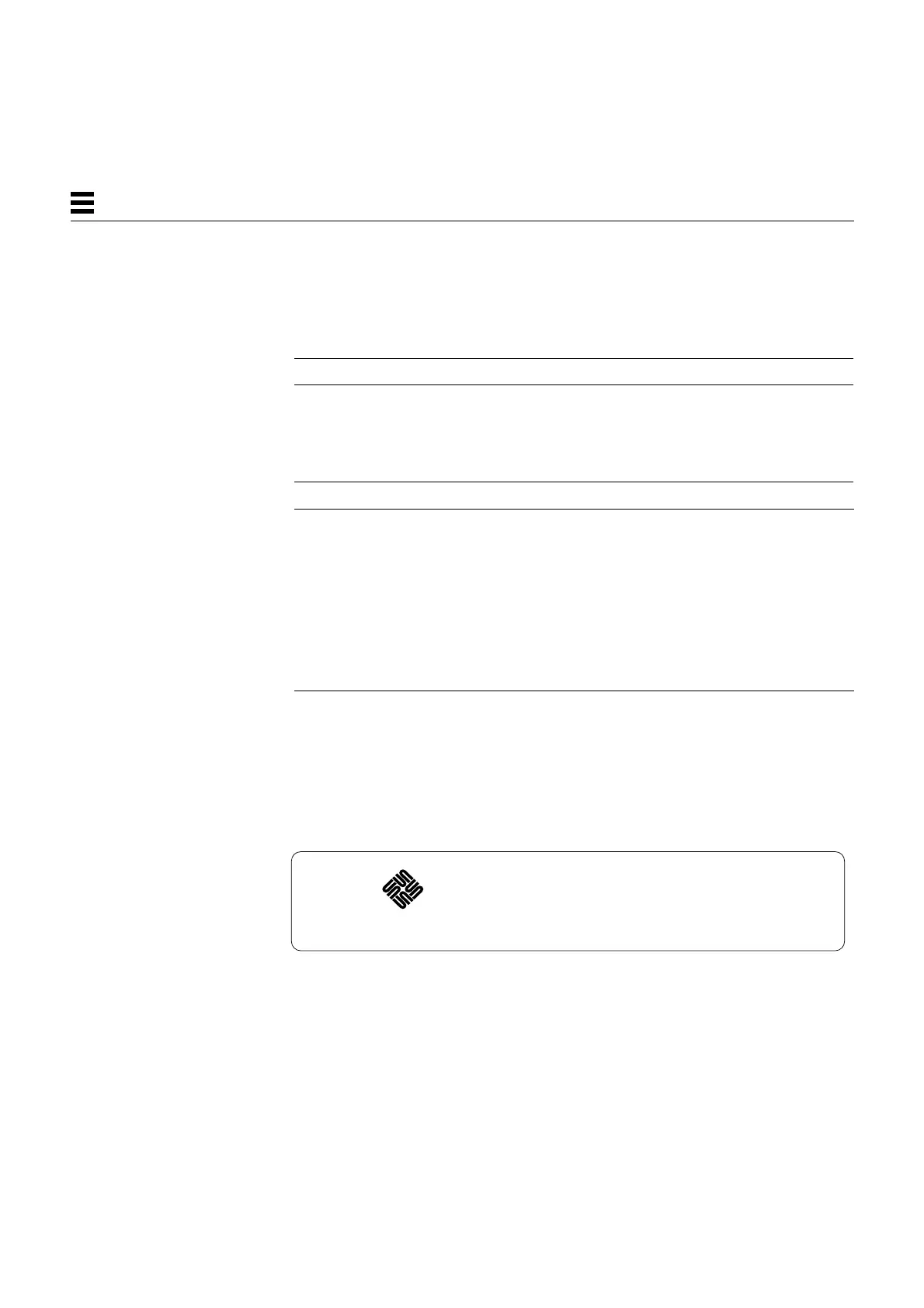3-4 SPARCstation 5 Service Manual—November 1996
3
If the system fails any POST, one of the LEDs will light to indicate the nature
of the problem. The LED may be lit continuously, or for just a few seconds.
Table 3-1 provides the meaning of each diagnostic LED.
Note – The Caps Lock LED is not used as a failure indicator; it blinks on and
off to indicate that the POSTs are running.
The keyboard LED diagnostics feature described here applies only to a
SPARCstation 5 system with a Sun Type-4, Type-5, or Compact 1 keyboard
connected to its keyboard port. The LED diagnostics do not apply if a different
Sun-supported keyboard is connected to the keyboard port, or if a terminal and
its keyboard are used as a main console instead of a monitor and a Type-4,
Type-5, or Compact 1 keyboard.
If the system passes all the POSTs, all four LEDs light again and then go off.
Next, the OBP firmware performs its initialization sequence and the system
banner appears on the screen. A generic SPARCstation banner is shown as an
example. From this point on, the keyboard LEDs assume their normal
functions (that is, you should no longer interpret the LEDs as diagnostic error
indicators).
Figure 3-4 SPARCstation System Banner
Following the system’s successful initialization, the operating system is booted
automatically—unless the NVRAM configuration options specify otherwise.
Table 3-1 Interpreting the Keyboard Diagnostic LEDs
Diagnostic LED Failed Part
Num Lock LED is lit. Main logic board
Scroll Lock LED is lit. NVRAM
Compose LED is lit DSIMMs (see Section 4.4, “Determining
Faulty DSIMM Locations”)
SPARCstation XXX, Keyboard Present
ROM Rev. X.XY, XX MB memory installed, Serial #XXX
Ethernet address X:X:YY:Z:A:BB, Host ID: XXXXXXXX.
