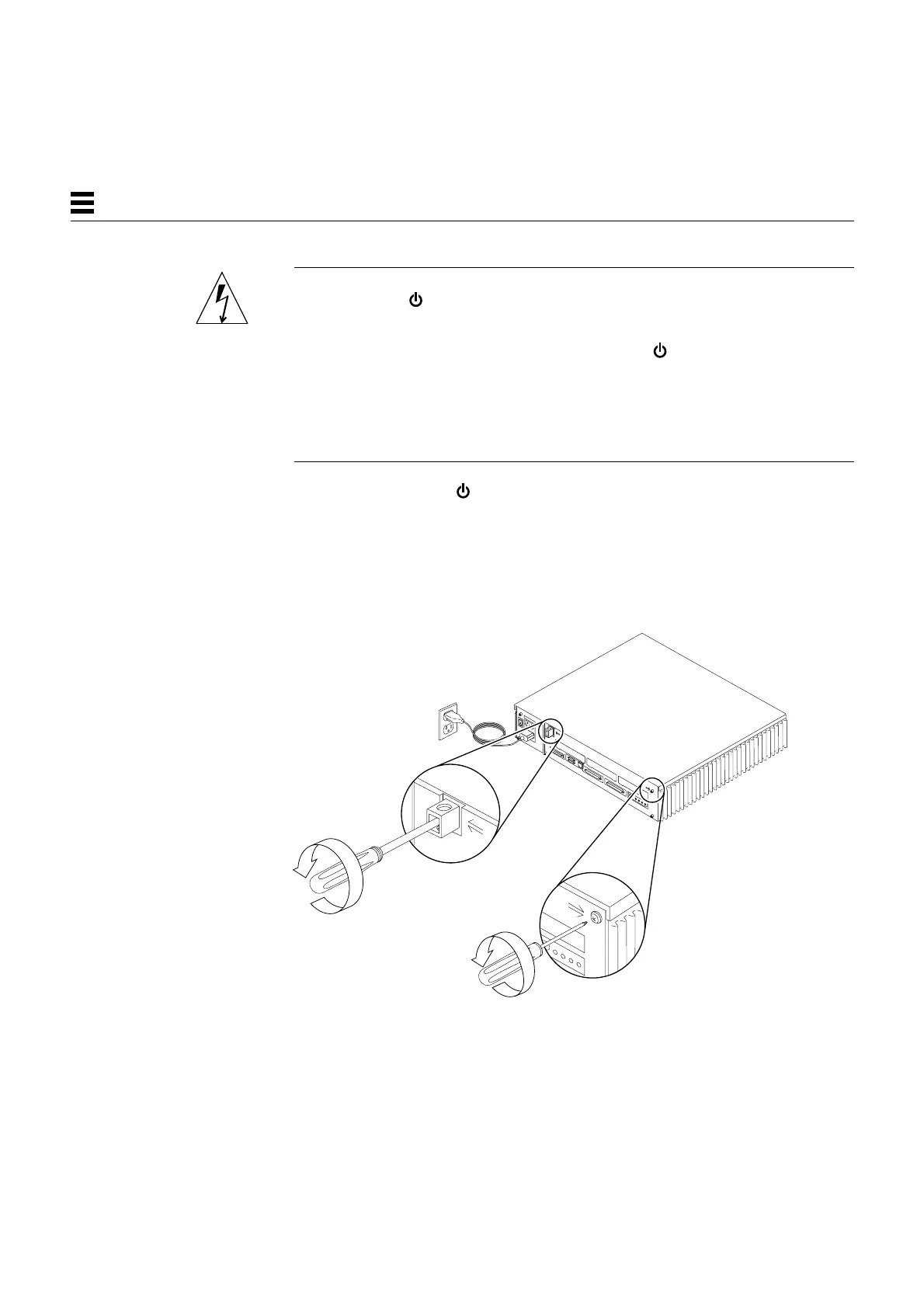7-2 SPARCstation 5 Service Manual—November 1996
7
Warning – Before opening the system unit, make sure that the system power is
in the Standby ( ) mode. The LED on the front of the system unit should not
be lit, and the fans should not be running.
When the system power switch is in the Standby ( ) position, and the AC
power cord remains connected to a power outlet, hazardous AC voltage is still
present in the power supply primary. Do not attempt to service the power
supply under these conditions. Disconnect the AC power cord prior to
handling the power supply. When servicing any other system component,
the AC power cord should remain connected; it poses no safety hazard.
1. Press the Standby ( ) side of the system power switch.
2. Loosen the captive Phillips screw in the upper-right corner of the rear
panel (see Figure 7-1).
3. Loosen and remove the Phillips screw that secures the lock block to the
cover. Remove the lock block and put it aside (see Figure 7-1).
Figure 7-1 Removing the Rear Panel Cover Screws
