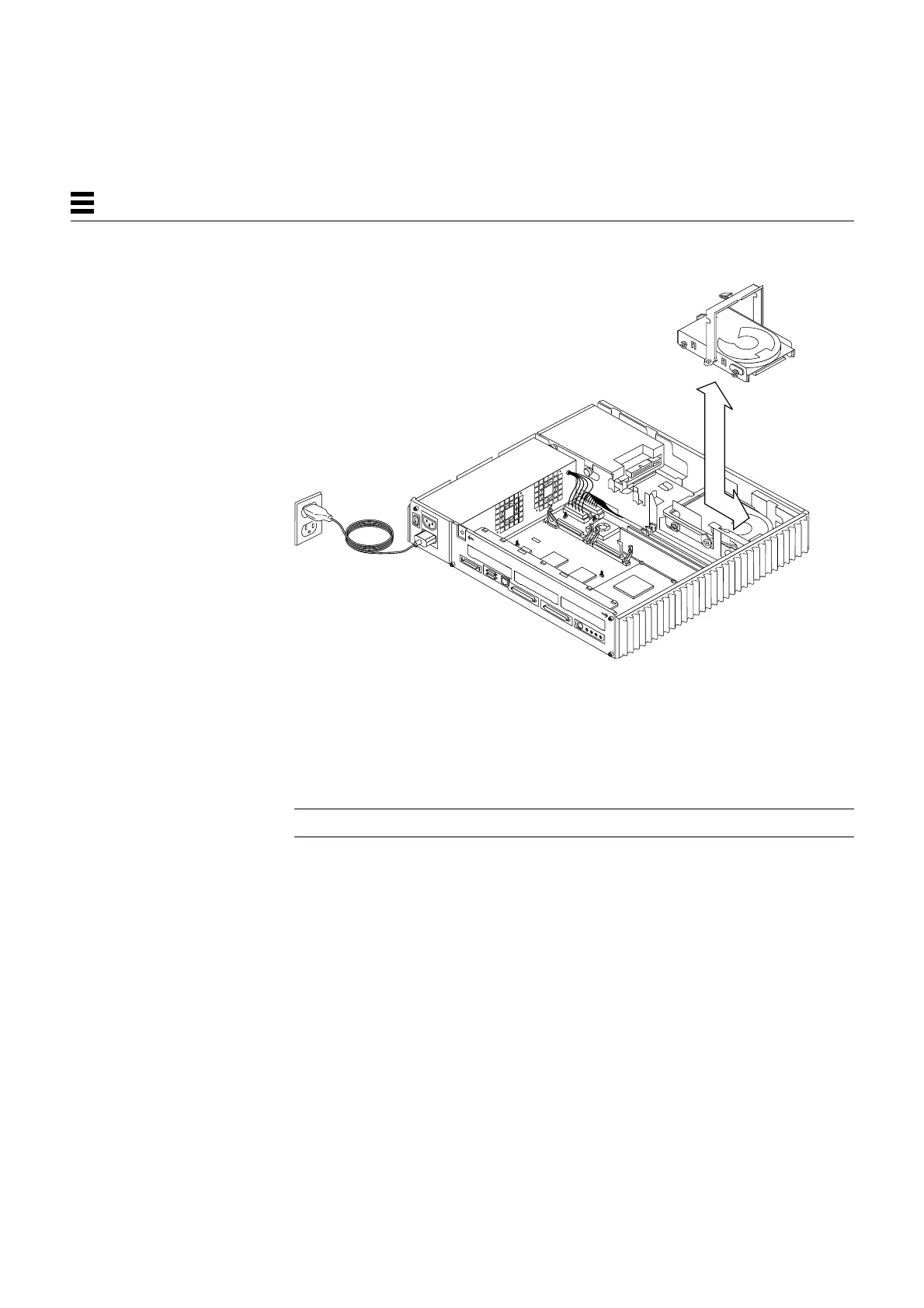9-4 SPARCstation 5 Service Manual—November 1996
9
Figure 9-2 Removing a Hard Disk Drive
7. Repeat Steps 4 through 6 to remove the bottom disk drive (if necessary).
9.1.2 Replacing a Hard Disk Drive
Note – No jumper settings are required for the hard drives.
1. Remove the replacement drive from its antistatic shipping bag.
2. Release the handle latch near the rear of the drive and lift the handle
until it is in the vertical position.