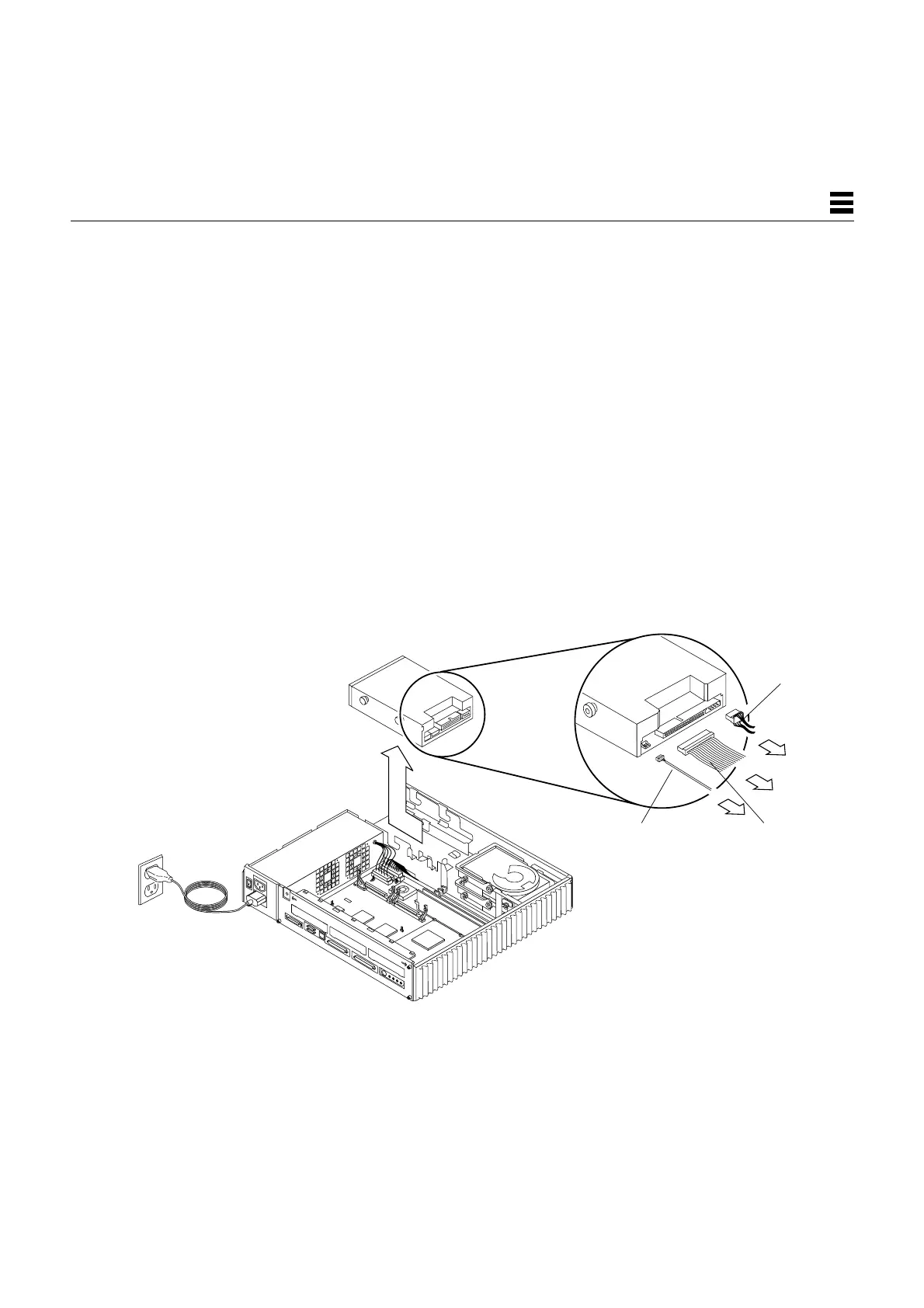Storage Devices 9-7
9
9.2 CD-ROM Drive
9.2.1 Removing the CD-ROM Drive
1. Shut down and power off the system.
See Section 6.1, “Powering Off the System.”
2. Remove the cover and attach a wrist strap.
See Chapter 7, “Internal Access.”
3. To disengage the CD-ROM drive, push it toward the edge of the chassis.
See Figure 9-4. The CD-ROM drive is installed above the diskette drive.
4. Disconnect the SCSI data, DC power, and audio cables from the
CD-ROM drive.
Leave the cables plugged in to the system board.
5. Lift the drive out of the chassis and place it on an antistatic surface.
Figure 9-4 Removing the CD-ROM Drive
P2
P2
DC power
cable
SCSI data
cable
Audio cable