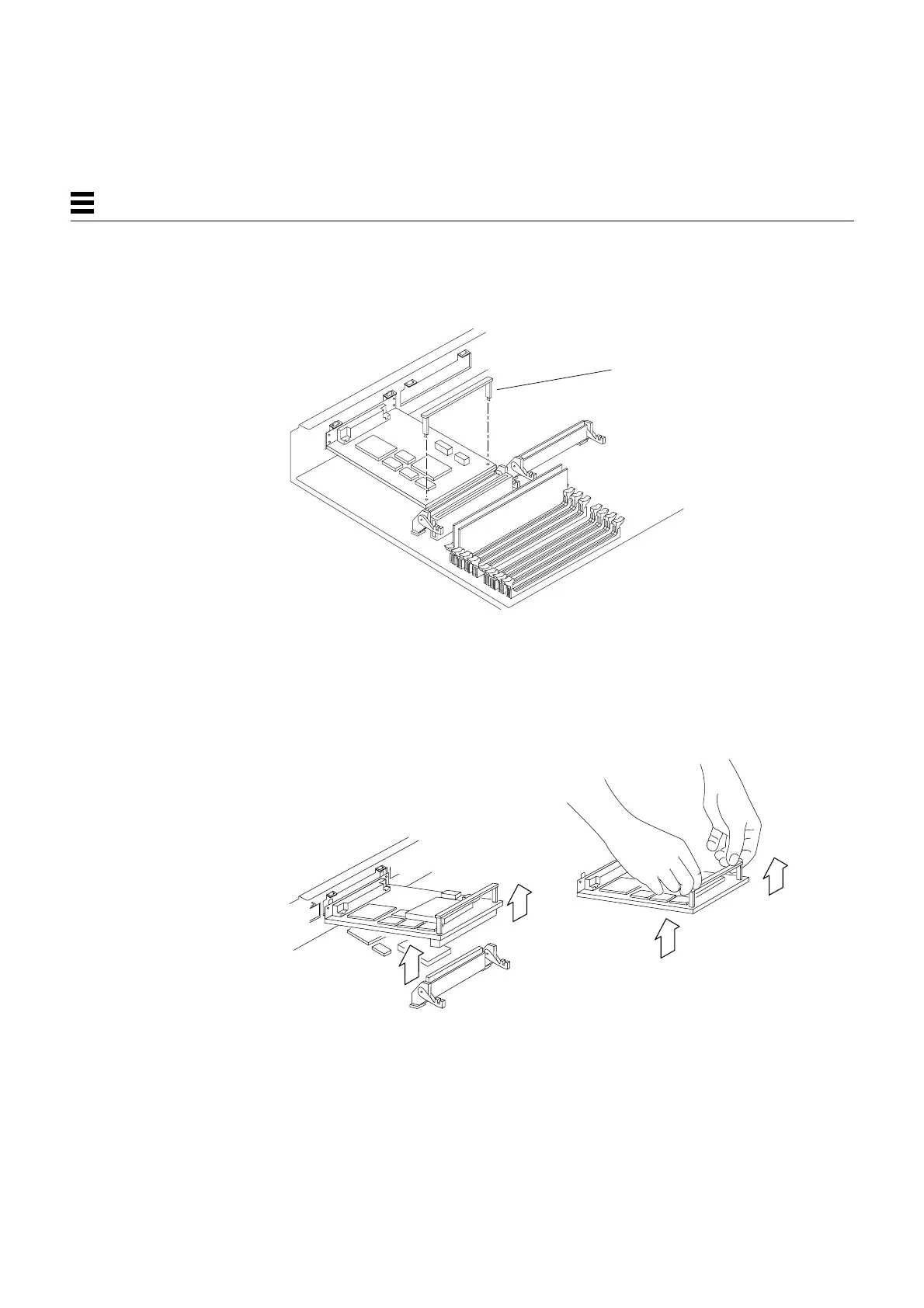11-4 SPARCstation 5 Service Manual—November 1996
11
5. Insert the legs of the card extractor into the holes on the faulty SBus card.
See Figure 11-4. Use two extractors for a double-width card.
Figure 11-4 Installing the SBus Card Extractor
6. Hold both ends of the card extractor. Pull upward slowly until the
connector is detached from the slot.
See Figure 11-5 and Figure 11-6.
Figure 11-5 Removing a Single-Width SBus Card
Install card
extractor.
