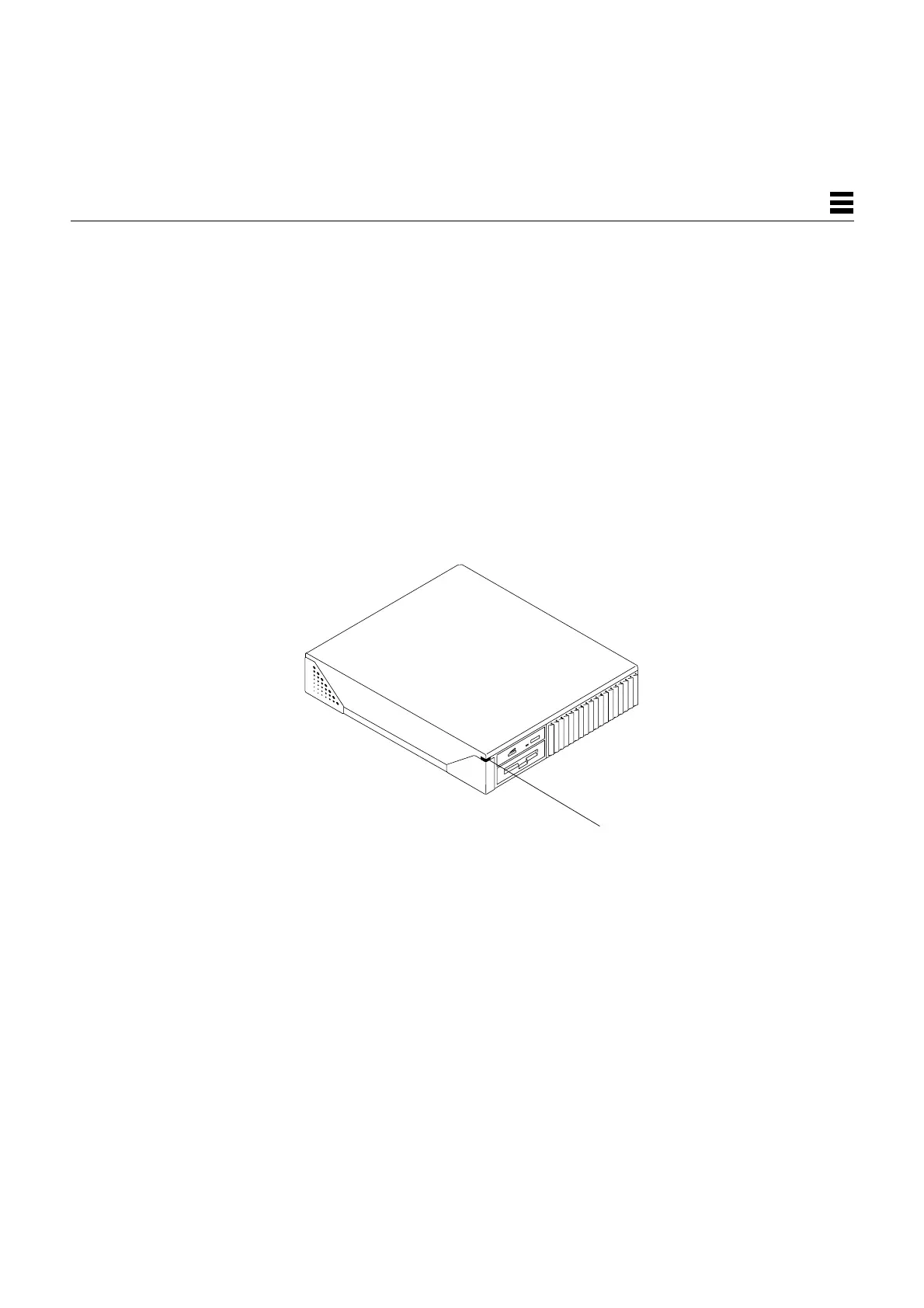Power-On Self-Test (POST) 3-9
3
3.6 POST Error Messages
The POST error messages returned to the terminal are self-explanatory.
For example, if no DSIMM is installed in the system, the POST will tell you
that no DSIMM is installed and will indicate the slot number of the DSIMM
slot. Use the error messages returned by POST to troubleshoot the system.
3.7 Status Lights (LEDs) and Indicators
The LED at the front of the chassis lights when the system is operating
normally. Figure 3-5 shows the location of the system LED. Chapter 4,
“Troubleshooting Procedures,” shows flow diagrams of actions to take
when the system LED is not lit.
Figure 3-5 Location of System Power LED
Section 3.1, “Power-On Self-Test (POST),” describes the keyboard LED
sequences displayed at power up when POST fails. If a failure occurs in POST,
the keyboard displays a specific LED pattern. See Figure 3-1 through Figure 3-3
and Table 3-1. During normal system operation, the LEDs should not be
interpreted as diagnostic error indicators.
System power LED
System Front
