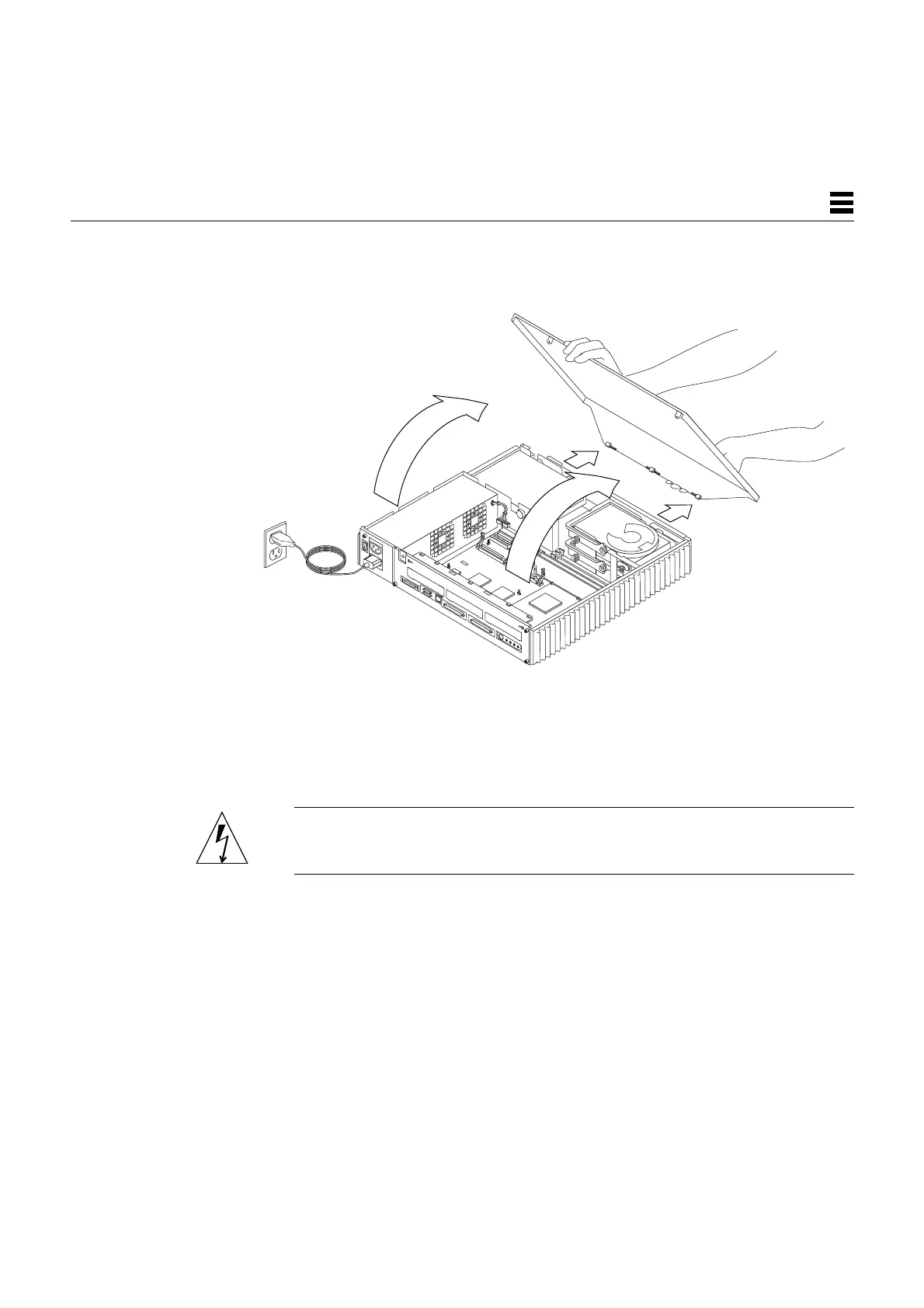Internal Access 7-3
7
4. Lift the cover free of the chassis as shown in Figure 7-2.
Figure 7-2 Removing the Cover
5. Attach a wrist strap to your wrist and to the metal casing of the
power supply.
See Section 7.2, “Attaching the Wrist Strap.”
Warning – When you are finished servicing parts inside the system unit,
be sure to close the system unit before turning on the power. It is not safe
to operate the system unit while it is open.