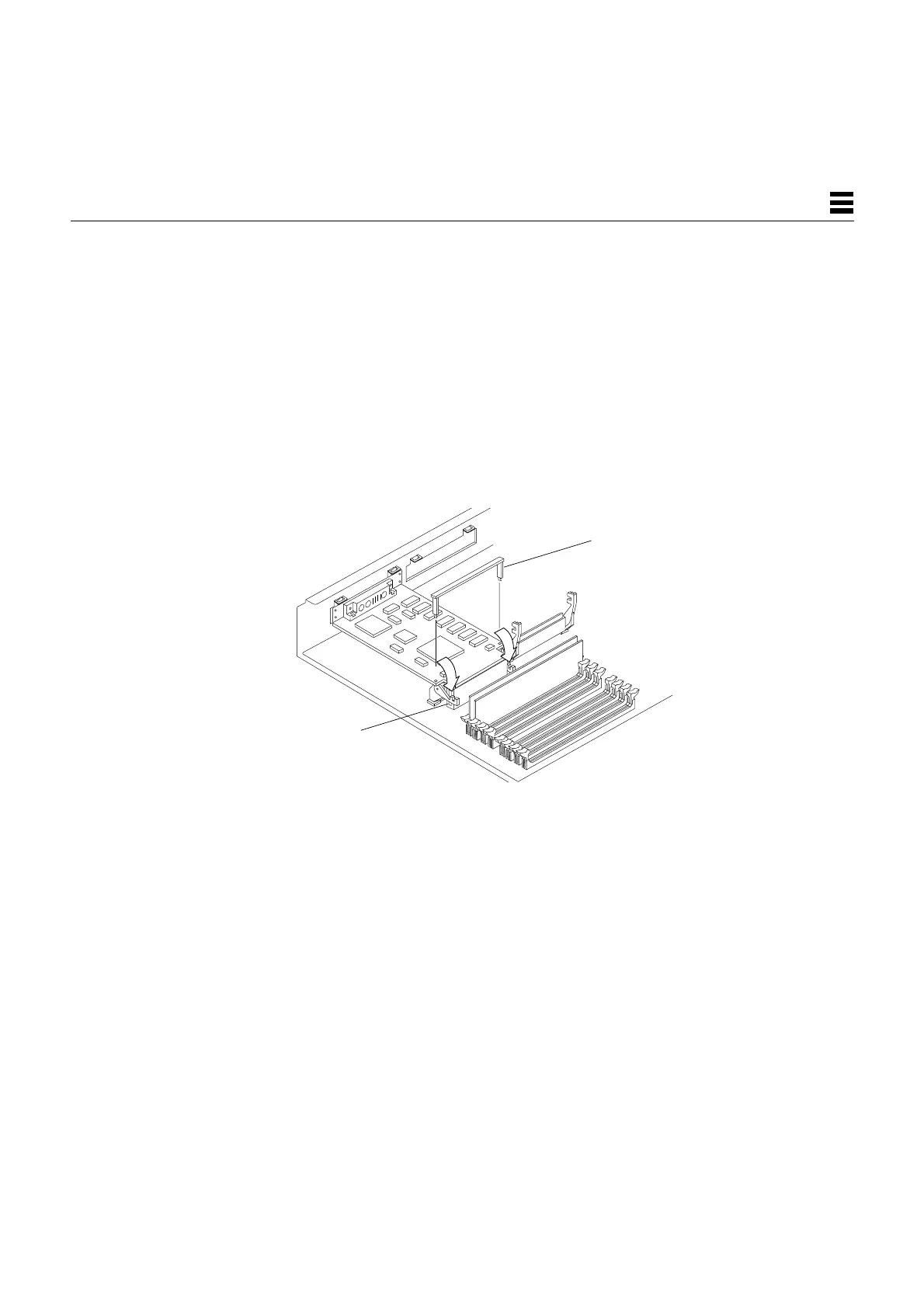System Board and Component Replacement 11-9
11
3. Unpack the S24 replacement card and locate the card extractor that comes
with it.
Handling the replacement card only by its edges, place it on an antistatic
surface. The card’s protective packaging makes a good antistatic surface.
See Figure 11-10 to identify the card extractor.
4. Locate the defective S24 card and push the card retainers back from the
edge of the card.
See Figure 11-10.
5. Insert the legs of the card extractor into the holes on the faulty S24 card.
See Figure 11-10.
Figure 11-10 Opening the Card Retainers
Push back both
card retainers.
Install card
extractor.