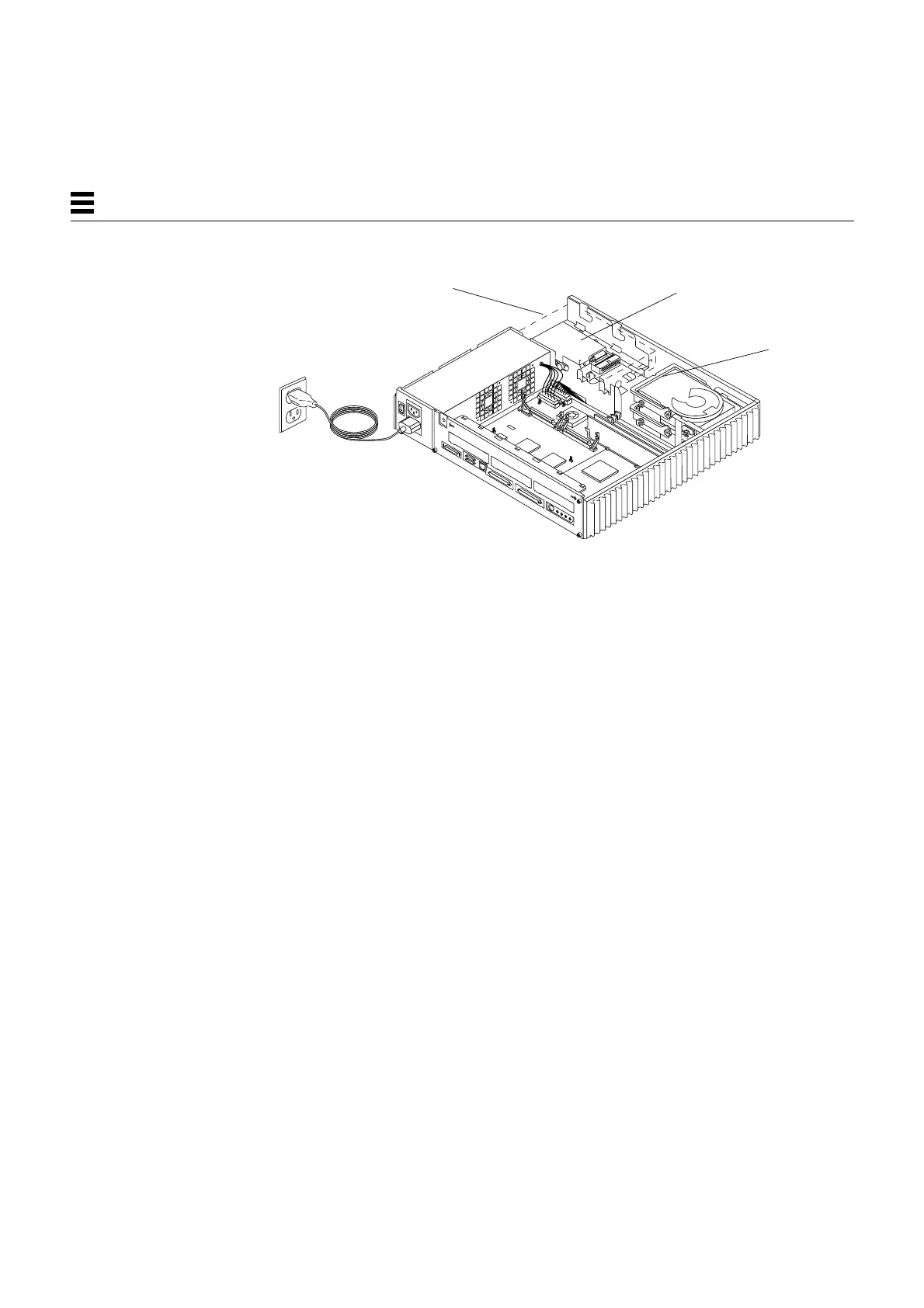9-10 SPARCstation 5 Service Manual—November 1996
9
Figure 9-7 Diskette Drive Location
9.3.1 Removing the Diskette Drive
1. Shut down and power off the system.
See Section 6.1, “Powering Off the System.”
2. Remove the cover and attach a wrist strap.
See Chapter 7, “Internal Access.”
Hard drives
(stacked)
CD-ROM
drive (top)
Diskette drive
(bottom)