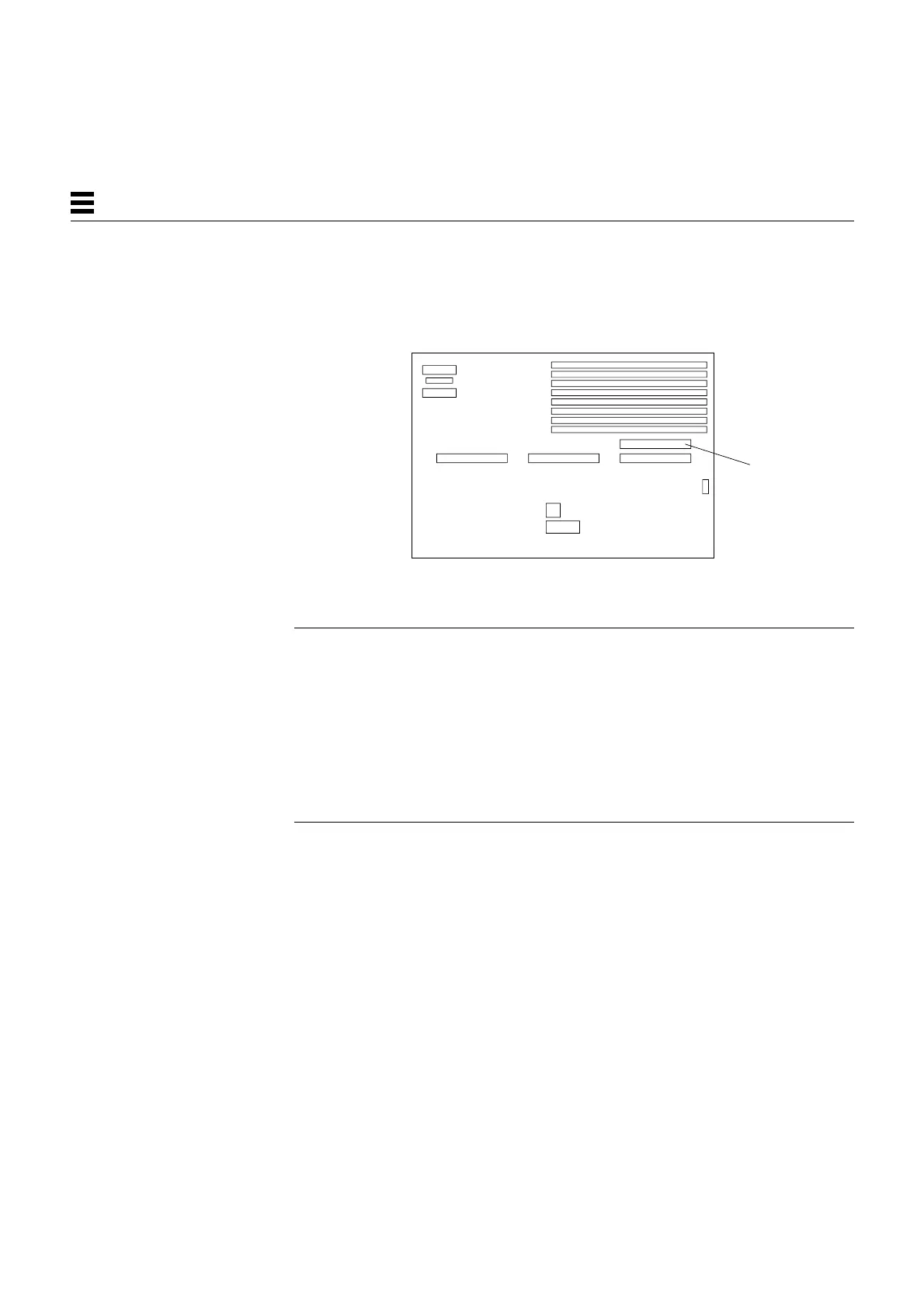11-8 SPARCstation 5 Service Manual—November 1996
11
11.2 S24 Frame Buffer Card
The S24 frame buffer card plugs in to the AFX Bus slot shown in Figure 11-9.
Figure 11-9 AFX Bus Slot
Note – A card extractor is included with all S24 card CRUs. You must install
the card extractor on the defective card to remove the card from the
system unit.
If you need to remove the S24 card temporarily, and you do not have a
replacement card, try to find an extractor from some other source. If an
extractor is not available, push the card retainers back and place both thumbs
beneath the corners of the card where it connects to the system board.
Carefully push upward with your thumbs, applying equal pressure to both
corners, until the card disconnects from the system board.
11.2.1 Removing an S24 Frame Buffer Card
1. Shut down and power off the system.
See Section 6.1, “Powering Off the System.”
2. Remove the cover and attach a wrist strap.
See Chapter 7, “Internal Access.”
AFX Bus
slot