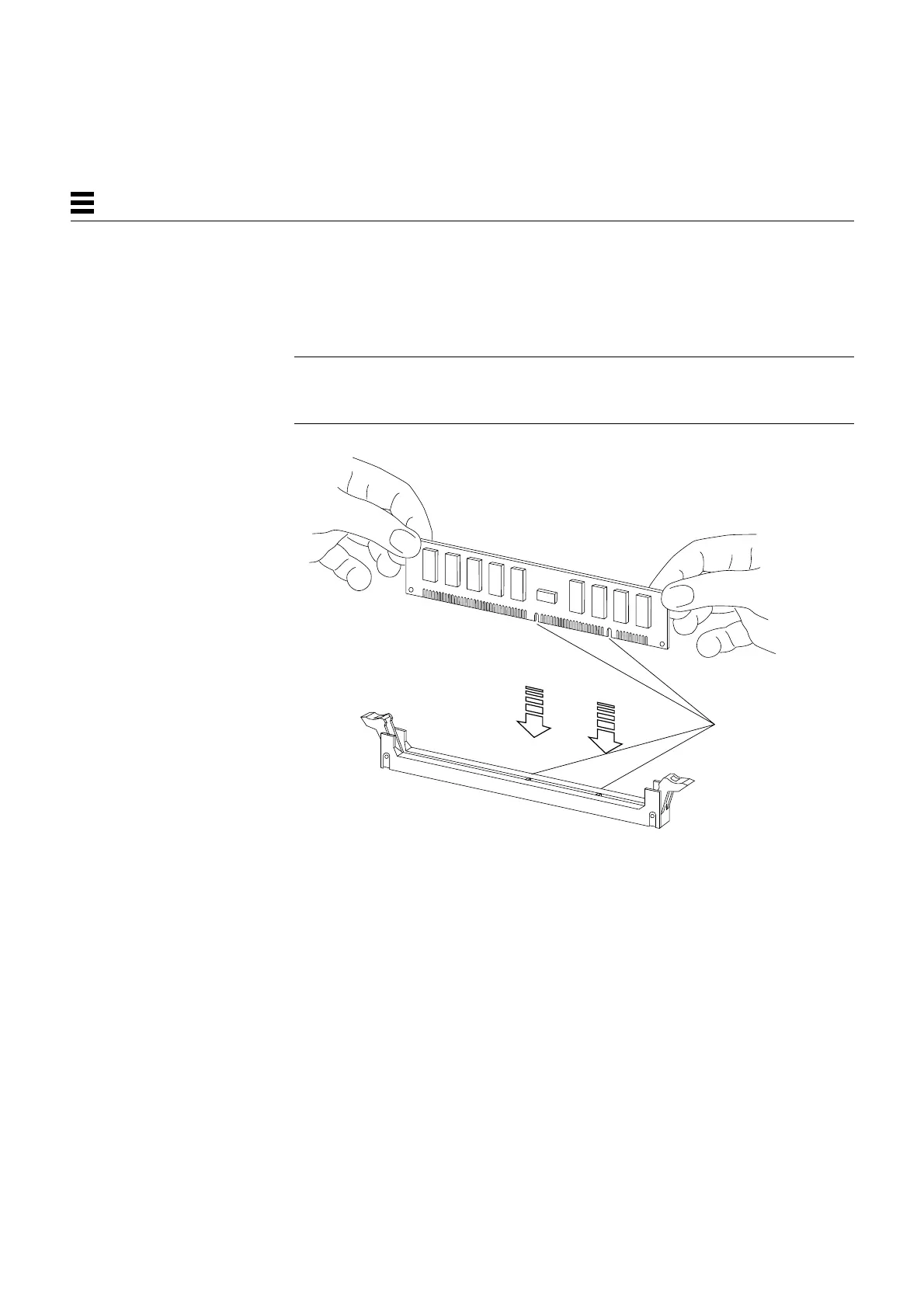11-16 SPARCstation 5 Service Manual—November 1996
11
3. Align the DSIMM with the slot.
See Figure 11-16. Hold the DSIMM by its edges and orient it so that the two
notches at the bottom of the DSIMM line up with the two tabs in the
DSIMM connector.
Note – Slot J0300 (the one closest to the rear panel) must always contain
a DSIMM. If you combine different capacity DSIMMs in the same system,
this slot must contain the highest-capacity DSIMM.
Figure 11-16 Orienting a DSIMM
Align notches with
corresponding
tabs in DSIMM
connector.