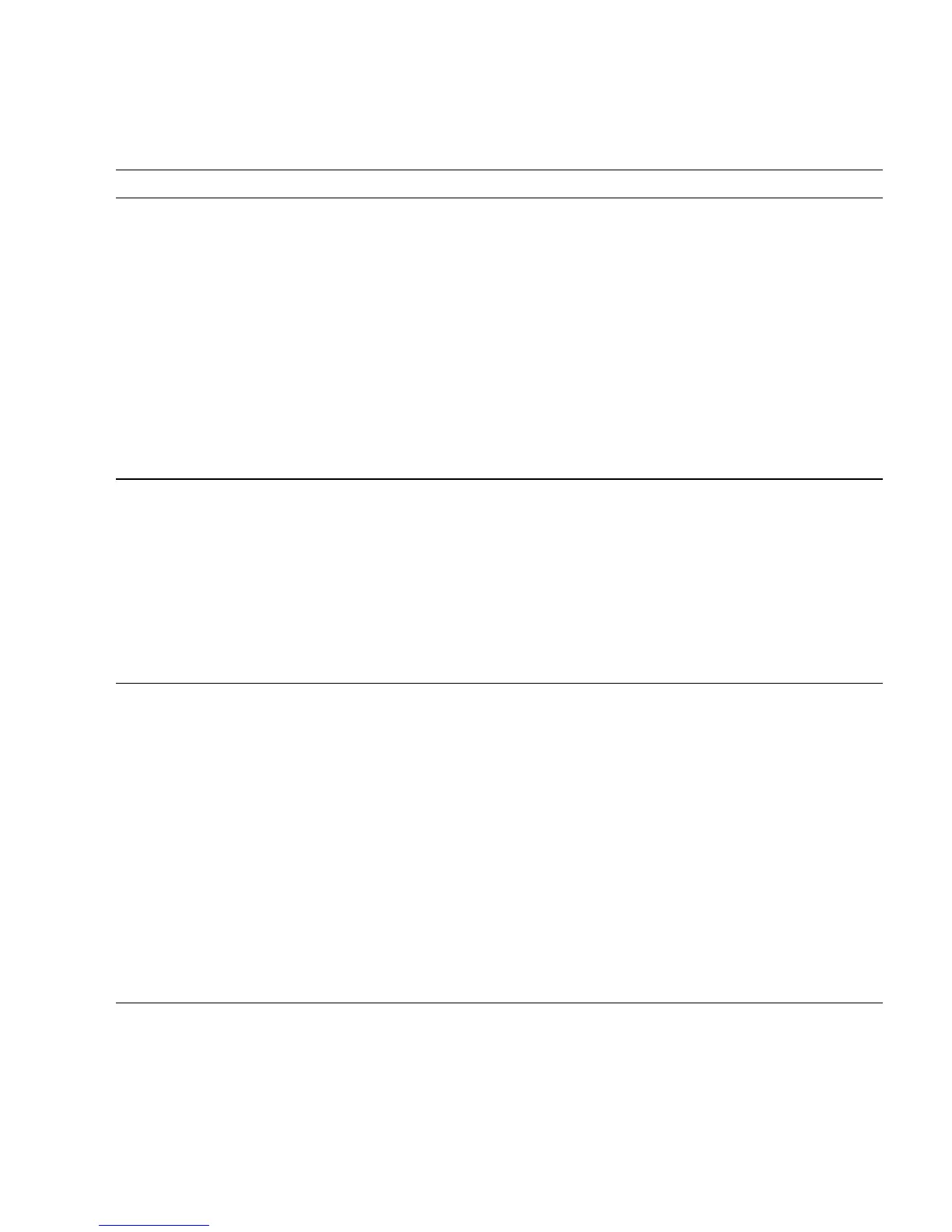Chapter 11 Power-On Self-Test 11-11
0>--------------------------------------------------
------------
0>--------- IO-Bridge Quick Read Only of CSR and ID -
---------
0>--------------------------------------------------
------------
0>fire 1 JBUSID 00000400.0f000000 =
0> fc000002.f03dda23
0>--------------------------------------------------
------------
0>fire 1 JBUSCSR 00000400.0f410000 =
0> 00000ff5.13cb6000
0>--------------------------------------------------
------------
0>IO-Bridge unit 1 jbus perf test
0>IO-Bridge unit 1 int init test
0>IO-Bridge unit 1 msi init test
0>IO-Bridge unit 1 ilu init test
0>IO-Bridge unit 1 tlu init test
0>IO-Bridge unit 1 lpu init test
0>IO-Bridge unit 1 link train port A
0>IO-Bridge unit 1 link train port B
0>IO-Bridge unit 1 interrupt test
I/O bridge is checked and PCI-E
links are trained.
0>IO-Bridge unit 1 Config MB bridges
0>Config port A, bus 2 dev 0 func 0, tag IOBD/PCI-
SWITCH
0>Config port A, bus 3 dev 1 func 0, tag IOBD/PCIE-IO
0>Config port A, bus 4 dev 0 func 0, tag IOBD/PCIE-
IO-DEVICES
0>Config port A, bus 3 dev 2 func 0, tag IOBD/GBE
0>Config port A, bus 3 dev 3 func 0, tag IOBD/PCIE2
0>Config port A, bus 3 dev 8 func 0, tag IOBD/PCIE1
0>Config port A, bus 3 dev 9 func 0, tag IOBD/PCI-
BRIDGE
0>Config port A, bus 9 dev 0 func 0, tag IOBD/PCI-
BRIDGE PORT0-SAS
0>Config port A, bus 9 dev 0 func 2, tag IOBD/PCI-
BRIDGE PORT1-slot0
0>
On-board PCI bridges and
switches are configured.
TABLE 11-6 post max max Output Comparison (Continued)
Output Displayed What Is Happening