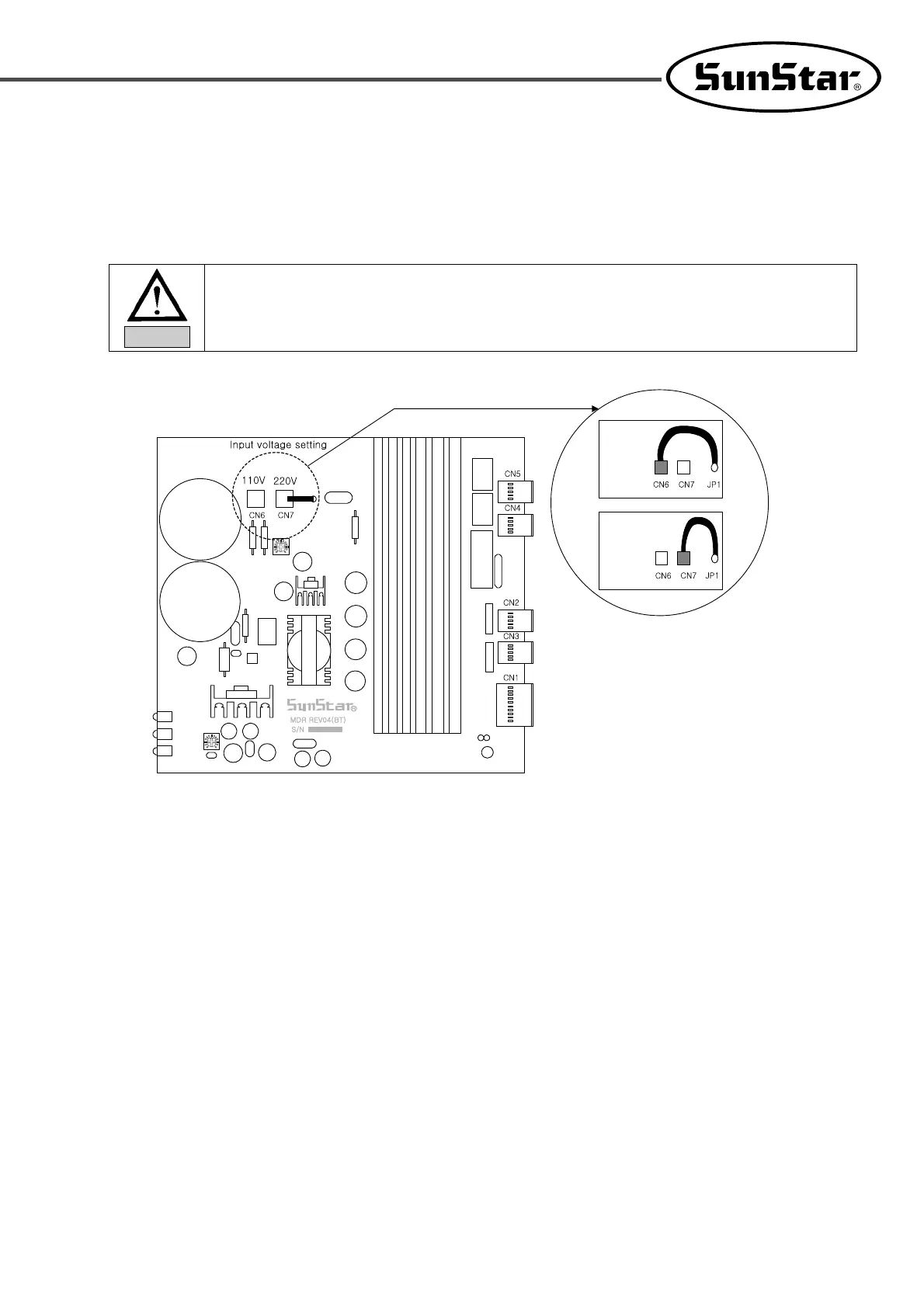11
3-2) How to Change Power Voltage
■ Use SMPS to maintain constant voltage, while the input voltage is changed.
■ Since free voltage is used, according to the input voltage, the switch connector shall be used to change the voltage of the main
board between 110V and 220V.
· If the setting of the voltage switch connector is wrong, it may cause damage to the control box.
Notice