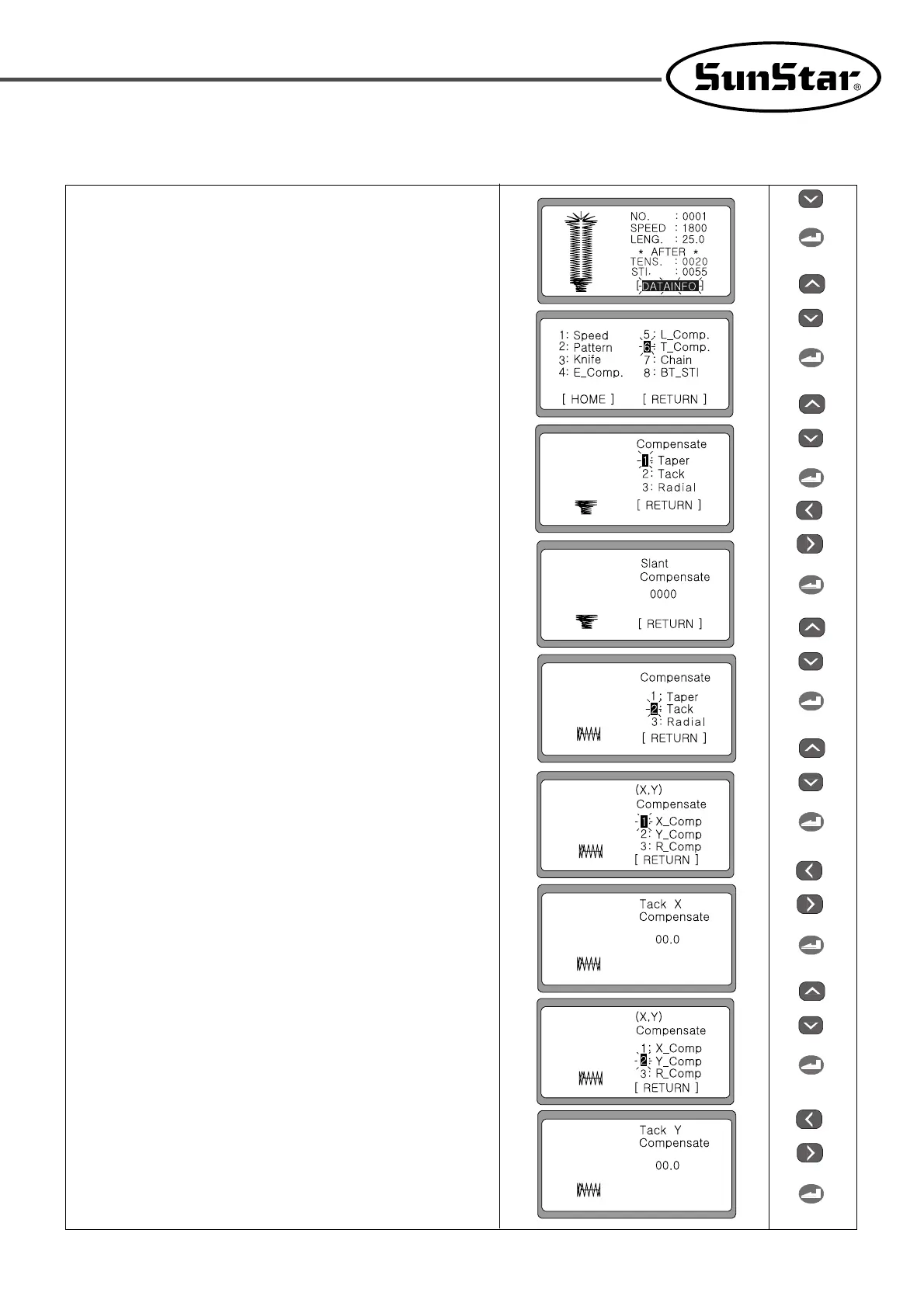51
6-7) Lower bar tack correction
① Make sure that the READY lamp is off and press the DOWN
key six times. It makes DATAINFO blink. Press ENTER and
the initial parameter screen appears.
② Select ‘6’ by using the UP or DOWN key.
③ The display moves to the previous screen and ‘1’blinks on the
screen. Select ‘1’using UP or DOWN to compensate the slant
value of taper and press ENTER.
④ The screen goes back to the previous one. Select [RETURN]
and press ENTER to end the slant-related setting.
⑤ The display moves to the previous screen and ‘1’blinks on the
screen. Select ‘2’using UP or DOWN to compensate the slant
value of the square bartack and press ENTER.
⑥ The display moves to the previous screen and ‘1’blinks on the
screen. Select ‘1’using UP or DOWN to compensate the X-
direction value of the square bartack and press ENTER.
⑦ When a new screen appears, select the desired value using ◀
(+) and ▶(-) and press ENTER. Then the O.K.! message is
displayed.
+ direction :The square bartack pattern moves to the right side.
- direction: The square bartack pattern moves to the left side.
⑧ The display moves to the previous screen and ‘2’blinks on the
display. Select ‘2’using UP or DOWN to compensate the Y-
direction value of the square bartack and press ENTER.
⑨ When a new screen appears, select the desired value using ◀
(+) and ▶(-) and press ENTER. Then the O.K.! message is
displayed.
- direction: The pattern gets narrower.
OR
↓
OR
↓
↓
OR
↓
↓
OR
↓
↓
↓
OR
↓
↓
OR
↓
↓
OR
↓
↓
OR
↓
↓
↓
