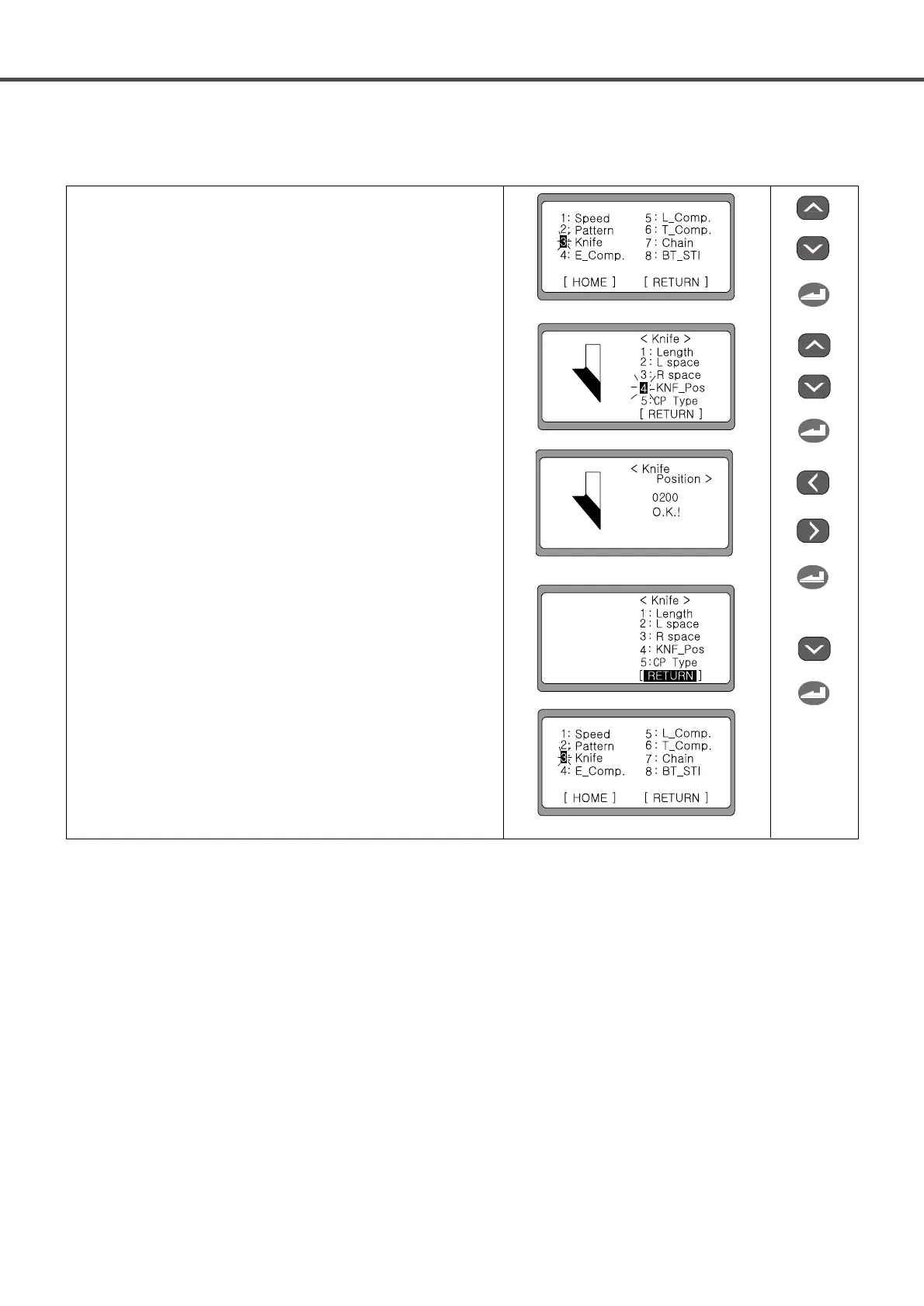44
4-2) Blade Position Setting (When the blade motion method is set at ‘Timing’)
① Select ‘4’ using the UP or DOWN key on the initial parameter
setting display.
② Press ENTER, and the knife setting screen appears.
Select ‘4’ by using the UP, DOWN keys to set the right space
and then press ENTER.
③ Set the desired value using ◀(+) and ▶(-), and press ENTER.
Then the O.K.! message is displayed on the screen.
(ex : Blade position setting → 0200 )
※ Scope: 200ms~1000ms
④ In one second, it moves to the knife parameter setting screen.
Select [RETURN] using the DOWN key and press ENTER.
⑤ When knife-related parameter setting is completed, the initial
parameter setting display appears.
OR
↓
↓
↓
↓
↓
OR
↓
OR
↓
