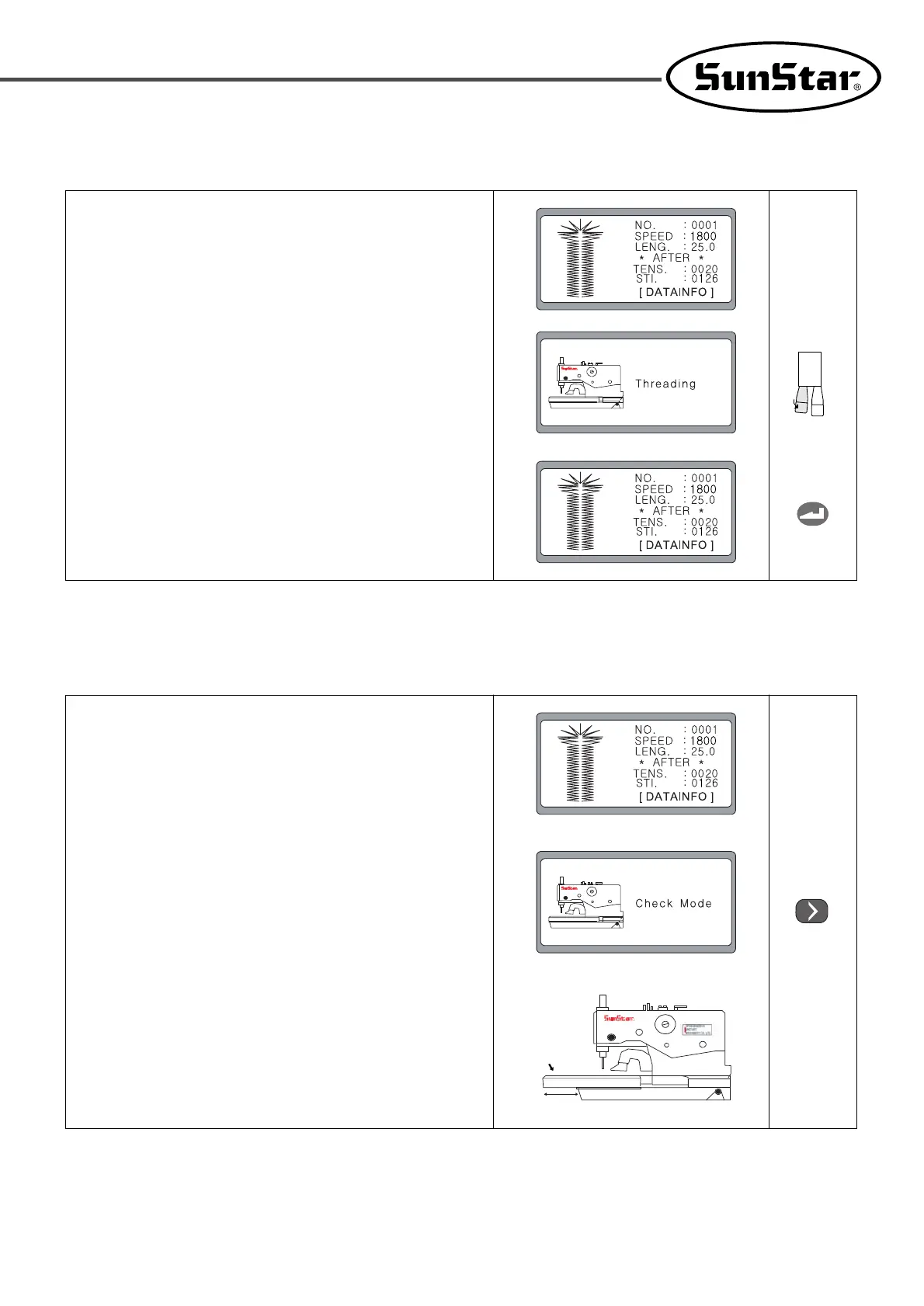21
13) Threading Mode
14) Check Mode
① After turn the power on, convert into stitching mode by pressing
the right hand switch.
② If you press the right key(value change(-)) of the operation panel
for separating left/right cover panel of the feeding base at the
stitching mode, the screen is changed into the ‘Check Mode’ and
the feeding base is moving forward about 55mm.
① After turn the power on, convert into stitching mode by pressing
the right hand switch.
② The rocking motor is rotated by 180° in the counterclockwise
direction when pressing the left hand switch at the stitching
mode.
The screen is changed and the sign of ‘Threading’ is blinking.
③ The rocking motor is stopped after rotating by 180° in the
clockwise direction when pressing the ENTER key.
The screen is changed into the stitching mode.