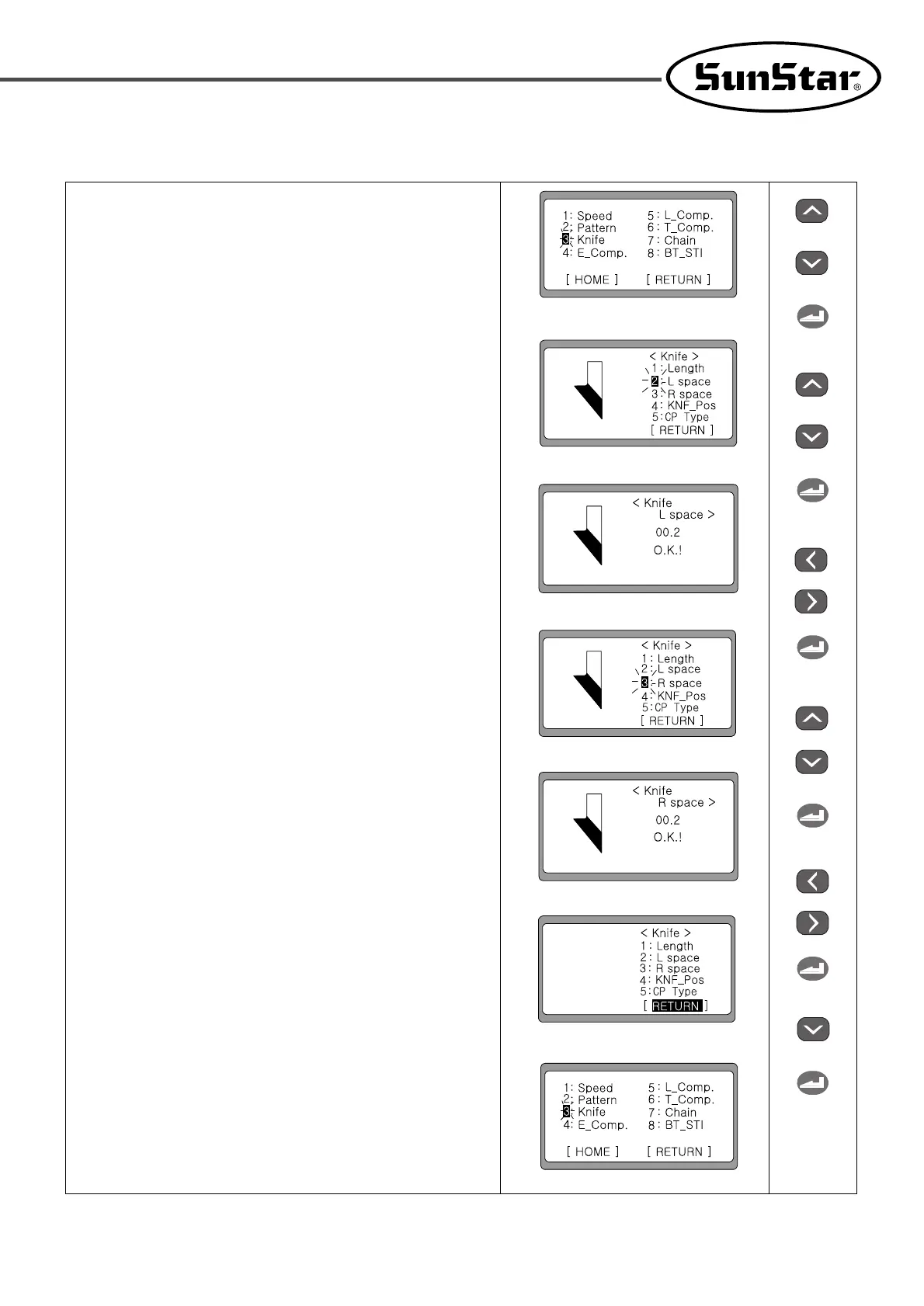41
① Select ‘3’ using the UP or DOWN key on the initial parameter
setting display.
② Press ENTER, and the knife setting screen appears.
Select ‘2’ by using the UP or DOWN key to set the knife space
on the left and then press ENTER.
③ Set the desired value using ◀(+) and ▶(-) and press ENTER.
The O.K.! message is displayed on the screen.
(ex: knife space on the left → 00.2 )
④ To set the space for the right knife, select ‘3’by pressing UP
or DOWN and press ENTER.
⑤ Set the desired value using ◀(+) and ▶(-), and press ENTER.
The O.K.! message is displayed on the screen.
(ex: Knife space on the right → 00.2 )
⑥ The screen returns to the knife parameter setting screen in one
second. Select [RETURN] by using the DOWN key and press
ENTER.
⑦ When the knife-related parameters setting is complete, the
initial parameter setting screen pops up.
2) Set the left/right space for knife
OR
↓
OR
OR
OR
OR
↓
↓
↓
↓
↓
↓
↓
↓
↓
↓