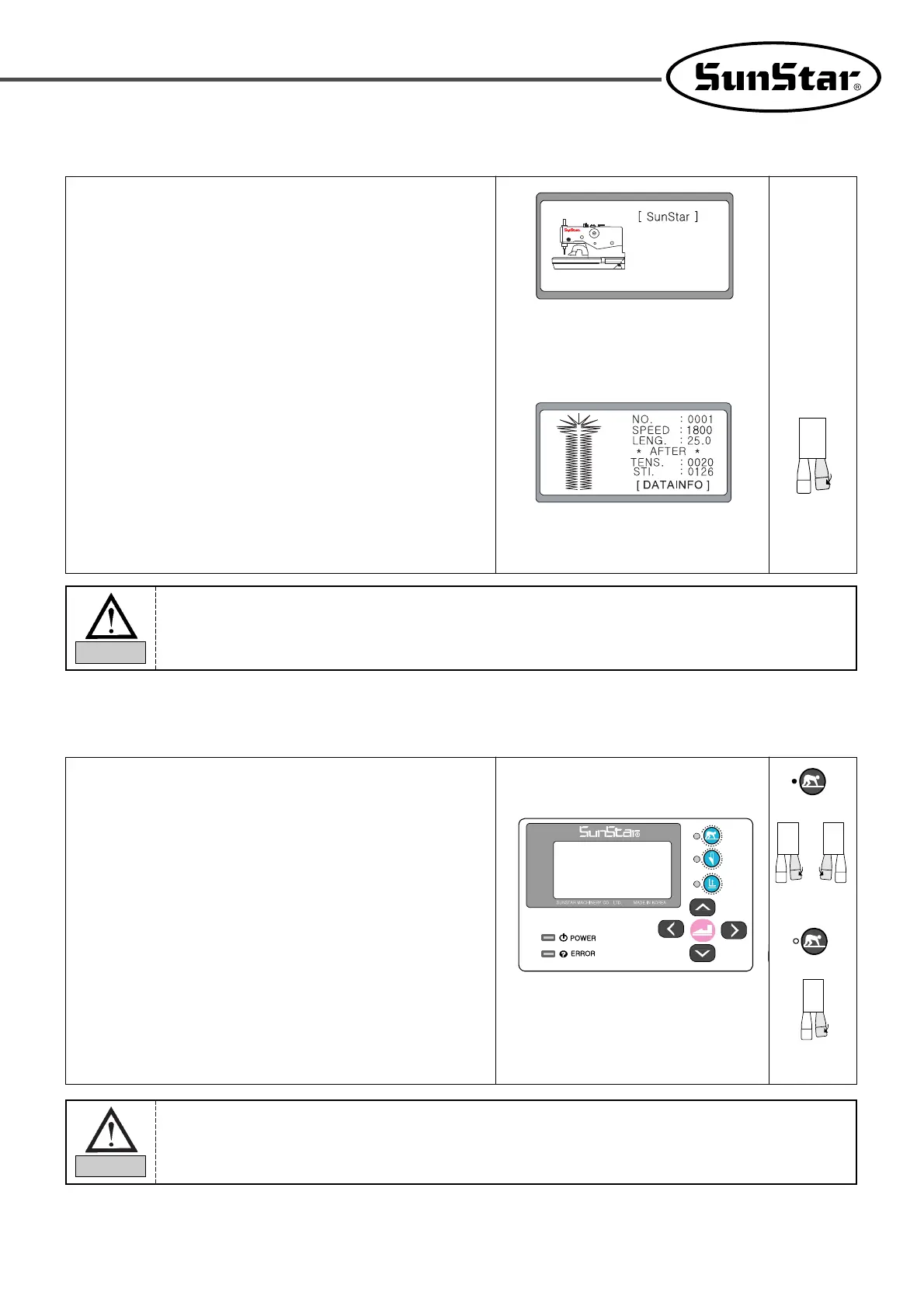15
2) Initial display
■ In case of 『BH6100-01』, the following logos are displayed on
the screen when the power is turned on.
•First line : Company name
•Second line : Machine Type
•Third line : Version
■ Type name – Type 00 : non-thread trimmer → BH6100 - 00
Type name – Type 01 : long thread trimmer → BH6100 - 01
Type name – Type 02 : short thread trimmer → BH6100 - 02
■ Press the right hand switch to change to the sewing mode.
3) Sewing mode
When the needle bar is not rightly positioned, an alarm is issued, and error message is shown on the
screen. Use the hand pulley to compensate the needle position, and then the error message is
automatically gone and the logo is displayed.
Caution
••
When the sewing READY lamp is on, the knife motion On/Off key is deactivated.
••
In case of changing Parameter Group A-22 to “One Switch” mode, the presser foot descent
and sewing can be simultaneously performed using the left-side hand switch.
Caution
1. When pushing the ‘Ready’ key, the lamp is lit.
2. When the right-hand side switch is pressed, the clamp descends.
The clamp up/down lamp is turned on.
3. When the left-hand side switch is pressed, the feed base moves to
the sewing ready position, and the fabric opening device opens.
When the feed base completely moves to the sewing ready
position, the sewing begins.