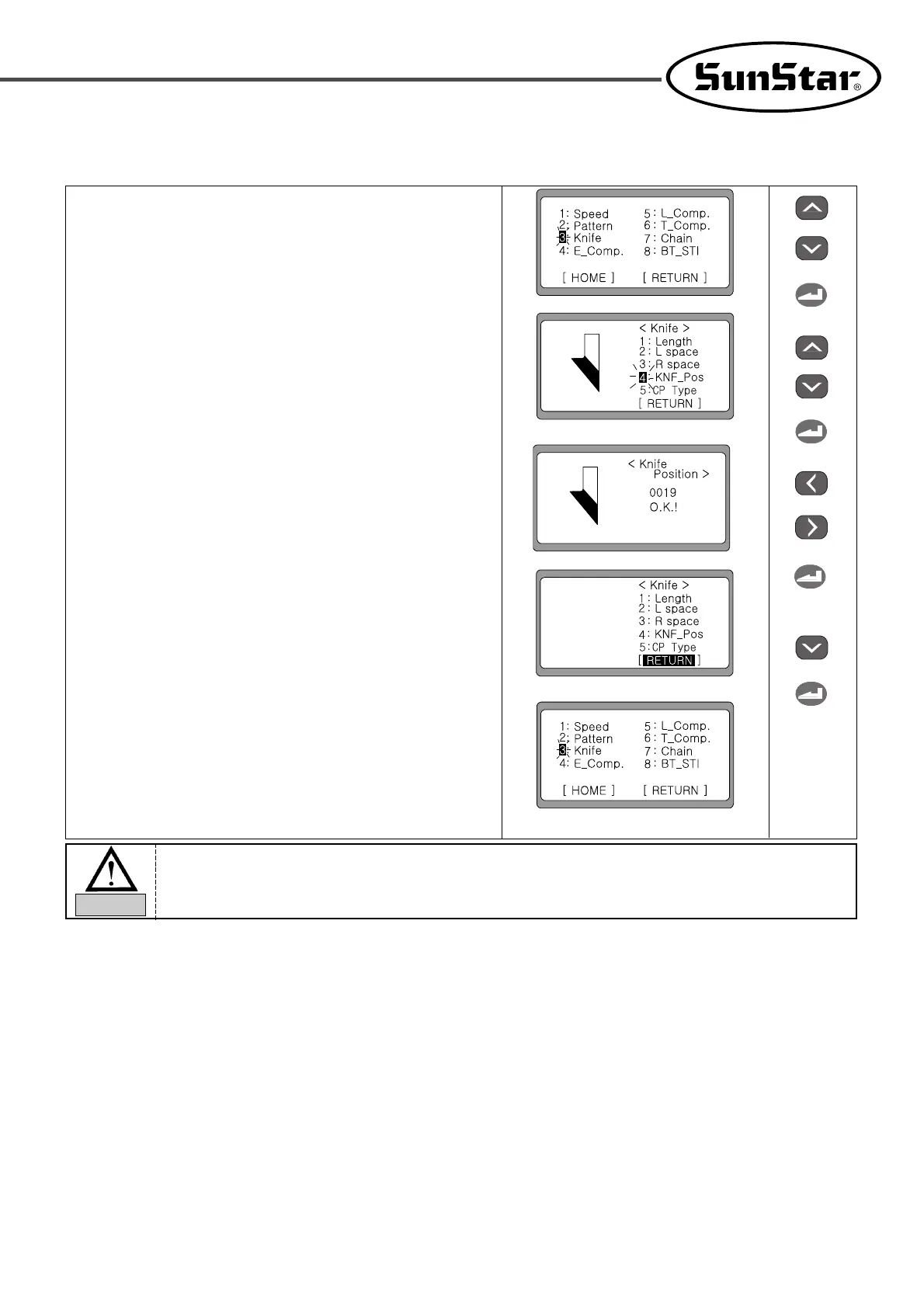43
4-1) Blade Position Setting (When the blade motion method is set at ‘Sensor’)
① Select ‘3’ using the UP or DOWN key on the initial parameter
setting display.
② Press ENTER, and the knife setting screen appears.
Select ‘4’ by using the UP, DOWN keys to set the right space
and then press ENTER.
③ Set the desired value using ◀(+) and ▶(-), and press ENTER.
Then the O.K.! message is displayed on the screen.
(ex : knife position → 0019 )
④ In one second, it moves to the knife parameter setting screen.
Select [RETURN] using the DOWN key and press ENTER.
⑤ When knife-related parameter setting is completed, the initial
parameter setting display appears.
OR
↓
↓
↓
↓
↓
OR
↓
OR
↓
When changing the value for knife location, ‘Error 5’ occurs if it is beyond the valid location range. In
other words, the number of the holes on the sensor plate is 22, and an error will occur when the value
for holes is set at 23 in the operation box.
Caution