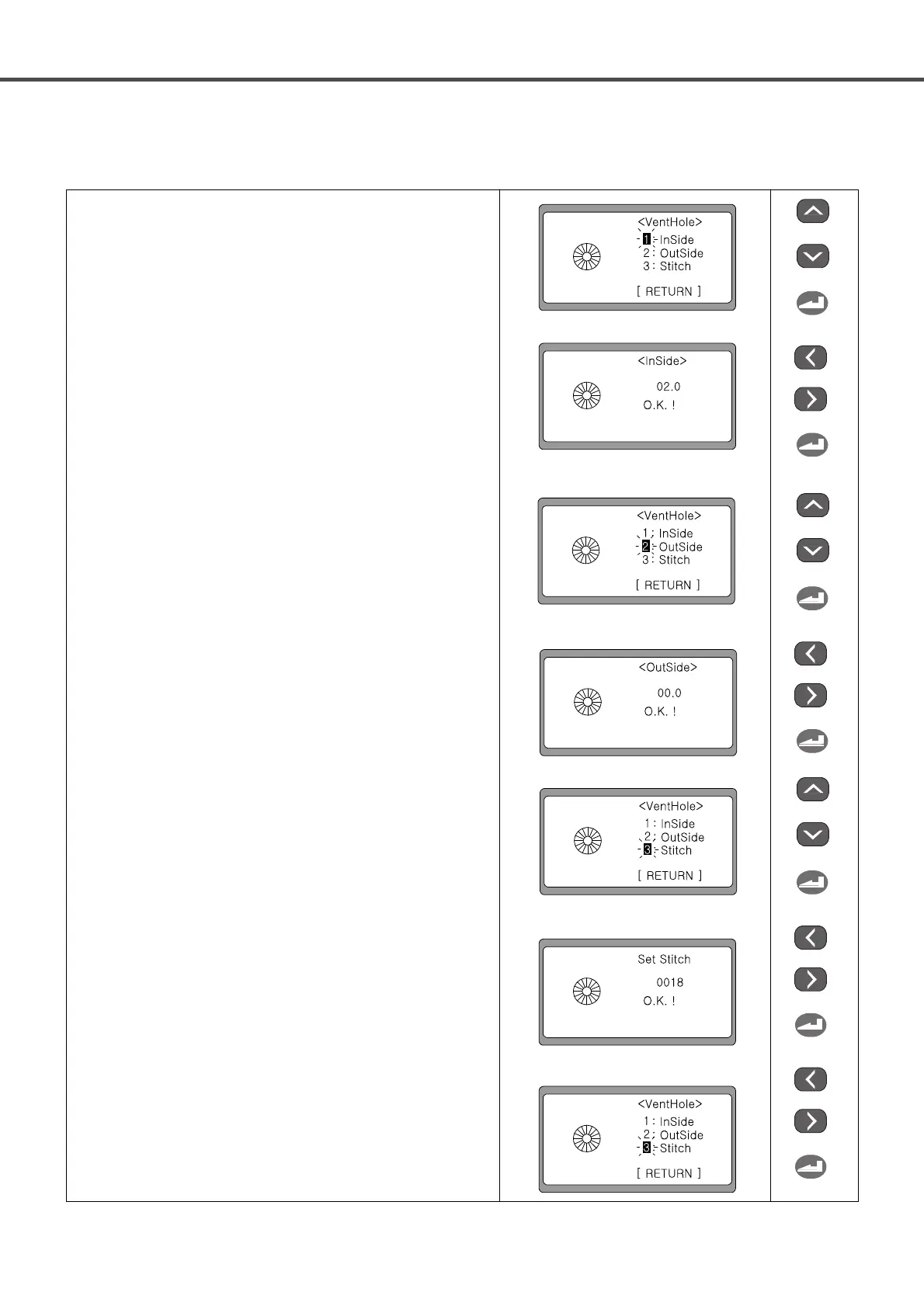38
⑤ Select ‘1’using UP or DOWN to make the setting for the inside,
and press ENTER.
ex) Select ‘1: InSide’
⑥ Select the desired value using ◀(+) and ▶(-) and press ENTER.
The O.K.! message is displayed.
(ex: 02.0)
⑦ Select ‘2’using UP or DOWN to make the setting for the
outside, and press ENTER.
ex) Select ‘2: OutSide’
⑧ Select the desired value using ◀(+) and ▶(-) and press ENTER.
The O.K.! message is displayed.
(ex: 00.0)
⑨ Select ‘3’using UP or DOWN to set the number of stitches, and
press ENTER.
ex) Select ‘3: Stitch’
⑩ Select the desired value using ◀(+) and ▶(-) and press ENTER.
Then the O.K.! message is displayed.
(ex: 0018)
⑪ In one second, the screen automatically returns to the previous
screen. Select [RETURN] using DOWN and press ENTER.
◀Note▶
When READY is pressed, the changed memory
parameter values are stored in the memory. The initial
sewing screen appears.
1) Create the up bartack shape
OR
OR
OR
OR
OR
OR
OR
↓
↓
↓
↓
↓
↓
↓
↓
↓
↓
↓
↓
↓