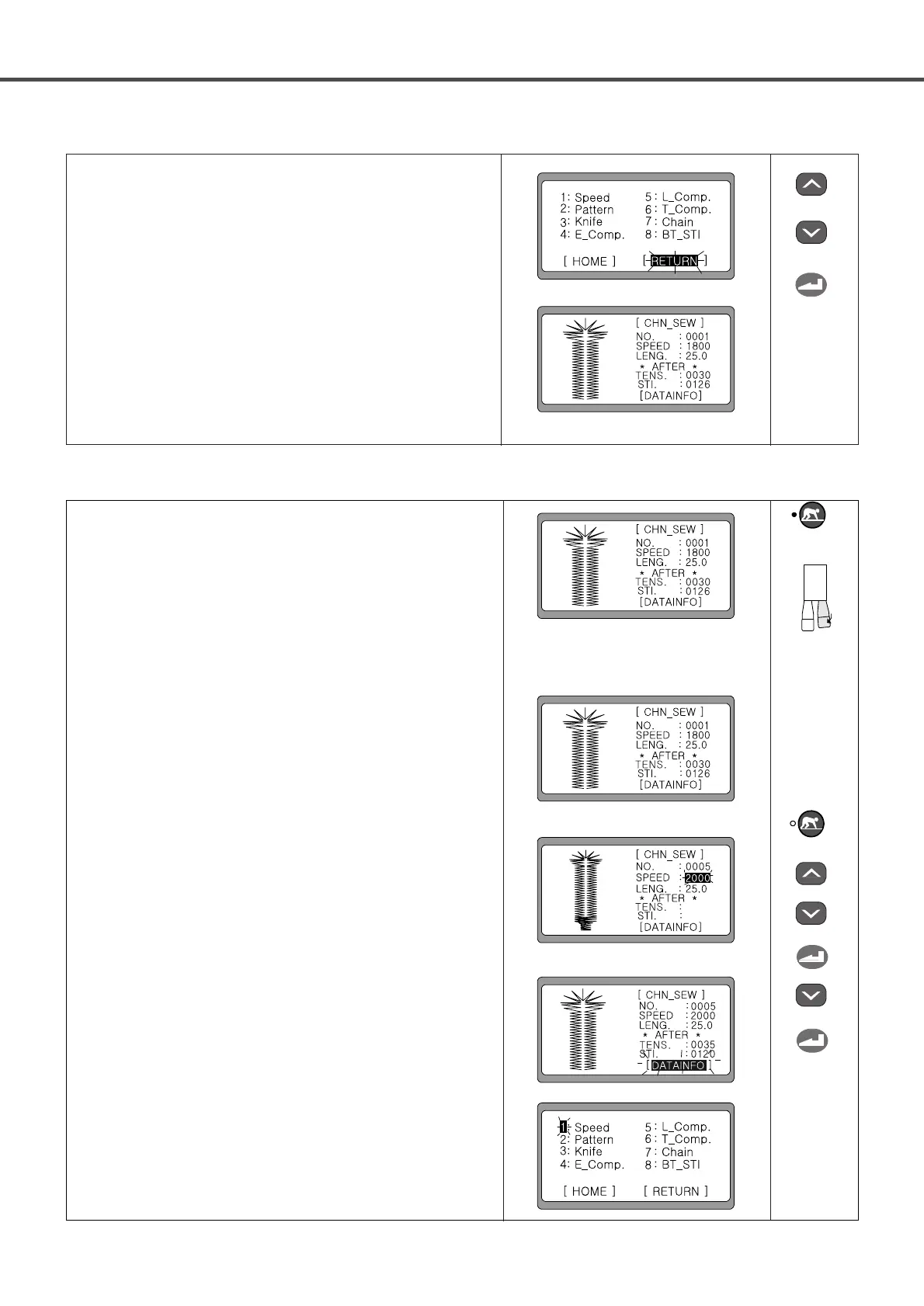54
2) Use the set chain sewing function
① After the chain sewing setting is completed, make sure that the
READY lamp is on before performing chain sewing. Press
the left hand switch to conduct the first pattern chain sewing.
When the sewing is complete, the screen automatically shows
the information of the second pattern.
ex) ‘0001’of the chain sewing setting is set as the taper pattern
in ‘0005’
② When the last pattern sewing is finished, it automatically
moves back to the first pattern information of the chain sewing.
The cycle of sewing continues.
③ When trying to correct the defined pattern in the middle of
chain pattern sewing, press the READY key. When the
READY lamp is off, use the DOWN key to select SPEED.
The value of speed can be adjusted by using
◀(+) and ▶(-).
④ Use the DOWN key to select [DATAINFO]. By going through
the processes from 6-2)~6-9), the change to the desired pattern
is possible.
◀Note▶
•If the parameters of the pattern are changed, the
changed pattern will be applicable from the next
operation.
•When it is returned to the initial display, the chain
number will be automatically changed to the next
number.
↓
OR
↓
↓
↓
⑨ Select [RETURN] by pressing the DOWN key and press
ENTER. The initial parameter setting display pops up.
⑩ Select [RETURN] by pressing the DOWN key and press
ENTER. The screen changes to the chain sewing display, and
the information of the first pattern is shown on the screen.
OR
↓