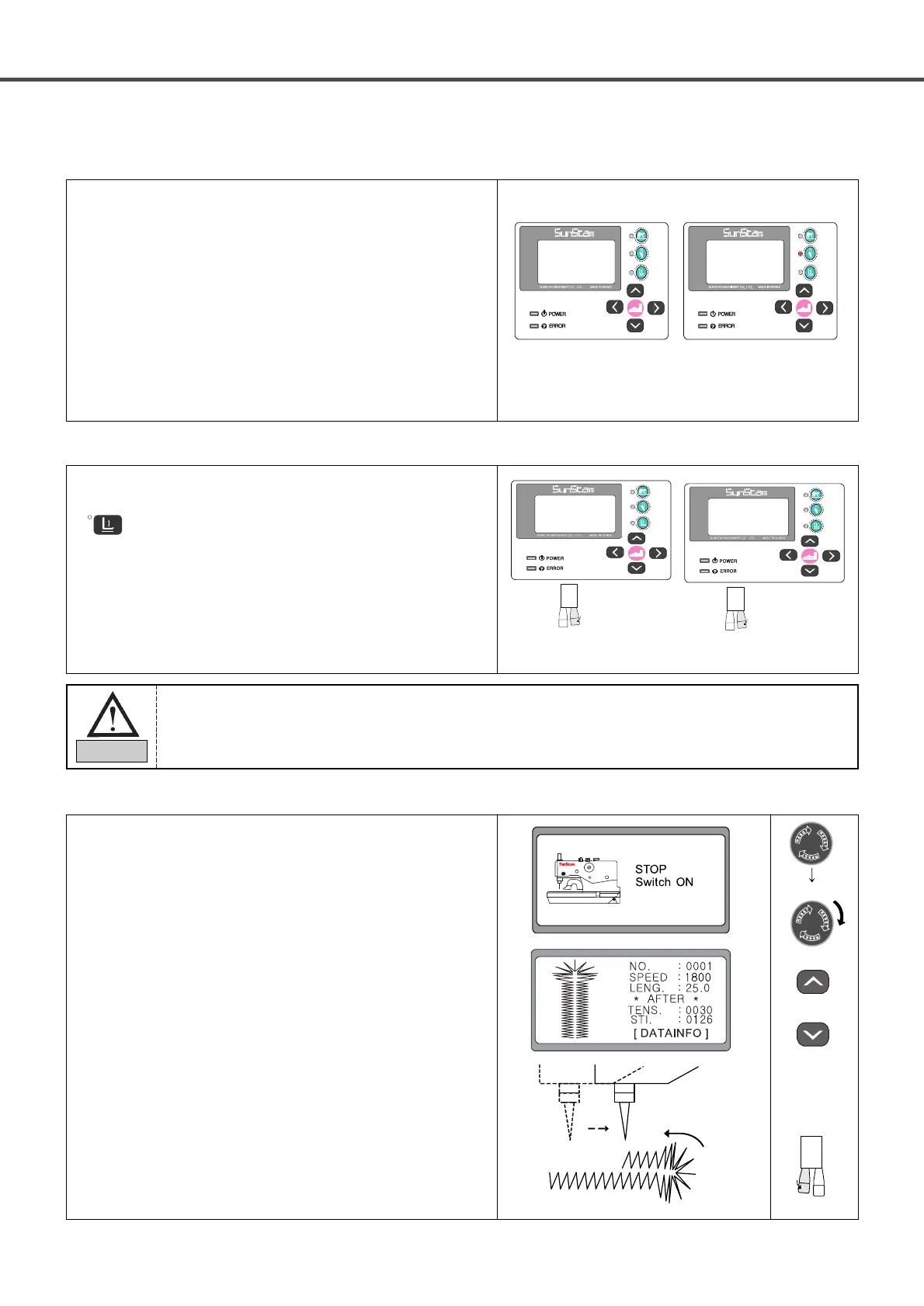16
When the sewing READY lamp is off, the knife on/off key is
activated. When pressed, the lamp is on or off.
•Lamp on : The knife can operate.
•Lamp off : The knife can not operate.
4) Knife operation
When the READY lamp is off, and either Clamp Up/Down
( ) or the right hand switch is pressed, the clamp starts
operation.
•Lamp on, right hand switch pressed: clamp down
•Lamp off, right hand switch pressed: clamp up
5) Clamp operation
6) Needle bar forward/backward adjustment after sewing suspension
[The knife can operate] [The knife can not operate]
① When the suspension switch is pressed in the middle of sewing,
sewing is stopped, and a new screen appears.
② If the suspension switch is turned counter-clockwise and
returned to the original position, the screen goes back to the
initial sewing screen.
③ Press “Up” or “Down” key to make the needle bar move
forward or backward. Likewise, the needle bar could be
relocated to a desired position by using the Up or Down key.
④ When the start button is pressed, sewing resumes from the newly
set needle bar position.
OR
↓
Back Stitch
Sewing
direction
