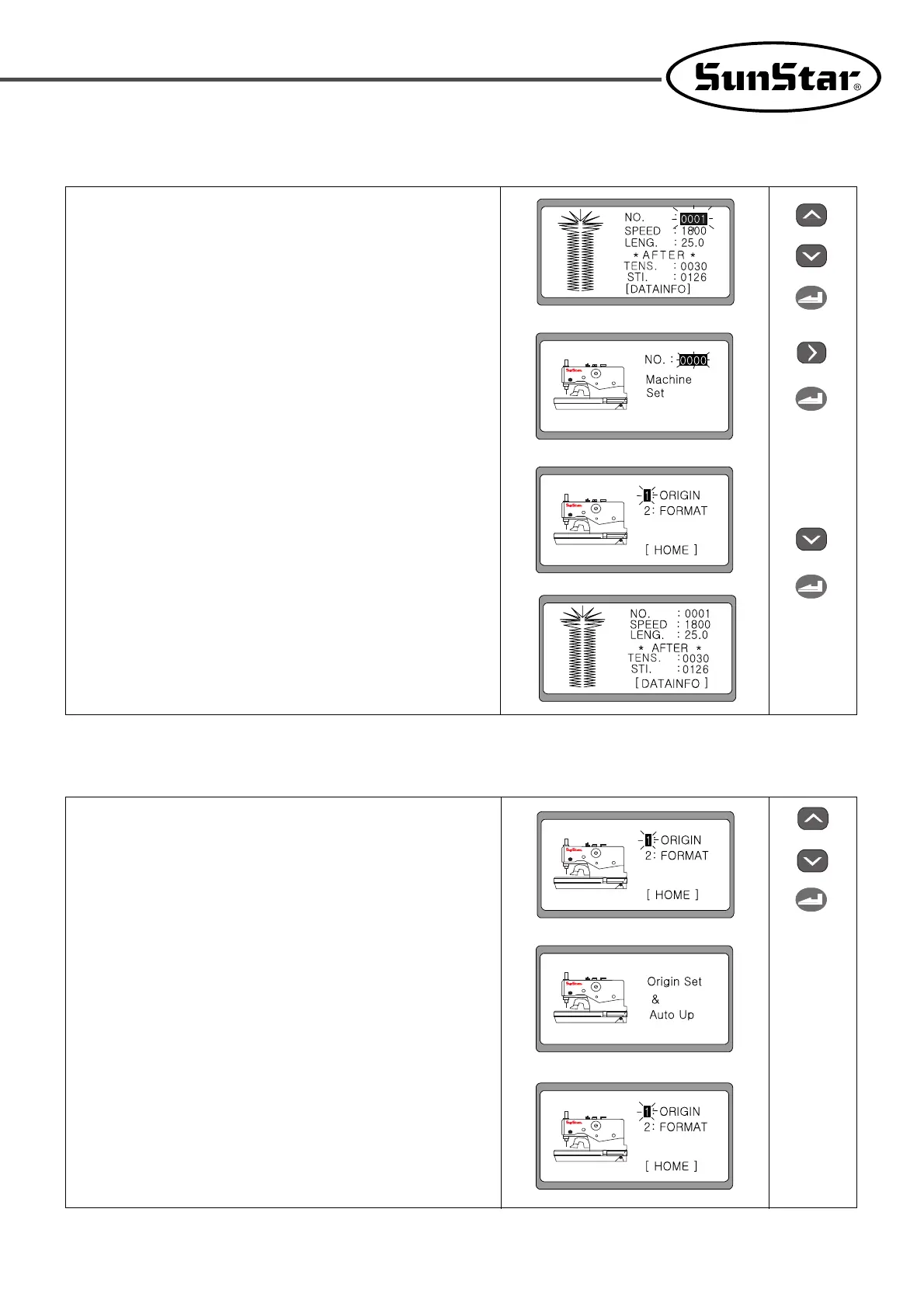61
① Make sure that the sewing READY lamp is off, and use the
UP or DOWN key to select No.
② Use ▶(-) key to set the desired pattern number at ‘0000’.
Then the screen automatically moves to the next one.
③ Press ENTER and the setup menu appears.
1. ORIGIN : Set the original point and the automatic highest
stop position.
2. FORMAT : Reset the parameter default values related to
pattern.
④ Use the DOWN key to select ‘HOME’ and press ENTER. The
screen switches to the initial sewing mode.
◀Note▶
Pay attention to the fact that the pattern number
always changes to ‘0001’.
6-13) Set the pattern number
‘‘
0
’’
① To set the original point and the automatic highest stop
position, use the UP or DOWN key to select ‘1’ on the menu,
and press ENTER.
② When a new screen appears, the original point and the
automatic highest stop position can be set.
③ When the sewing machine take actions following the setting,
the screen moves back to the initial menu.
1) Origin setting
↓
↓
↓
↓
OR
↓
OR
↓
↓