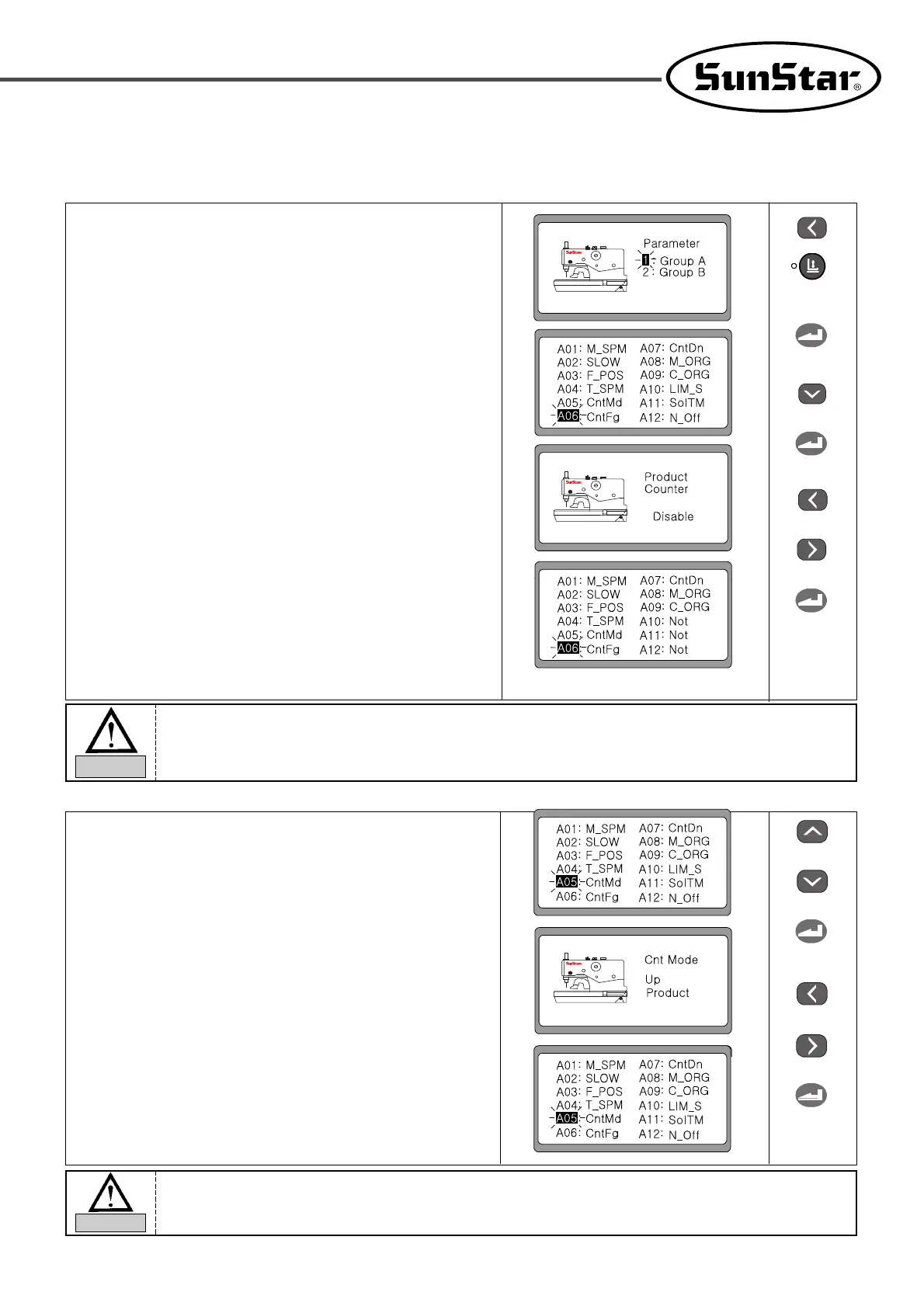57
1) Enable/Disable the production counter
6-10) Set the production counter
① Turn on the power by pressing the Left key and the
UP/DOWN key of the clamp, and then ‘1’ flickers on the
screen. To set the production counter, select ‘1: Group A’ and
press ENTER.
② When a new screen shows up, use the DOWN key to select
‘A06 : CntFg’, and press ENTER.
③ Use ◀(+) and ▶(-) to enable/disable the production counter.
•Turn on the function : Enable
•Turn off the function : Disable
④ When ENTER is pressed, an alarm is issued indicating that the
setting is complete. The screen moves to the parameter Group
A screen.
① When selecting the type of production counter, go to ‘1: Group
A’ and choose ‘A05 : CntMd’. Press ENTER.
② When a new screen appears, use ◀(+) and ▶(-) to choose
between Up and Down Counter.
③ Press ENTER, and an alarm goes off indicating the completion
of the setup. The screen moves to the Group A setting screen.
2) Select the production counter (Up or Down Counter)
+
↓
↓
↓
OR
↓
OR
↓
↓
↓
OR
↓
+
“Power On”
•The default value of the production counter is Up Counter. To change it to Down Counter, the
setting should be changed in ‘A05 : CntMd’ (see ② )
•To store changed parameter, turn off the power.
Caution
When the production counter is set at Down Counter, additional sub-setting should be made at ‘A07 :
CntDn’. The default value of A07 is ‘Buzz & Key’ (see ③)
Caution
