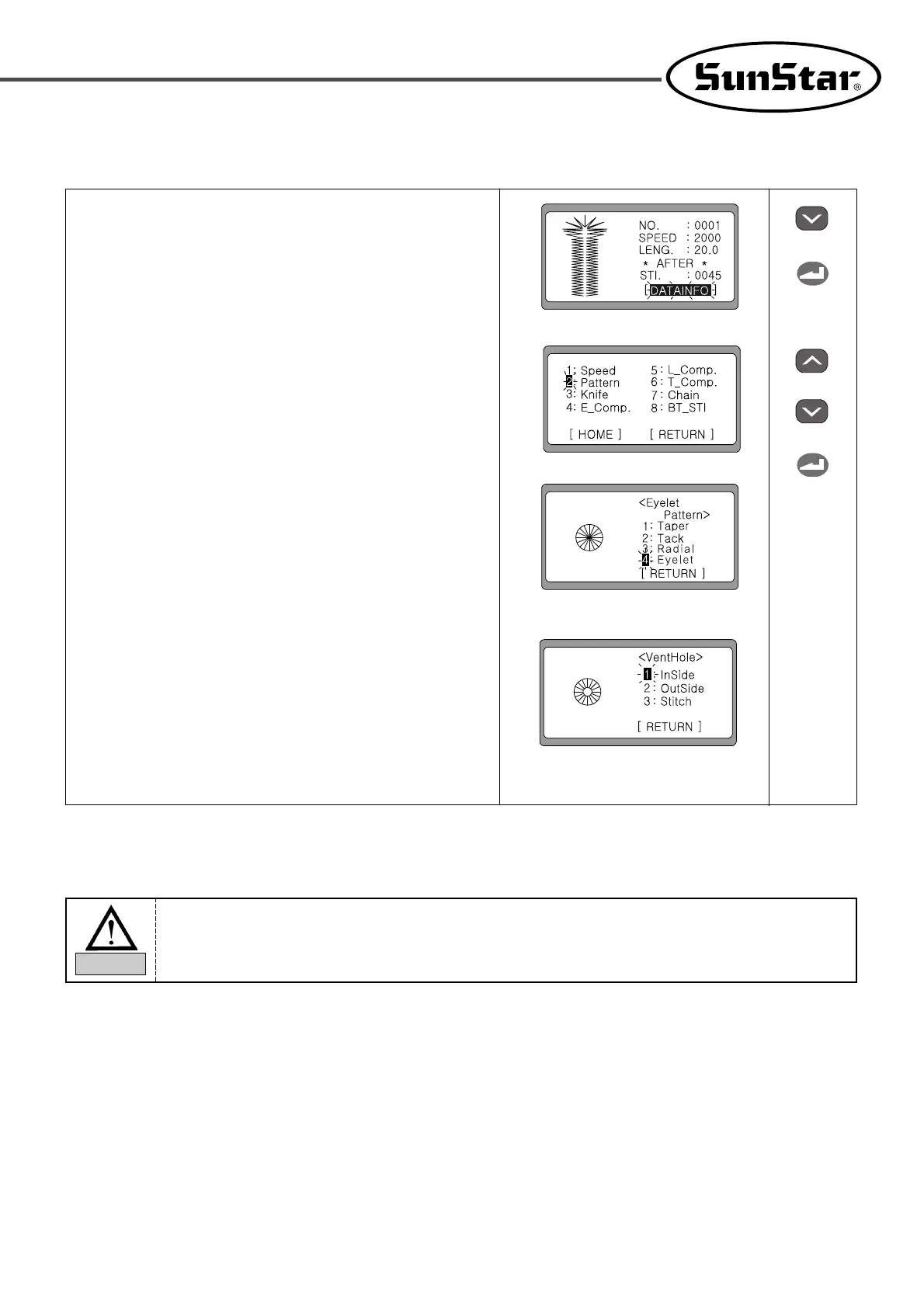37
6-3-3) Eyelet shape pattern
① When the READY lamp is off, press DOWN to select DATAINFO.
Press ENTER, and the initial parameter setting screen appears.
② Select ‘2:Pattern’on the initial parameter setting screen by
pressing UP or DOWN.
③ When ENTER is pressed, the screen for selecting a button shape
appears. Use UP or DOWN to select a desired pattern and press
ENTER.
1 : Taper (Taper Pattern)
2 : Tack (Square Bartack Pattern)
3 : Radial (Radiation pattern shape)
4 : Eyelet (Eyelet Pattern)
④ The screen for creating patterns appears.
It is necessary to make settings for the inside and outside
compensation and the number of stitches to create patterns.
1 : InSide (Inside Compensation)
2 : OutSide (Outside Compensation)
3 : Stitch (No. of Stitches)
※ After making the common adjustment for ①,②,③, make the specific setting for the inside/outside compensation and the number of
stitches respectively.
↓
↓
OR
↓
•To create patterns with default values, press READY at the step
④
.
•“4:Eyelet” is displayed only when A-16 of the Parameter Group is changed to “1:enabled”. When
“4:Eyelet” is displayed, it is possible to produce the eyelet pattern.
Caution