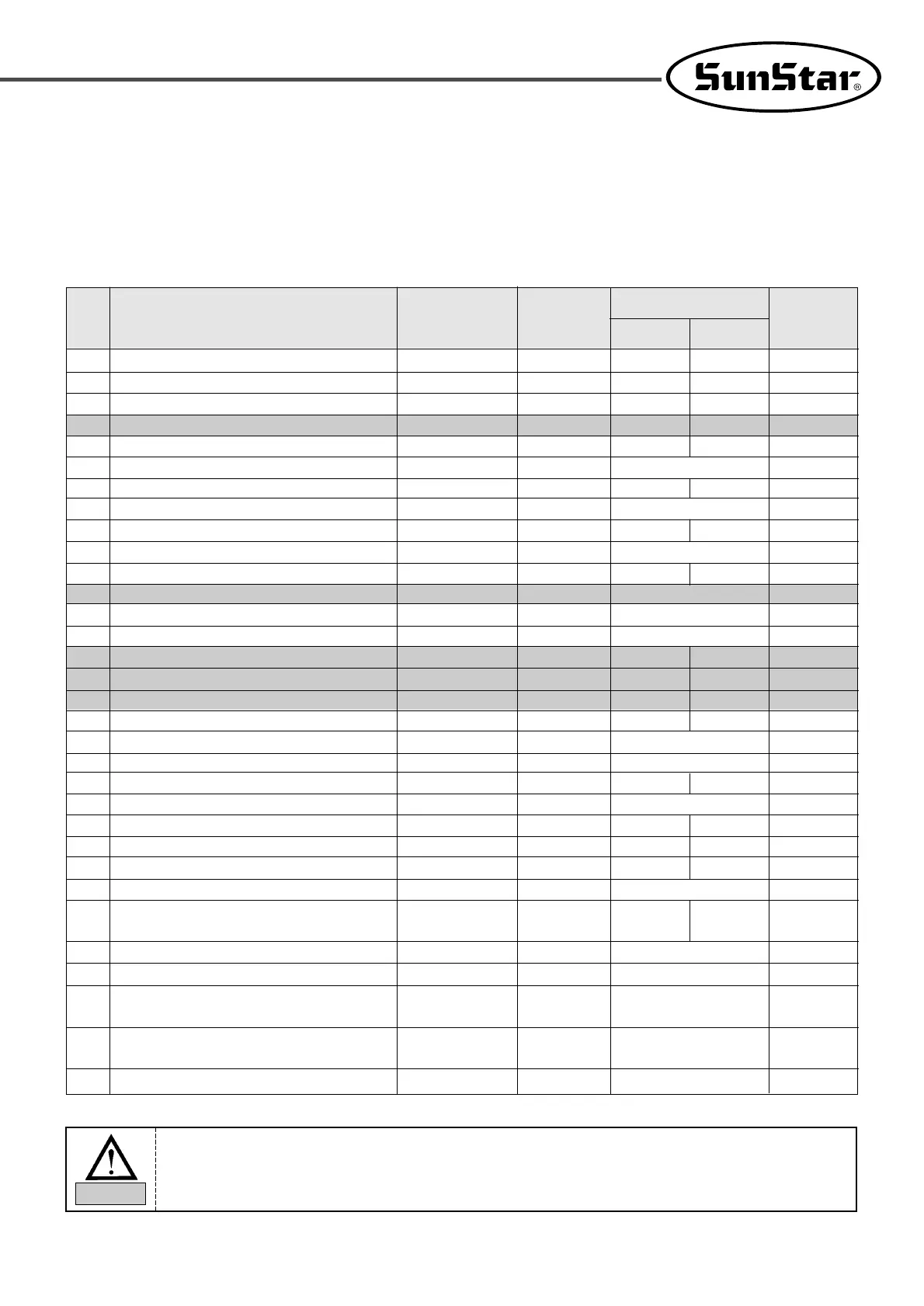75
B-01
Position sensing speed to stop
pos_spd 2~510 220 220 2spt
B-02
Speed right before stop
end spd2 0~255 100 50 1spt
B-03
Delay time to place rightly at stop position
StopDelay 4~1020 100 52 4ms
B-04
Sensing distance of the 1st position
DIST1 0~255 25 30 1Pulse
B-05
Speed P-Gain
KC1A 0~1000 20 30 1
B-06
Not in use
----
B-07
Speed D-Gain
KC1C 0~1000 15 0 1
B-08
Not in use
----
B-09
Position P-Gain
KF1A 0~1000 200 150 1
B-10
Not in use
----
B-11
Position D-Gain
KF1C 0~5000 1800 700 1
B-12 Speed spd_unit 1~255 100rpm 1rpm
B-13
Power when pulley is fixed
KH1 10~100 40 1
B-14
Repairing distance when pulley is fixed
KH2 10~100 20 1
B-15
Reduce rate from stop signal to position sensing speed
accelA 2~100 60 35 2
B-16
Speed increase rate(Larger Rate Faster Increase)
accelB 10~100 70 25 1
B-17
Speed decrease rate(Larger Rate Faster decrease)
accelC 10~100 50 15 1
B-18
Reduce rate from position sensing speed to stop
accelD 2~100 5 5 1
B-19 Inertia value of sewing machine Inertia 0~255 0 Inertia tuning
B-20
Not in use
SPMUPPER - - -
B-21 Highest position of UDC UPPosition 0~8000 720 4000 1
B-22
Not in use
IND_REFM - - -
B-23 P-Gain 2nd Location KF2A 0~1000 700 250 1
B-24 D-Gain 2nd Location KF2C 0~5000 3750 1000 1
B-25
Sewing machine pulley size
PULY_SIZEM 0~8000 1440 8000 1
B-26 Lowest stop position CutStartM 0~358 70 1
B-27 Highest stop position CutEndM 0~358 0 0
Fortuna III has
fixed values
B-28
Synchronizer sensor sensing time
SLockTmM 5~1275 40×0.1 0.5s
B-29
Overload sensing time
OvLoadM 5~1275 30×0.1 0.5s
B-30 Motor fixture during pause possible/impossible HOLD_FG
0:
Disable
0:
Disable
1
1:
Enable
B-31
Servo motor rotary direction
DIR_MODE
0: Reverse
1: Clockwise 1
1: Forward
B-32
Sensing Time of Origin Sensor
Orgtm 4 ~ 1020ms 500ms 4ms
NO. Function and Description Name of Function Setup Range
Forturn IV Sanyo
Unit,
Remarks
9-2) Function numbers related to servo motor control (Group B)
★
Turn on the power, while pressing the left key and the presser UP/DOWN key at the same time, and then ‘1’ flickers on the screen. Use the
Down key to select ‘2’ and press ENTER. Then the screen shows the item list of parameter Group B. Use the DOWN key to select
desired number and press ENTER. Then, the parameter setting screen appears. Use the + and - key to change the parameter values. Press
ENTER again to save the changed values.
Initial State
Please turn off the electric power and then turn it on again when you will have completed to change.
Caution