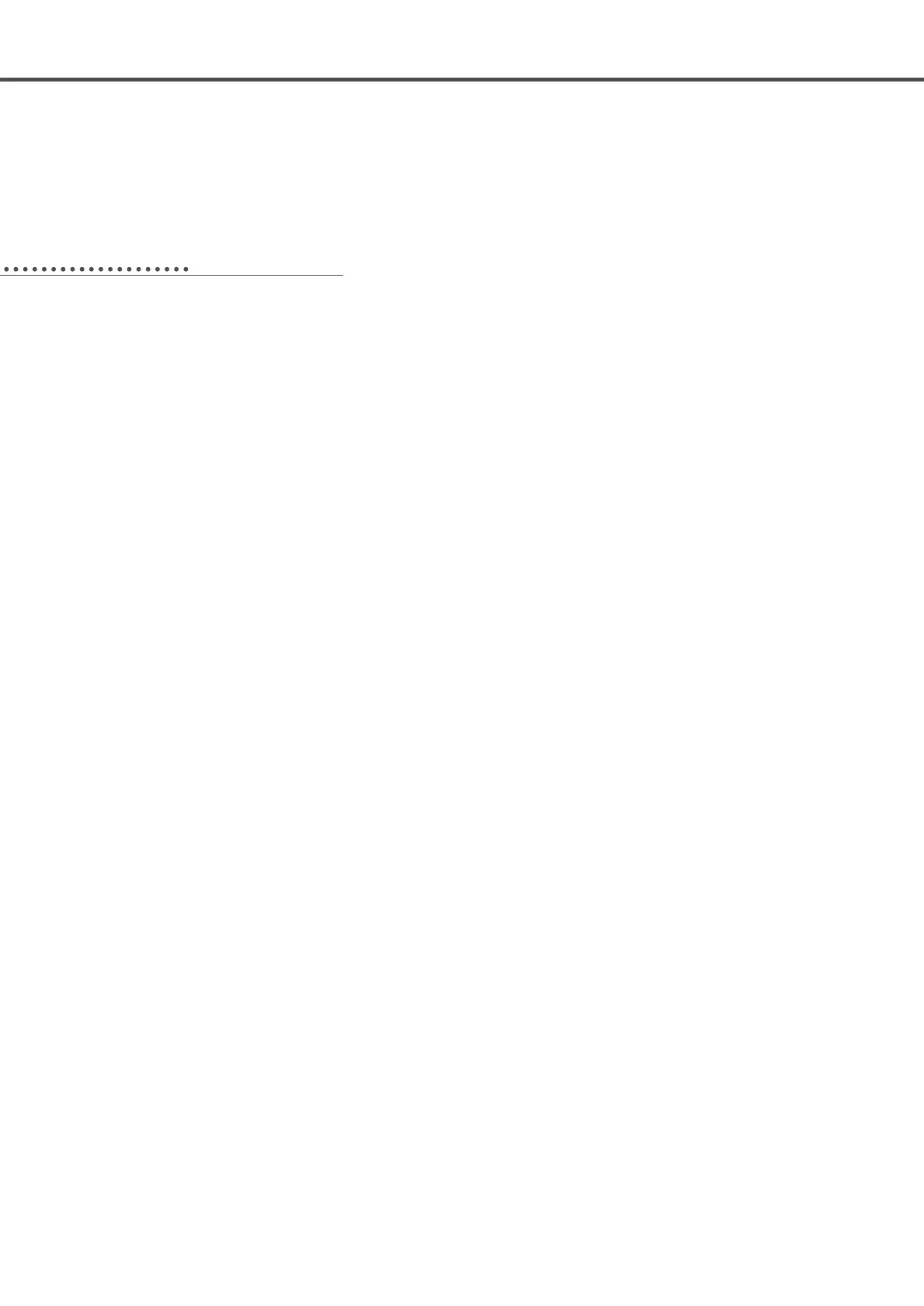Table of Contents
1. Machine Safety Regulations
.......................................................................................... 6
2. Specifications
................................................................................................................ 9
3. Power Voltage Connection
........................................................................................... 10
3-1) Power Voltage and Power Cord .................................................................................................................................. 10
3-2) How to Change Power Voltage.................................................................................................................................... 11
4. Cable Connection to Control Box .......................................................................................... 12
4-1) Internal wiring of the control box ................................................................................................................................ 12
4-2) External wiring of the control box ............................................................................................................................... 12
5. Fuse Exchange ...................................................................................................... 13
6. Use the Operational Panel and Perform Sewing ........................................................ 14
6-1) Operational panel and keys .......................................................................................................................................... 14
1) Operational panel...................................................................................................................................................... 14
2) Initial display............................................................................................................................................................. 15
3) Sewing mode............................................................................................................................................................. 15
4) Knife operation ........................................................................................................................................................ 16
5) Clamp operation........................................................................................................................................................ 16
6) Needle bar forward/backward adjustment after sewing suspension .................................................................... 16
7) Menu overview ........................................................................................................................................................ 17
8) A button hole structure ............................................................................................................................................ 18
9) Change the pattern number .................................................................................................................................... 19
10) Adjusting the thread tension .................................................................................................................................. 19
11) Function keys.......................................................................................................................................................... 20
12) A front / rear knife motion ..................................................................................................................................... 20
13) Threading Mode ..................................................................................................................................................... 21
14) Check Mode ........................................................................................................................................................... 21
6-2) Change the pattern data information ........................................................................................................................... 23
1) Change the pattern data information and the initial screen .................................................................................. 23
2) Change the speed ..................................................................................................................................................... 23
6-3) Create the basic pattern shapes..................................................................................................................................... 26
6-3-1) Taper pattern ..................................................................................................................................................... 26
1) Create the up bartack shape .......................................................................................................................... 27
2) Create the zigzag shape................................................................................................................................. 29
3) Create the down bartack shape..................................................................................................................... 30
4) Create the pattern data .................................................................................................................................. 31
6-3-2) Square bartack pattern ..................................................................................................................................... 32
1) Create the up bartack shape ....................................................................................................................... 33
2) Create the zigzag shape ............................................................................................................................... 34
3) Create the down bartack shape ................................................................................................................... 35
4) Create the pattern data ................................................................................................................................. 36
6-3-3) Eyelet shape pattern .......................................................................................................................................... 37
1) Create the up bartack shape ......................................................................................................................... 38
2) Create the pattern data................................................................................................................................... 39